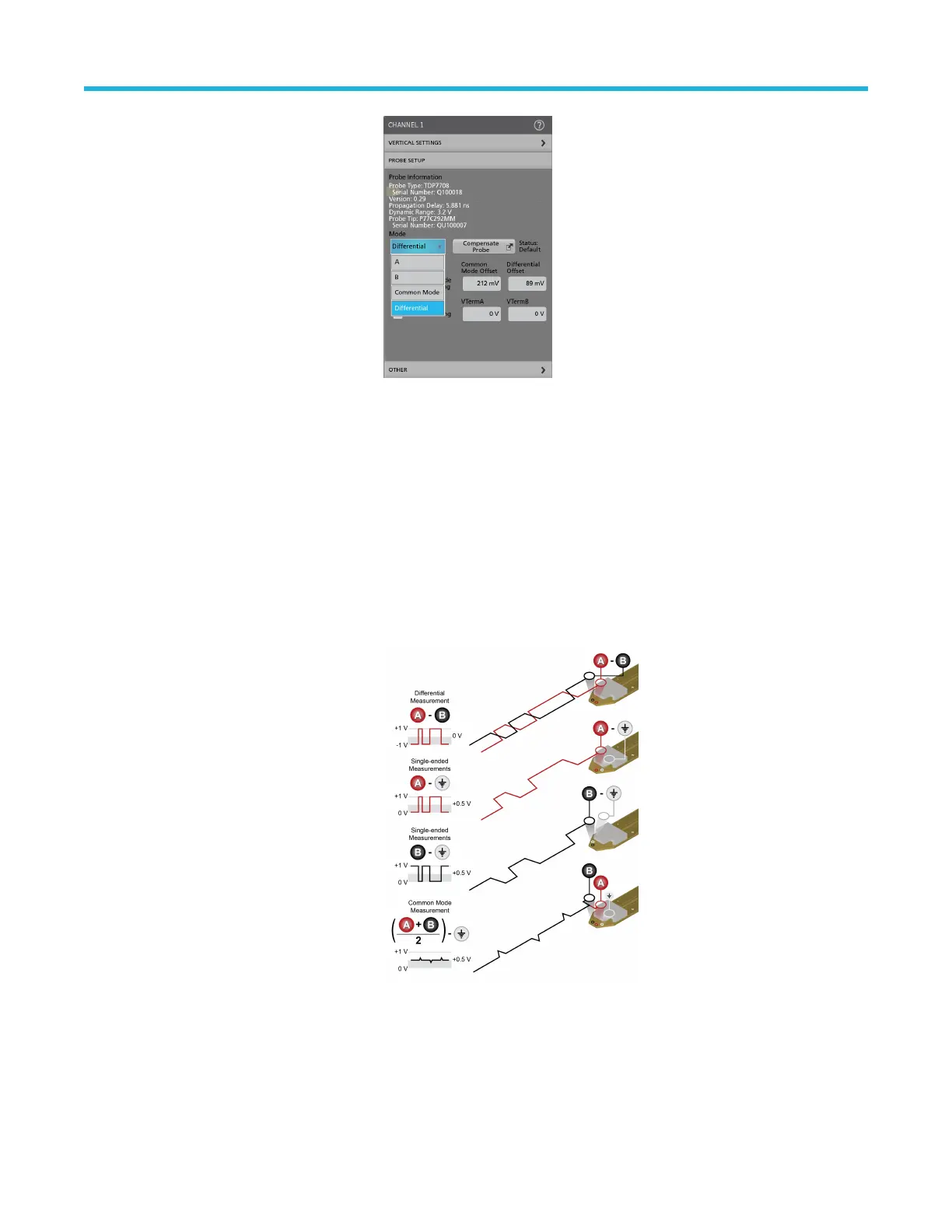Selecting the TriMode input mode
The Input Mode input Mode
button on the probe toggles the
internal probe input selector
switches among the four input
mode selections. The mode can
also be selected from the drop-
down menu Mode list in the
Probe Setup screen panel. This
TriMode feature allows full
characterization of a differential
signal from a single connection.
A-B mode The A-B Mode is used
for making differential signal
measurements and represents
the traditional differential probe
functionality. Since the A-B Mode
measures the difference between
the A and B input signals, it
eliminates any common mode
voltage, such as a DC bias
common to both inputs, within
the CMRR performance capability
of the probe.
A-B mode The A-B Mode is used
for making differential signal
measurements and represents
the traditional differential probe
functionality. Since the A-B Mode
measures the difference between
the A and B input signals, it
eliminates any common mode
voltage, such as a DC bias
common to both inputs, within
the CMRR performance capability
of the probe.
A-GND mode The A-GND mode is
used for making single-ended
measurements with the probe A
input. The probe ground input
connects the probe tip and main
cable shield. The A-GND Mode is
Basic operation
P7700 Series TriMode™ Probes 19
