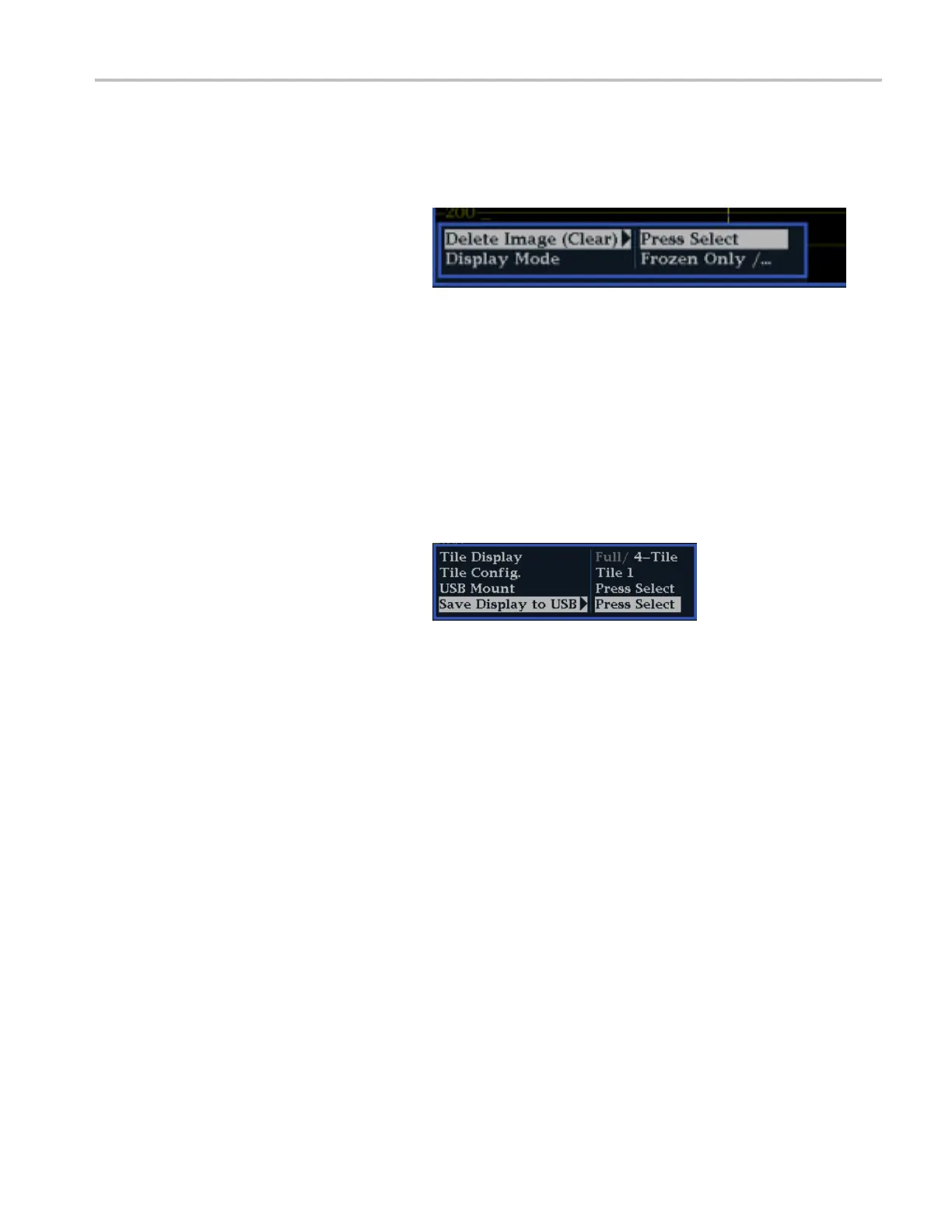Getting Acquain
tedWithYourInstrument
To Delete the Freeze Display
1. Select the frozen display that you want
to delete.
2. Press and hold the FREEZE button to
display the pop-up menu. By default, the
Delete Image (Clear) will be selected.
3. Press SEL to
delete the frozen image.
The pop-up menu automatically
disappears when the frozen image is
deleted.
To Save a Di
splay to a USB Device
You can capture a full screen image of any display, whether the instrument is in Full or 4-Tile mode, using the following procedure.
1. Configure the display you want to
capture.
2. Press and hold the MAIN button to
display the pop-up menu.
3. Use the down arrow to navigate to Save
Display to U SB.
4. Press the SEL button and follow the
on-screen instructions.
Usage Tips
To adjust this setting, select Display Settings > Freeze Effects from the CONFIG menu.
Cursors track the l ive trace, so they may not be correctly registered on a frozen trace. If you change parameters such as
posi
tion, sweep rate, o r gain, then the cursors may not be accurate relative to a frozen trace.
WFM4000 and WFM5000 Waveform Monitors User Manual 23
