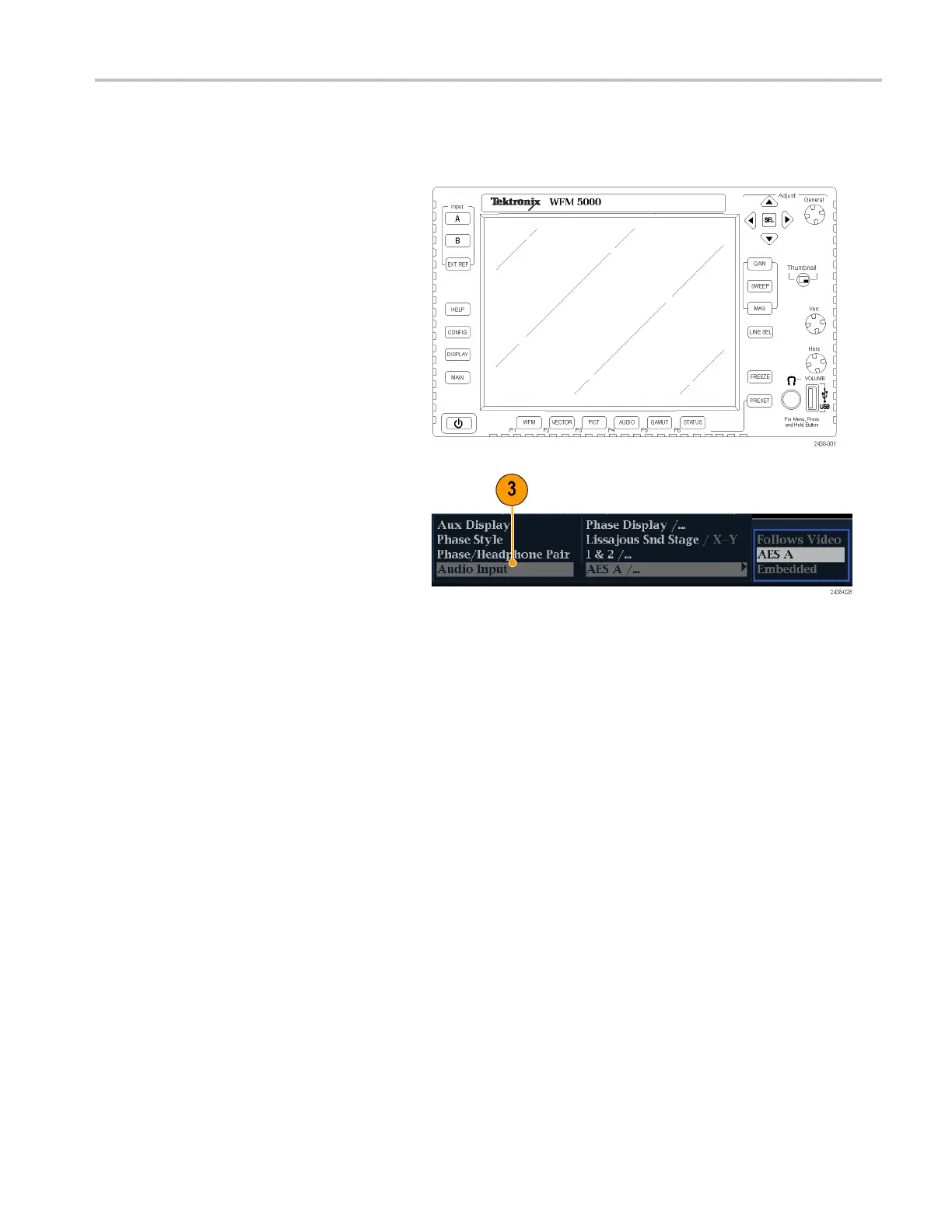Monitoring Audi
o
Selecting A udio Input
Select the audio input to be monitored from the front-panel AUDIO button pop-up menu.
1. Press and hold the Audio button to open
the Audio display and popup the Audio
menu.
2. Use the Ar
row Keys and SEL button to
make selections in the steps that follow.
3. Select Audio Input and then select one
of the audio input options shown.
WFM4000 and WFM5000 Waveform Monitors User Manual 45
