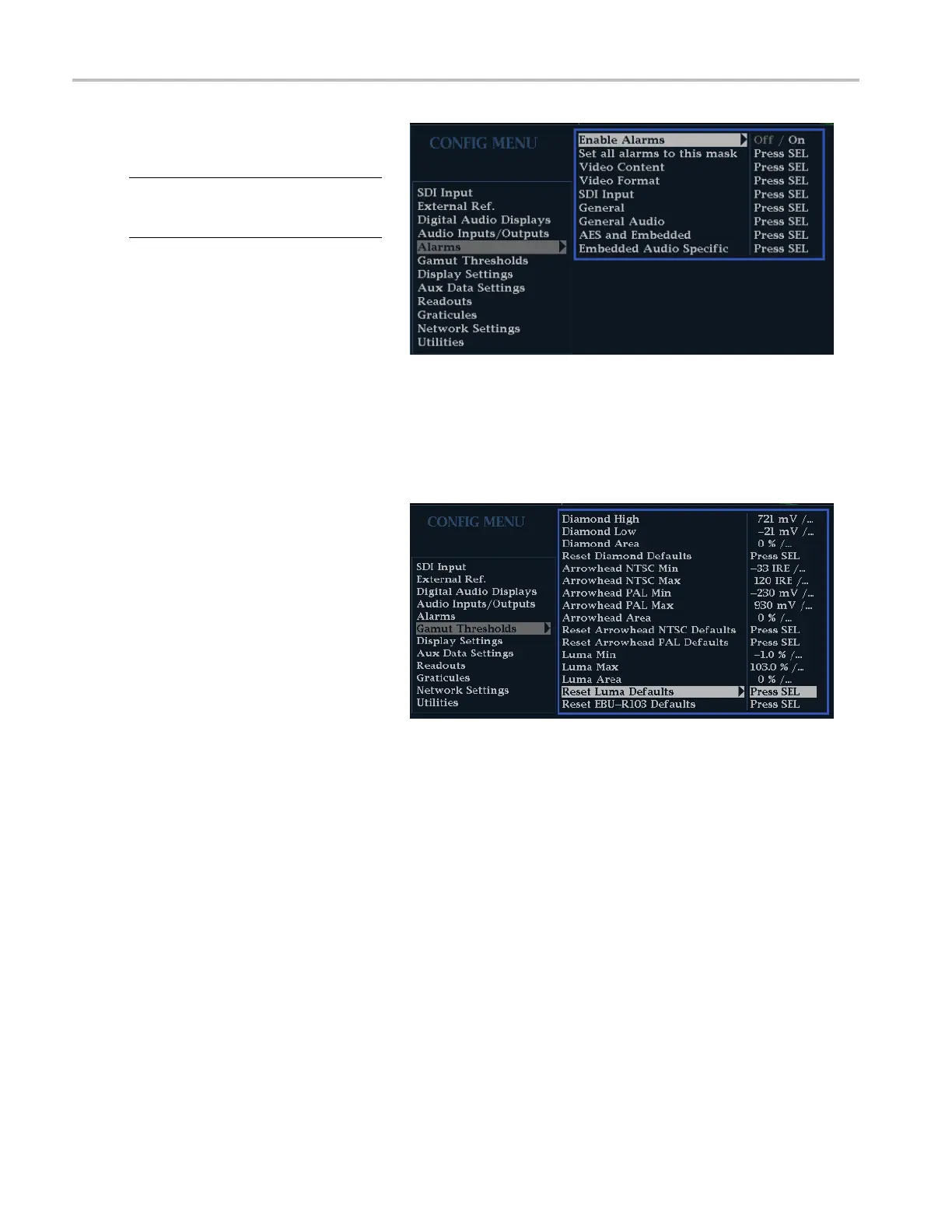Checking Gamut
5. Check that Enable Alarms is set to On
in the Alarms menu before leaving the
Alarms menu.
NOTE. For information on Alarms, press the
HELP button while Alarms is selected in the
configuratio
n menu.
6. Press CONF
IG to exit the m enu.
Adjusting Gamut Limits
1. Press the CONFIG button to display the
Configura
tion menu.
2. Use the l
eft/right arrow keys and SEL
button to select Gamut Thresholds.
3. Press the SEL button to enter the
submenu, and then use the arrow keys
and SEL
button (and General knob,
when indicated) to select and set the
various thresholds.
Note th
at you can also reset thresholds
to defaults.
38 WFM4000 and WFM5000 Waveform Monitors User Manual
