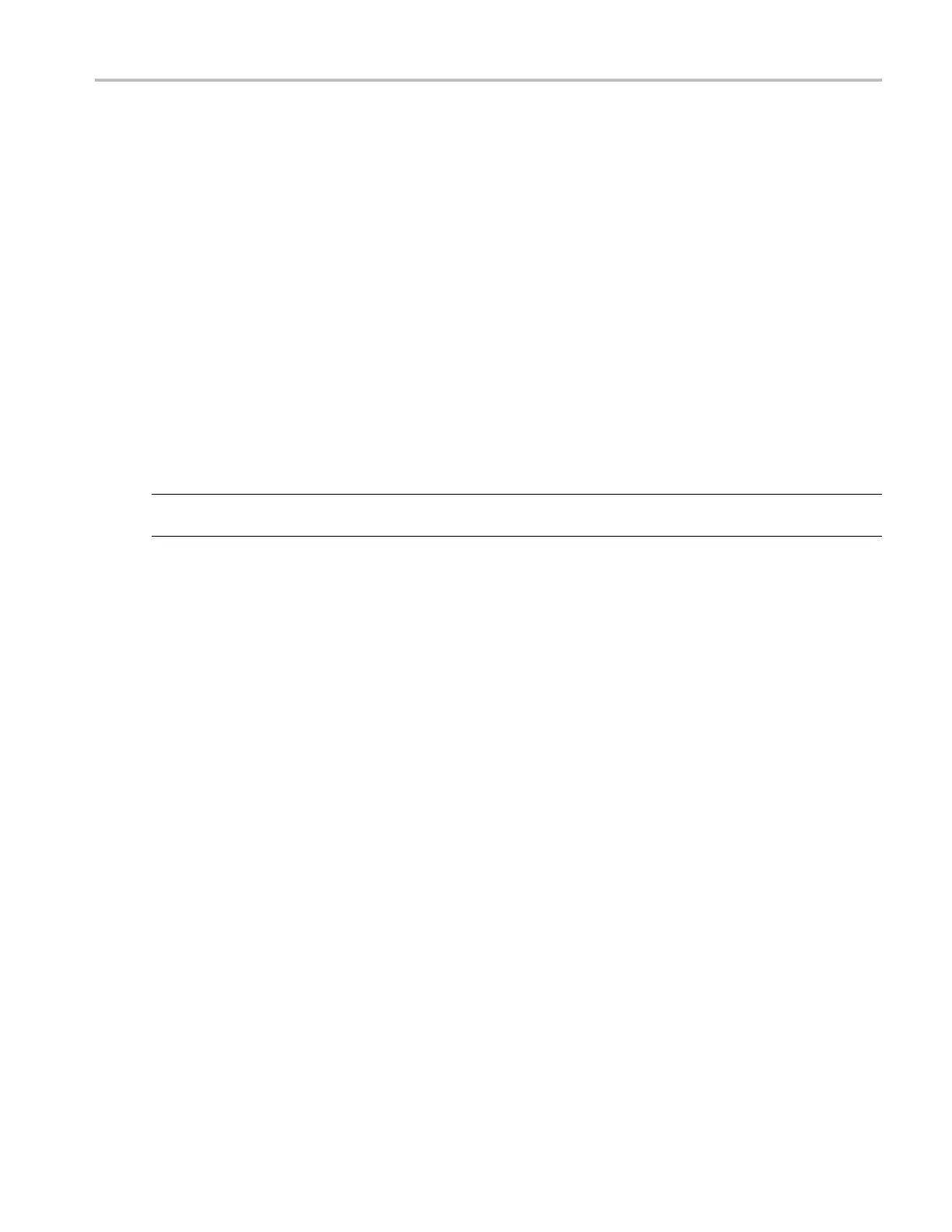Upgrading Instr
ument Software
Upgrading Multiple Instruments
You c an upgrade several instruments in one session, one at a time, if you have determined their addresses. To upgrade,
use the Windows Command Prompt. Enter the following line in a Command Prompt window (substituting the addresses
of your machines):
transfer.exe 192.181.115.1 192.181.115.2 192.181.115 .3
Separate the addresses with a space.
Alternatively, you can use file redirection to input the IP addresses to the transfer.exe utility. To do this, create a text file
containing a carriage-return delimited list of IP addresses or DNS names for the instruments to be updated. If you created a
text file named HOSTS.TXT, you would enter the following command to update a group of instruments:
transfer.exe < HOSTS.TXT
Verifying the Upgrade
After you h
ave c ompleted the software upgrade, the instrument will reboot and come up in an operational mode.
To verify
the functional performance of your instrument, perform the Incoming Inspection procedures.
NOTE. See the Readme.txt file that is included with the software-upgrade pac kage to determine whether all of the current
Configuration menu and instrument-mode settings were preserved through upgrading.
WFM4000 and WFM5000 Waveform Monitors User Manual 59
