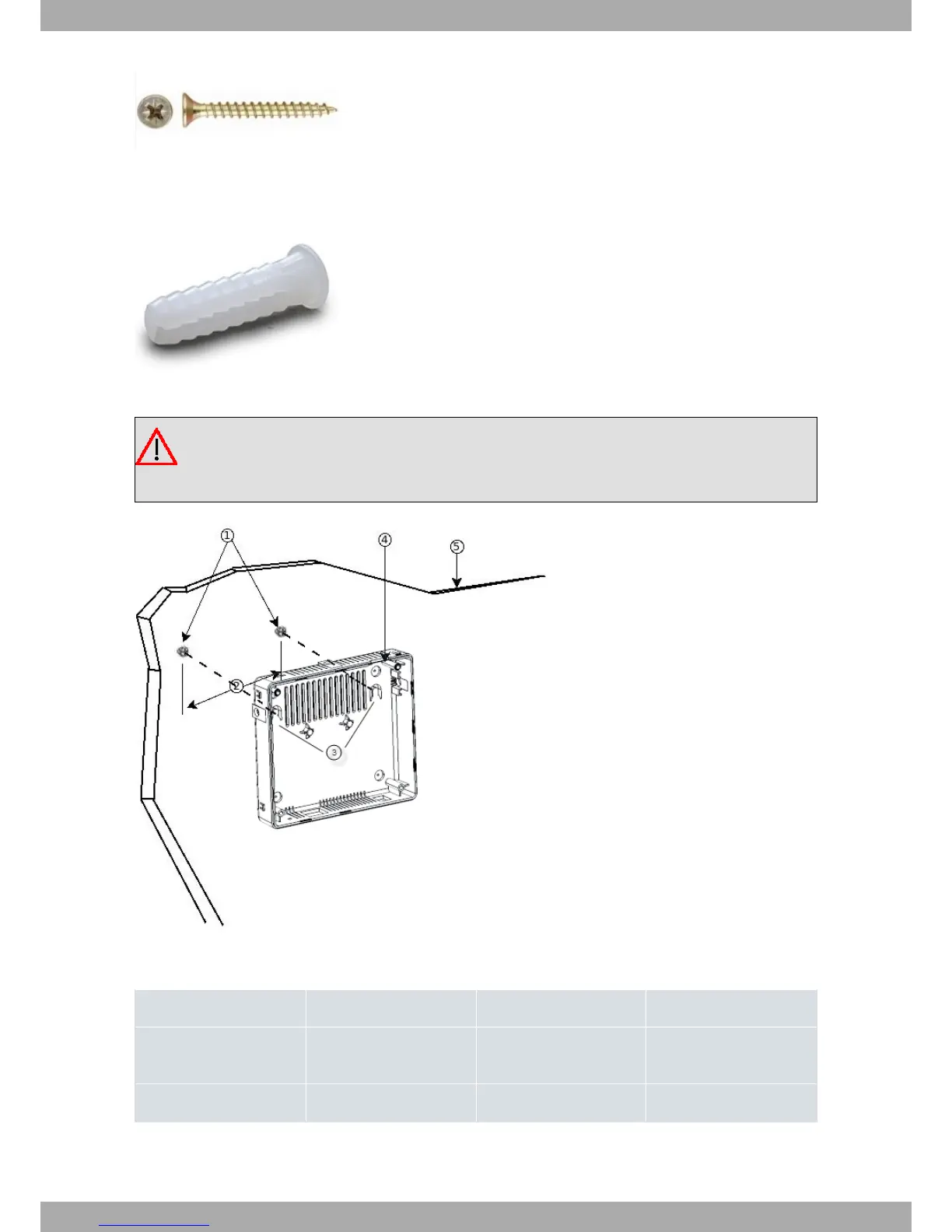Fig. 7: Screw
• 2 wall anchors: [White Striated Wall Anchor. 8mm Diameter]
Fig. 8: Wall anchor
Warning
The screws must go into a wall stud (wood) or a wall anchor of the appropriate type for the wall. Screws
into drywall are not strong enough to mount the router.
Fig. 9: Wall-Mounting Features on the router
The above figure shows the wall-mounting features on the Teldat 4Ge router.
1 Wall screws 2 8,8 cm (3.46 inches)
3 Chassis mounting holes (on
the underside)
4 Router chassis
5 Mounting surface
To mount the router on a wall or other surface, follow these steps:
Teldat S.A.
3 Components and Power Supply
Teldat 4Ge Router 9
