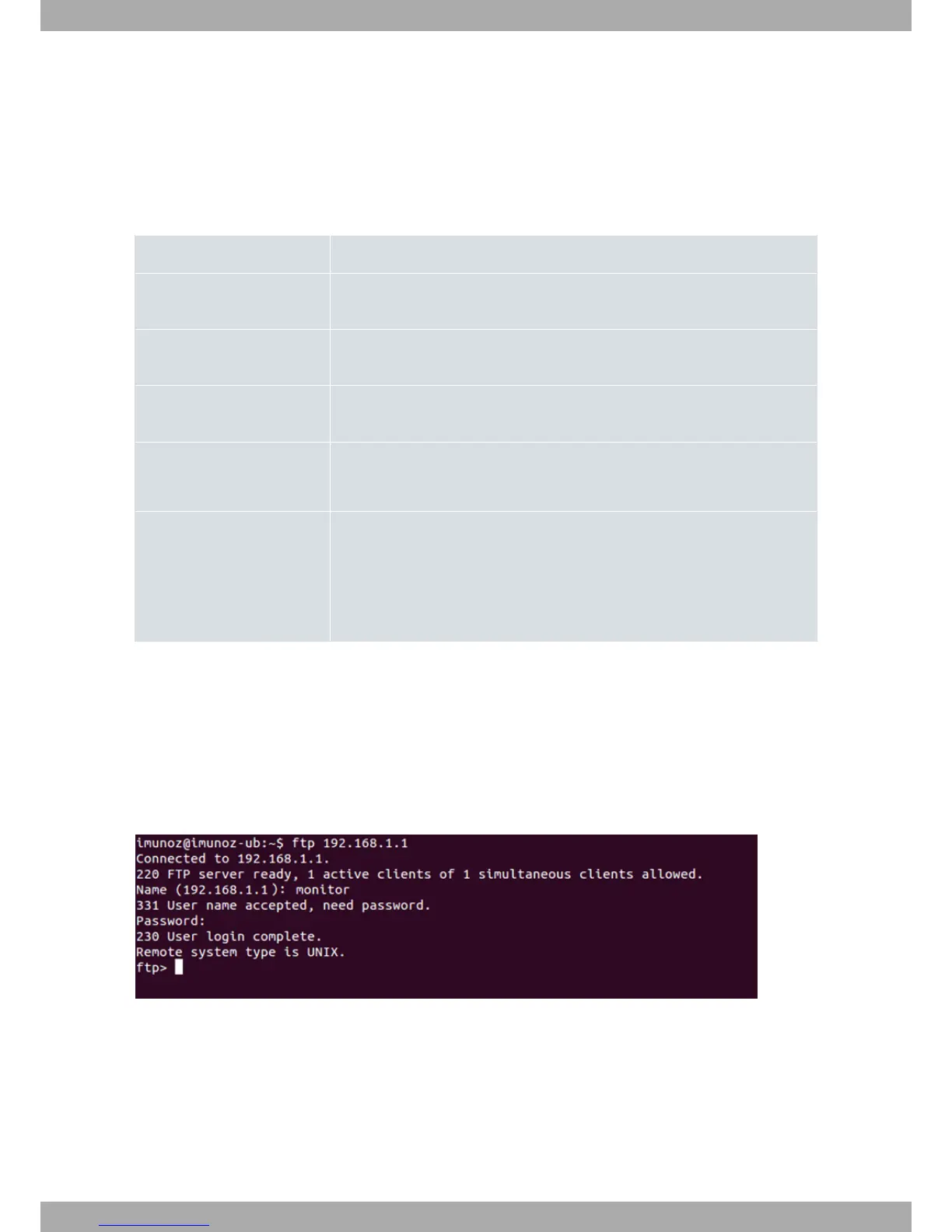Appendix A Technical Information
A.1 Troubleshooting
The following table can help you solve problems when installing the device. If you cannot solve the problem, contact
your dealer for more information.
Symptom Solution
None of the LEDs lights up on
the router.
Check the power supply to the router (power source, ON/OFF switch, main power
outlet).
You have forgotten the access
password for the router.
Ignore the configuration through the RESET button (as explained in the relevant
section).
The LAN LED never lights up in
green.
Check the Ethernet cable and the connection to the network.
The W LED never lights up in
green.
Check the router’s configuration and that of the remote station(s).
Check the appropriate license is available for its use.
You cannot connect to the
device after updating the soft-
ware.
A failure in the uploading process may have damaged the current system soft-
ware. The device will then start up with special software and configuration modes.
You may access the device through IP address 192.168.1.1 and use FTP to re-
start the uploading process inserting "root" as the username and no password.
Remember to configure the IP address of your computer so that it matches the
subnet of the router.
A.2 Updating the software
The Teldat 4Ge router can be updated to new releases. Please contact your distributor for further details on new re-
leases.
Firmware updating is carried out through a traditional FTP file transfer. For further information on updating firmware
through FTP, please see manual Teldat-Dm748-I Software Updating, section 1.3 FTP Updating.
In order to connect to the device through FTP, you need to use a certain username ( monitor) and password (teldat).
A.3 Connectors
Technical Information Teldat S.A.
24 Teldat 4Ge Router
