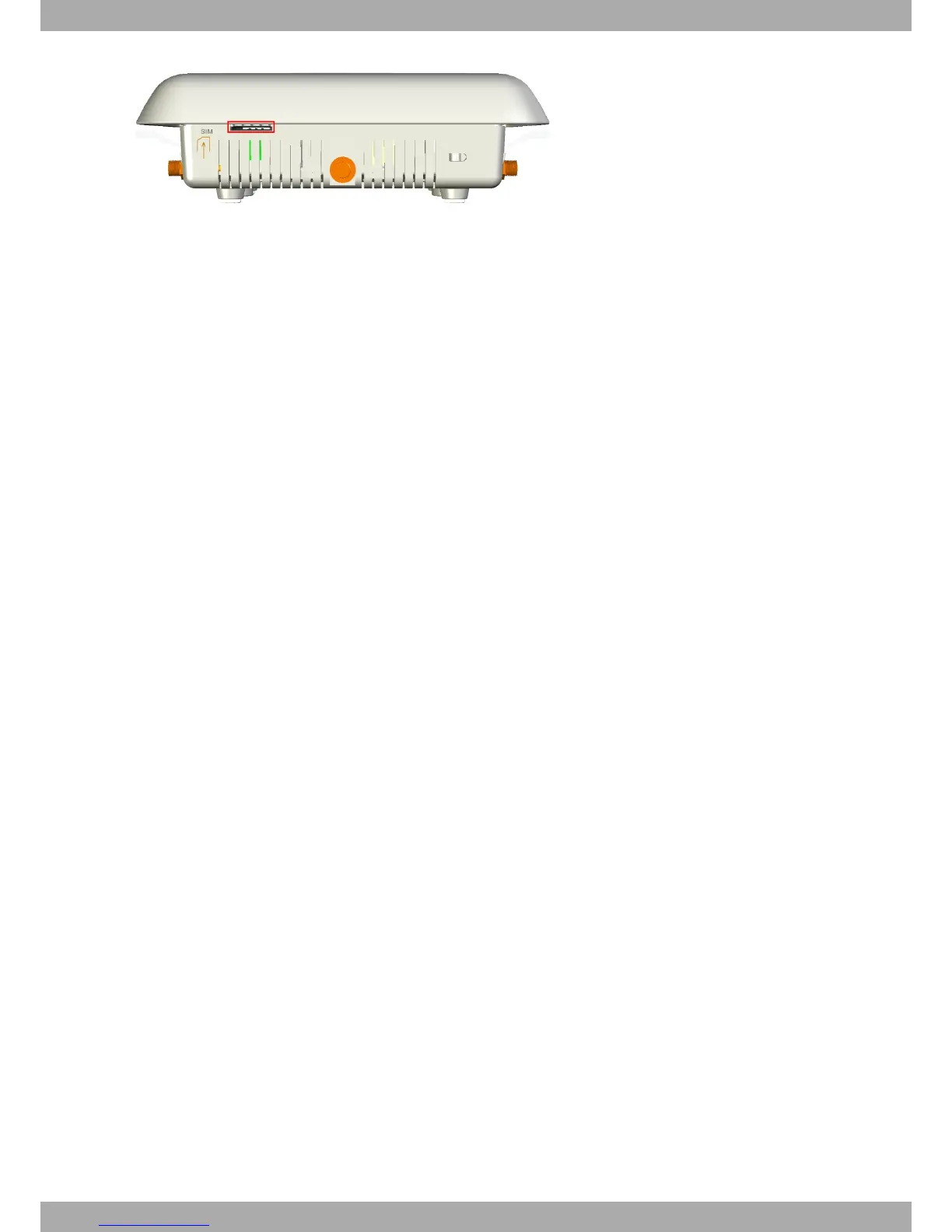Fig. 15: Slot to insert the SIM card
Procedure:
• Position the router as shown in the figure above.
• To insert the SIM card, you must introduce it as shown in the figure on the Teldat 4Ge.
• Then press it until it is fully inserted.
• To extract it, press it again and remove it.
3 Components and Power Supply Teldat S.A.
16 Teldat 4Ge Router
