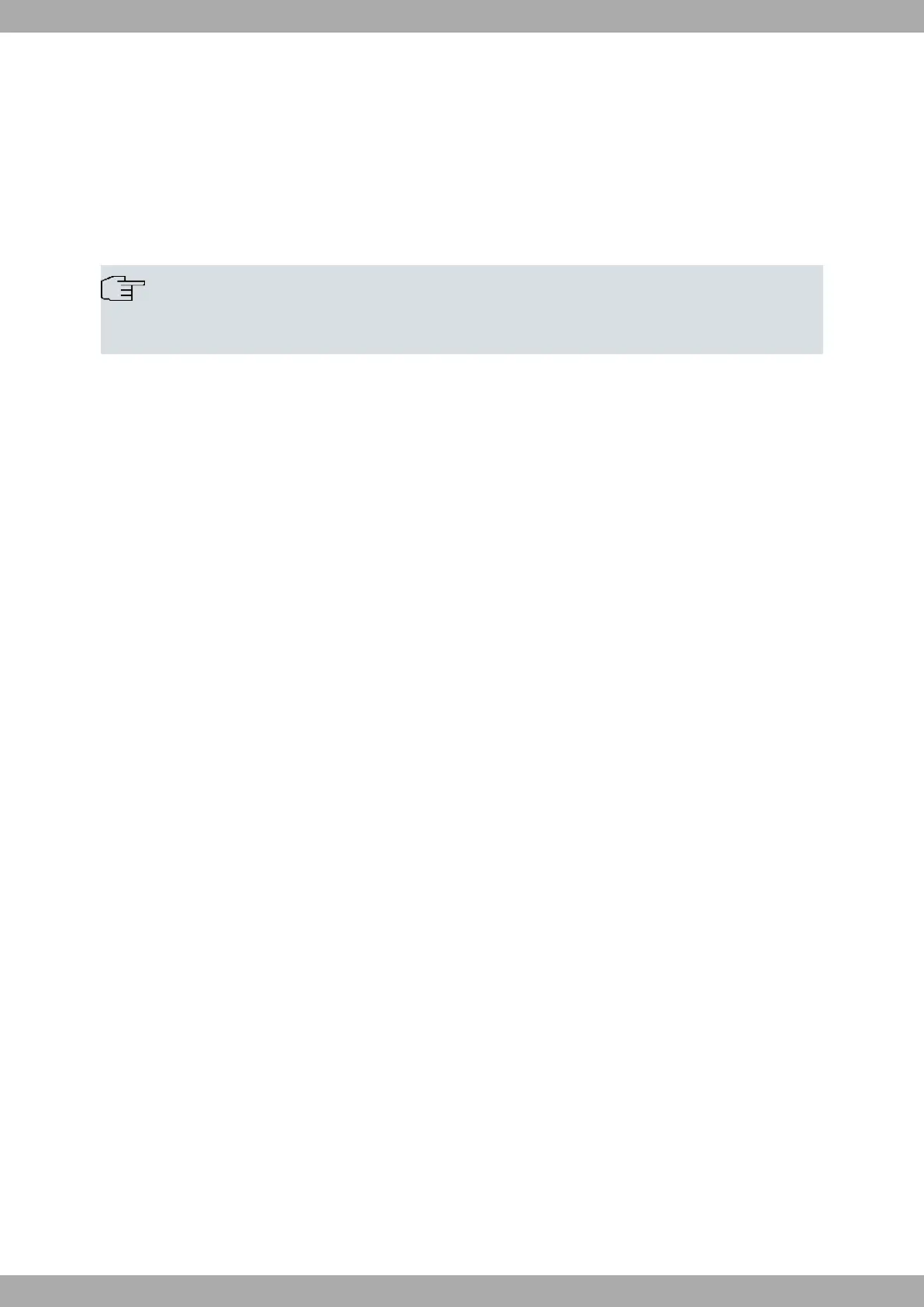4.7.1.2 Connecting through an IP terminal (WAN connector)
When connecting through an IP terminal, the Regesta Smart PRO will automatically activate its default configuration
if no preconfiguration has been done.
With the default configuration, the router will establish the following IP address and access mask:
• IP address: 192.168.1.1
• IP mask: 255.255.255.0
Note
Certain devices may have customized settings when they leave the factory, resulting in a different de-
fault configuration than the one mentioned above.
To access the device's configuration console using the Telnet IP protocol, follow these steps:
• Configure the IP terminal (usually a PC) Ethernet interface with an IP address
between 192.168.1.2 and 192.168.1.254 and the subnet mask as
255.255.255.0 (e.g, 192.168.1.2, 255.255.255.0).
• Connect the IP terminal's Ethernet interface to the Regesta Smart PRO WAN
connector using the Ethernet cable (RJ45) provided.
• Initiate a Telnet session from the IP terminal to the default IP address,
192.168.1.1 (for Regesta Smart PRO).
• Note that the default configuration does not require any credentials
(user/password) to access the console.
4 Connecting the Router Teldat S.A.
32 Regesta Smart PRO