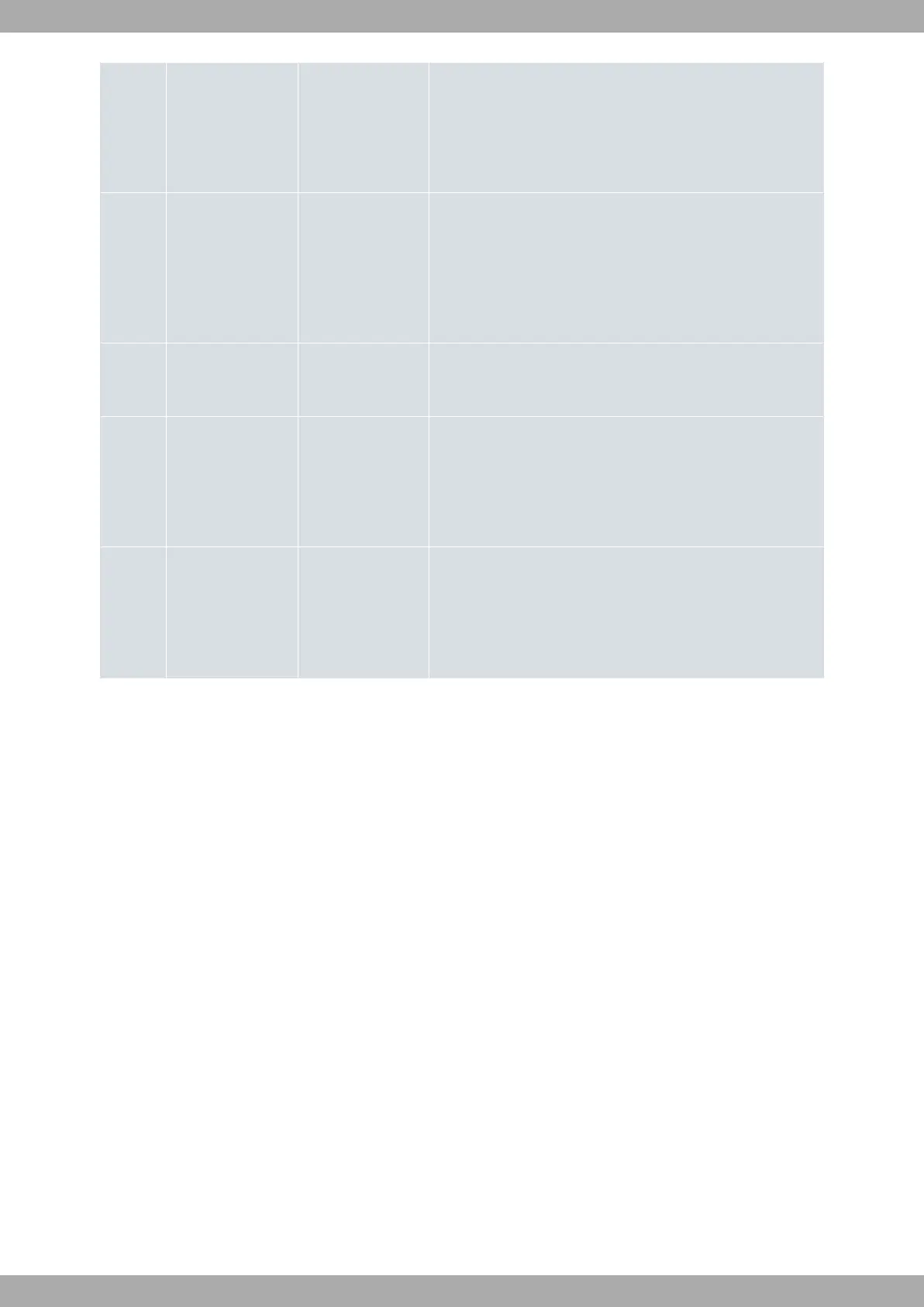Green
lished connection.
Ethernet connection (link) established:
• Steady: Data is not being transferred.
• Flashing: Data is being transferred.
WAN
Ethernet WAN in-
terface (RJ45)
Off
Green
The Ethernet WAN is currently disabled or there is no estab-
lished connection.
Ethernet connection (link) established:
• Steady: Data is not being transferred.
• Flashing: Data is being transferred.
SFP
Ethernet WAN in-
terface (SFP)
Off
Green
SFP is not used.
Ethernet SFP connection (link) is established
S1
Multi standard seri-
al interface 1
Off
Green
Serial port 1 is disabled or not initialized.
Port is in active state, shows interface activity:
• Steady: Data is not being transferred.
• Flashing: Data is being transferred.
S2
Multi standard seri-
al interface 2
Off
Green
Serial port 2 is disabled or not initialized.
Port is in active state, shows interface activity:
• Steady: Data is not being transferred.
• Flashing: Data is being transferred.
Note: The behavior of certain LEDs may vary based on the device's configuration.
2.4.2 Connector panel
The connector panel is protected by a casing that needs to be removed in order to access it. Please refer to Remov-
ing/Installing the connector protector on page 15, for detailed instructions on how to remove or install the protective
casing.
The following figure shows the panel that contains all the Regesta Smart PRO router connectors.
2 Product Overview Teldat S.A.
10 Regesta Smart PRO