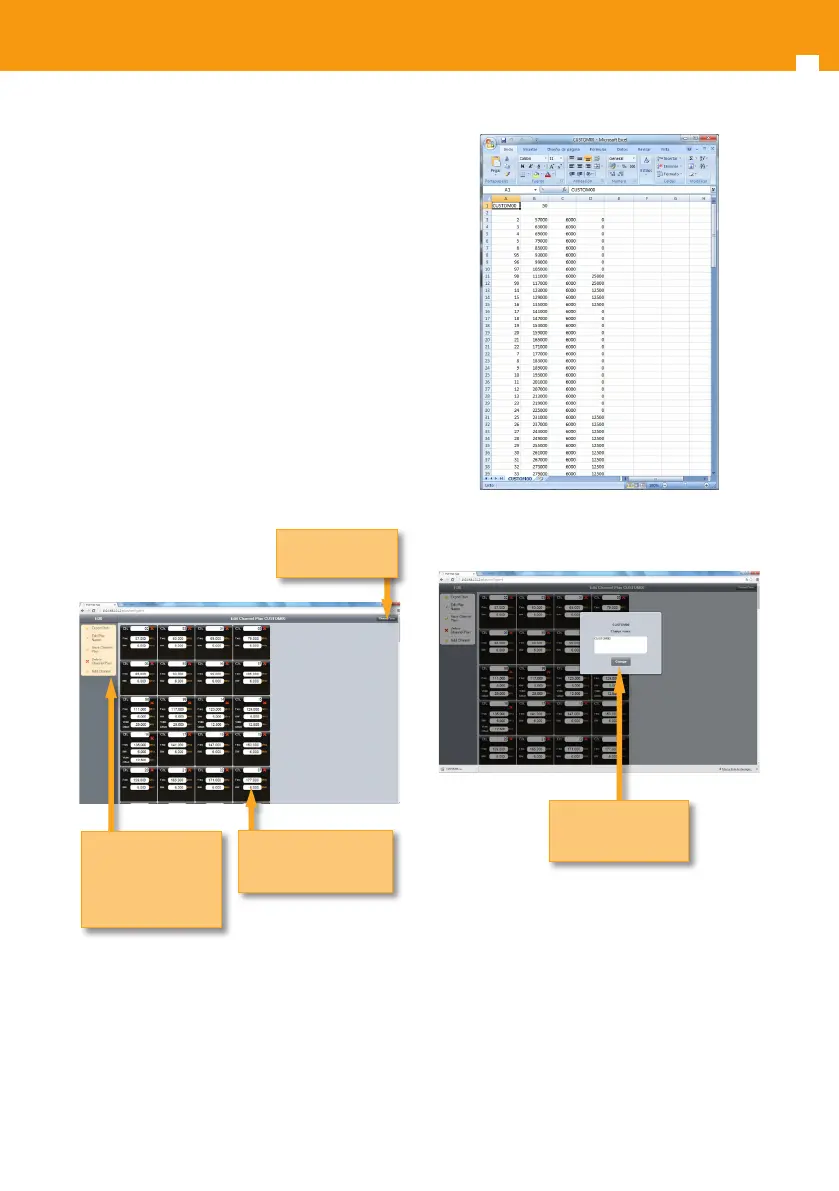H30 - CATV & DOCSIS3.0 Meter / Analyzer
30
-The rst row is used for the channel plan data, with
the following elds separated by “;”:
* The name of the channel plan (10 characters
maximum),
* The channel plan ID (0 or blank for rst free user
plan and >=50+n for updating user plan #n)
-From the second row onwards, it will be used a
row for each channel, with the following elds in
each row separated by “;”:
*The name of the channel (5 characters maximum)
*The bandwidth (in kHz)
*The video oset (in kHz)
User can select a custom plan to edit it:
User can also export the channel plan to a .csv le
with the same format seen in the “Import” section:
Go back to the
Channel plans
window
Allows to export the
plan, edit the name
of the plan, delete
the plan or add a new
channel
The user can edit or
delete each channel of
the plan
User can also change the name of the custom plan:
User can save the changes using the “Save Channel
Plan” button.
User can also delete the custom channel plan using
the “Delete Channel Plan” button:
Enter the new name
and press “Change”
