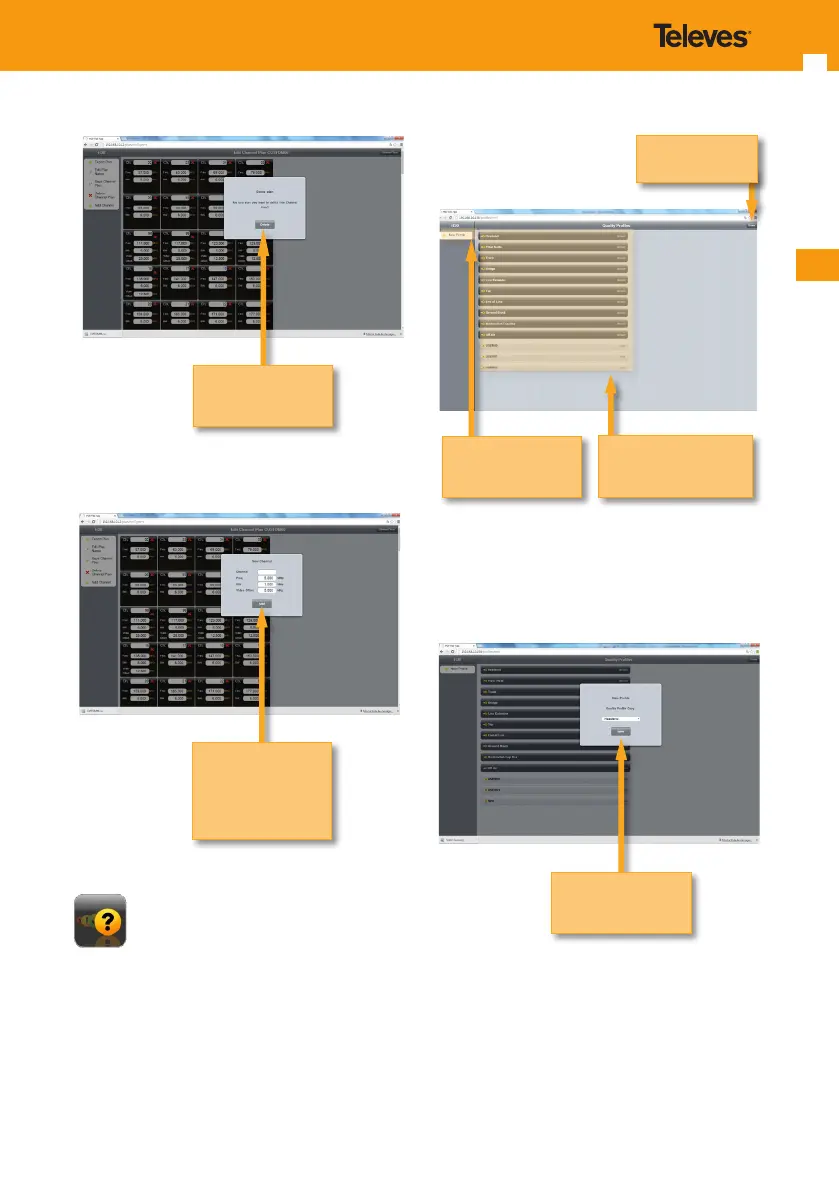EN
31
User can create a new quality prole from an
existing one:
When you select a custom prole, you can change
de values of the limits and edit the name.
Go back to main
window
Allows tocreate a new
quality prole
List of quality proles
Select the quality
prole and press Save
User can add a new channel to a custom plan:
- Quality Proles
In this section you can see all the quality proles
saved in your H30.
Factory quality proles are shown in dark gray and
can not be edited. Custom proles are shown in
light gray and can be edited.
Press “Delete” to
conrm
Enter the name,
frequency, BW, and
video oset of the
neww channel and
press “Add”
