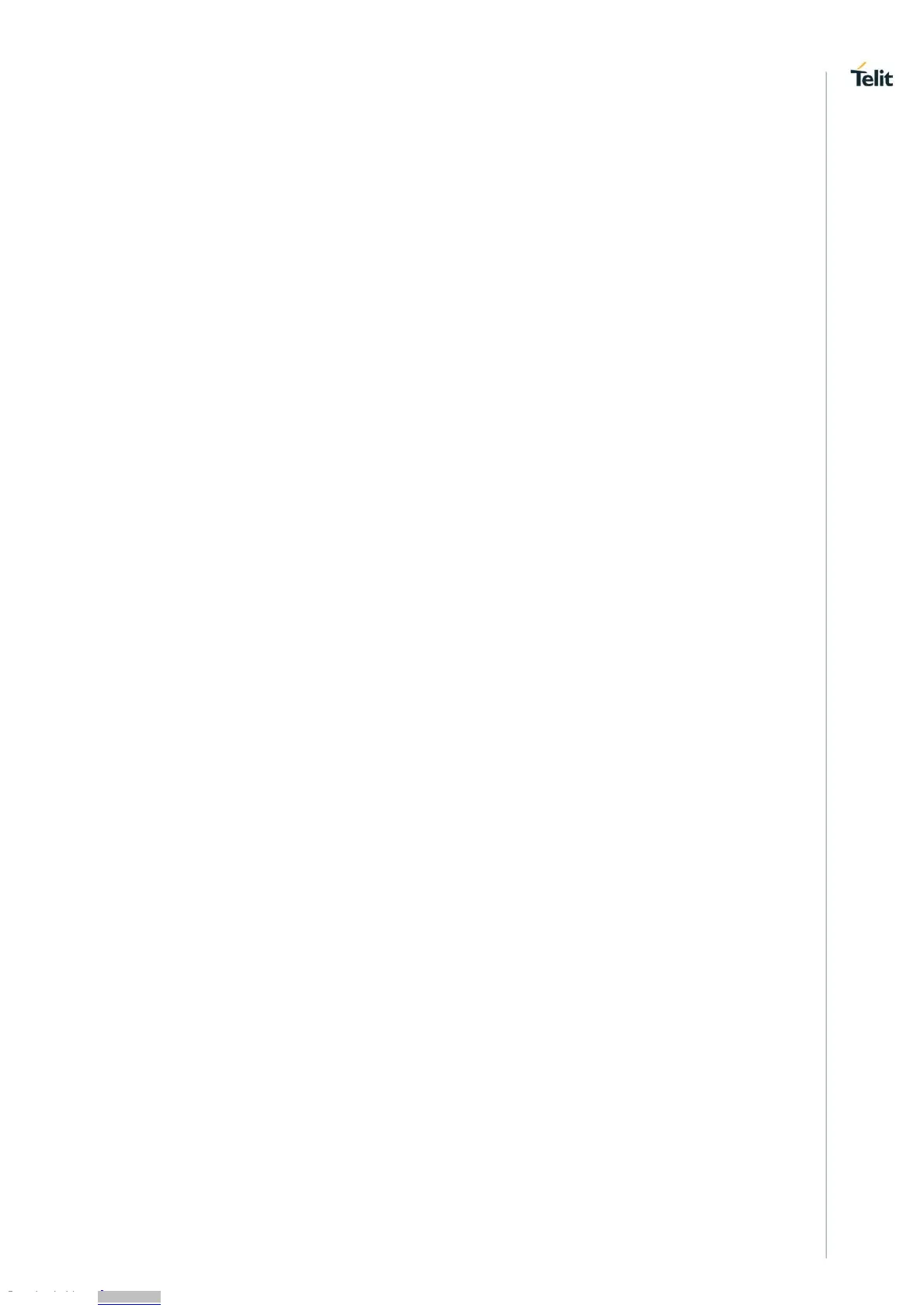HW User Guide Template
1VV0301359 Rev. 0 Page 12 of 25 2017-02-17
3. STARTUP PROCEDURE
Respect the following order to use the Mini PCIe EVK :
• insert your SIM card if the product has no SIM holder or SIMchip onboard
• set the jumper PL104 in the desired position depending on DC source
• plug the mPCIe board into SO106
• connect the module antennas to RF connectors SO108, SO109 and SO110
• connect the antennas to RF connectors SO103, SO102 and SO104 (par 6.5)
• depending from DC source , plug the external power supply into PL102 or connect
the red \ black cable to the 3.3V source
• switch ON the power supply
• connect the USB cable between your PC and the S0105 connector
• install Telit driver on PC
Your Mini PCIe EVK should now be operational and the mPCIe module ready.
