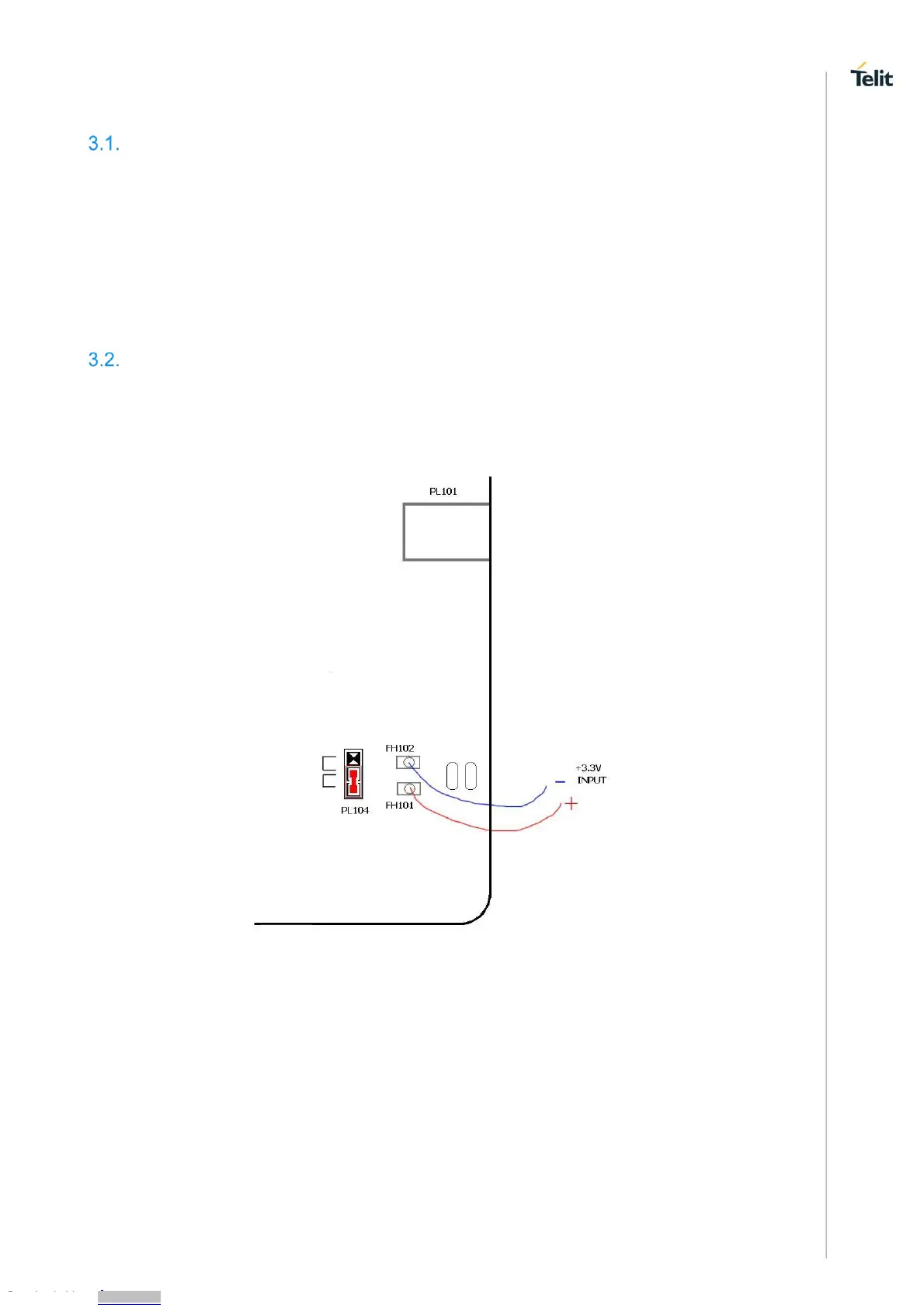HW User Guide Template
1VV0301359 Rev. 0 Page 13 of 25 2017-02-17
Power supply setting
The Mini PCIe EVK could be powered by different external sources. The requested setting
is made inserting the proper jumper connector in the right position as described in the
following paragraphs.
Be careful to the connections, even if every supply line is protected by a diode against
“polarity reversing”.
For more details about power supply requirements refer to 1VV0301006_xE910 Mini
PCIe Adapter HW USER GUIDE. \ 1VV0301024_DE910 Mini PCIe Adapter HW USER
GUIDE.
Direct DC source
Connect a +3,3V / 2A direct DC source to FH102-FH101 respecting polarization polarity.
Set PL104 jumper as in picture below, no other jumpers are needed.
Figure 3: +3,3V direct DC source setting
