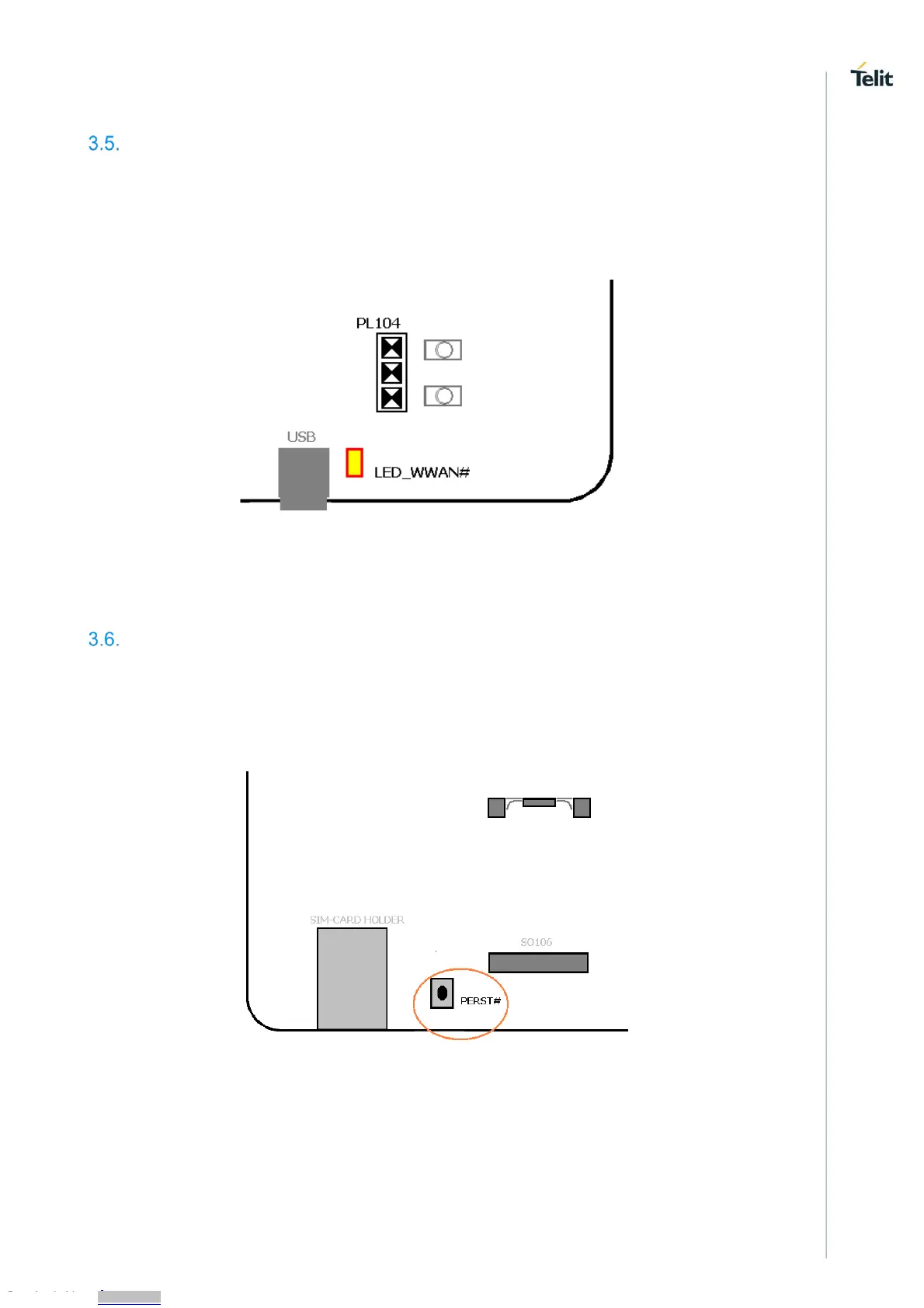HW User Guide Template
1VV0301359 Rev. 0 Page 15 of 25 2017-02-17
LED Indicator WWAN#
It is a status aid that shows information on the network service availability and Call status.
For information on how the functionality of LED_WWAN# is implemented, please refer to
1VV0301006_xE910 Mini PCIe Adapter HW USER GUIDE \ 1VV0301024_DE910 Mini
PCIe Adapter HW USER GUIDE..
Figure 5: LED_WWAN# position
Switch PERST#
Whenever the PERST# SWITCH is pressed, you could reset the Telit module in use.
When the device is reset, it stops any operation without doing any detach operation from
the network where when it is registered and it reboots after the release of the Reset
Switch.
Figure 6: PERST# SWITCH position
