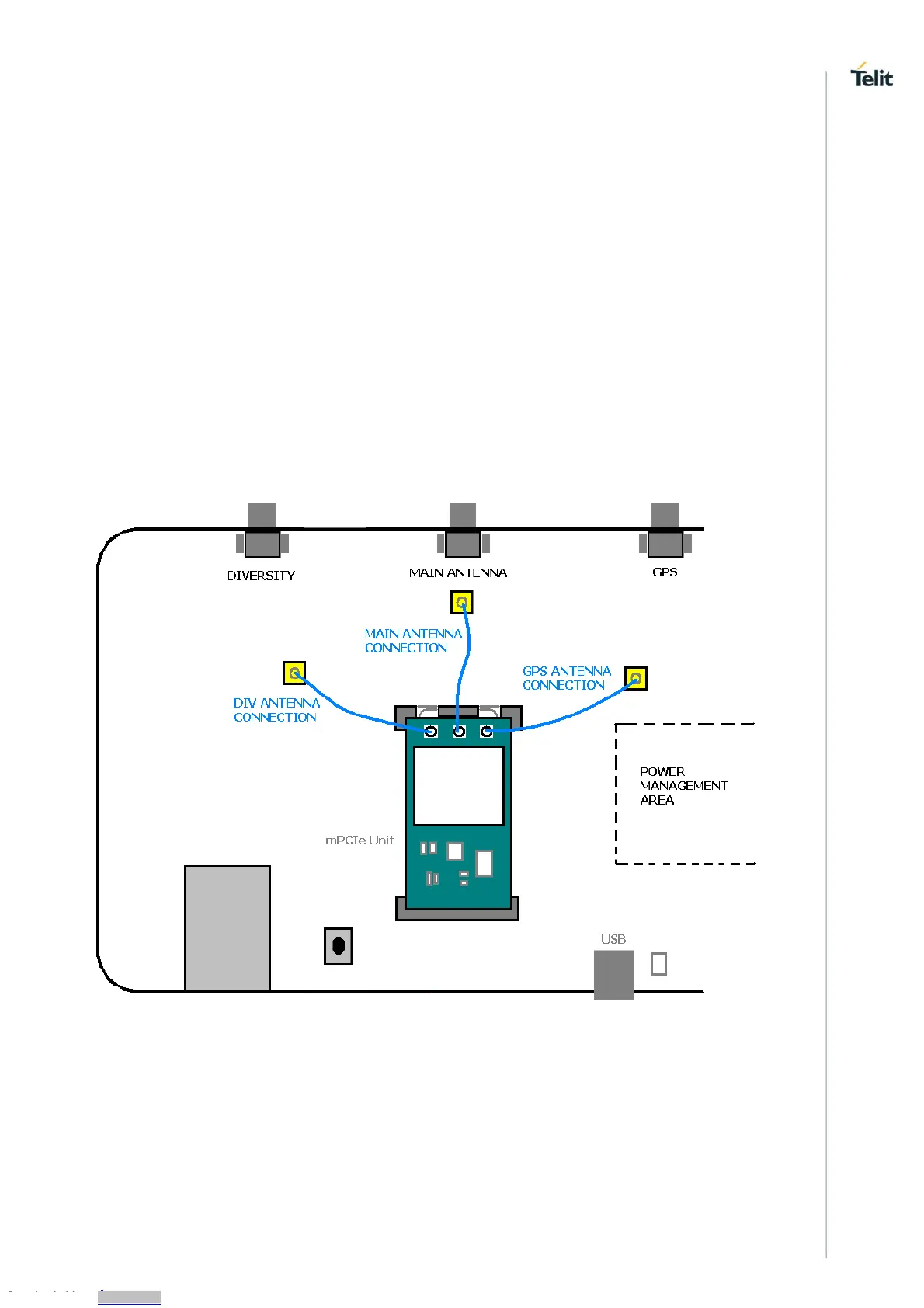HW User Guide Template
1VV0301359 Rev. 0 Page 21 of 25 2017-02-17
4.2.3. USB Connector
Connect the USB cable to SO105 to communicate with the mPCIe WWAN card. For
details refer to 1VV0301006_xE910 Mini PCIe Adapter HW USER GUIDE \
1VV0301024_DE910 Mini PCIe Adapter HW USER GUIDE.
4.2.4. ANTENNA connectors
The EVK Kit is provided with three RF connectors. One connector is for the main RF path,
the second is for Rx Diversity and the third for GPS. For details on their usage refer to
1VV0301006_xE910 Mini PCIe Adapter HW USER GUIDE \ 1VV0301024_DE910 Mini
PCIe Adapter HW USER GUIDE..
The picture below shows the antennas connections:
