Do you have a question about the Telstra 5G WI-FI PRO MU500 and is the answer not in the manual?
Step-by-step instructions for inserting the SIM card into the device.
| battery capacity | 4500 mAh |
|---|---|
| active battery time | up to 8 hours |
| standby time | up to 400 hours |
| charging port | USB-C 3.1 |
|---|---|
| current resting | 100 mA rms |
| current max | 500 mA rms |
| temperature range | -5ºC to +40ºC |
|---|
| dimensions | 133 x 73 x 18.5 mm |
|---|---|
| weight | 230 g |





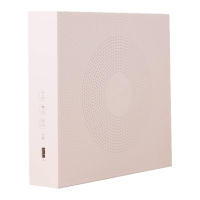






