Do you have a question about the Telstra NBN Technicolor Smart Modem Gen 2 DJA0231 and is the answer not in the manual?
Cameras slow or offline on mobile data, working fine on home Wi-Fi.
Steps include modem reboot, checking model, and accessing modem via IP.
Configuring WAN services and adding new IPv4 port mappings.
Details on port forwarding setup and using canyouseeme.org to check.
Understanding port forwarding status and updating the IVSEC X app.
Explains dynamic IP issues and offers solutions like static IP or DDNS.
The Telstra DJA0231 Smart Modem Gen 2 is a residential NBN modem/router designed to provide internet access and network connectivity. It is specifically mentioned in the context of resolving issues with accessing IVSEC X security cameras remotely, particularly when using 4G/5G mobile data.
The primary function of the Telstra DJA0231 Smart Modem Gen 2 is to act as a gateway for internet access, connecting to the National Broadband Network (NBN) via VDSL and providing Wi-Fi and Ethernet connectivity to local devices. It supports both 2.4GHz and 5GHz Wi-Fi bands, indicated by "Telstra7A10DA (2.4G)" and "Telstra7A10DA-5G (5G)" network names. The modem also features a mobile mode, allowing it to utilize 4G/5G mobile data as a backup or primary internet connection, as suggested by the "MOBILE MODE" and "MOBILE SIGNAL" indicators. It includes telephony capabilities, supporting registered and unregistered accounts. For advanced users, it offers features like port forwarding, DMZ (Demilitarized Zone), DynDNS (Dynamic DNS) support, and UPnP (Universal Plug and Play) rules, which are crucial for remote access to devices like security cameras. The modem also has basic firewall functionality with a "normal" firewall level.
whatismyipaddress.com and updating it in the IVSEC X app, or setting up a DDNS account (e.g., via noip.com) to maintain consistent remote access. Alternatively, users can contact Telstra to request a static IP address, which may be a chargeable service.


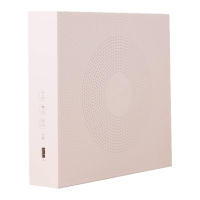








