
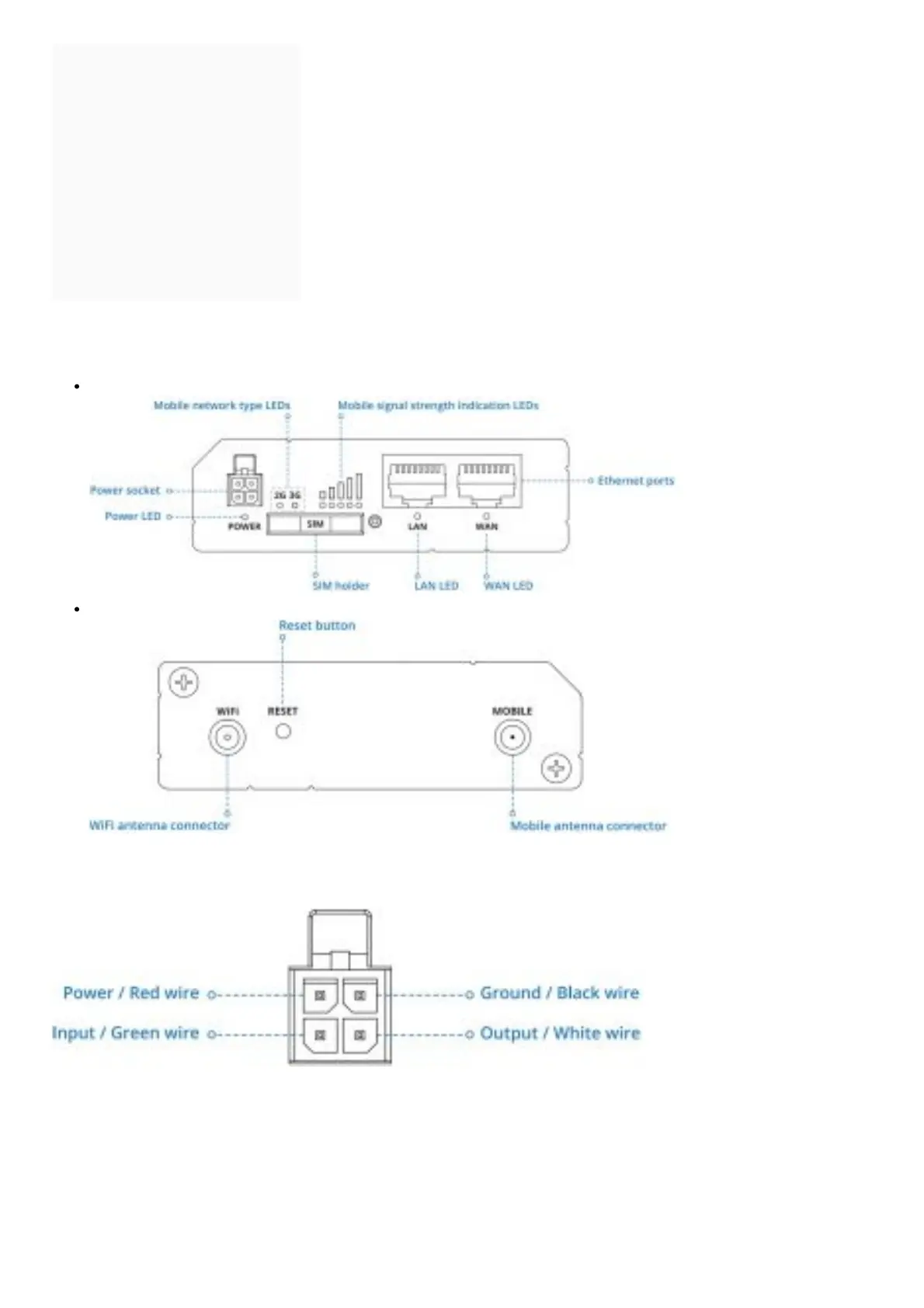 Loading...
Loading...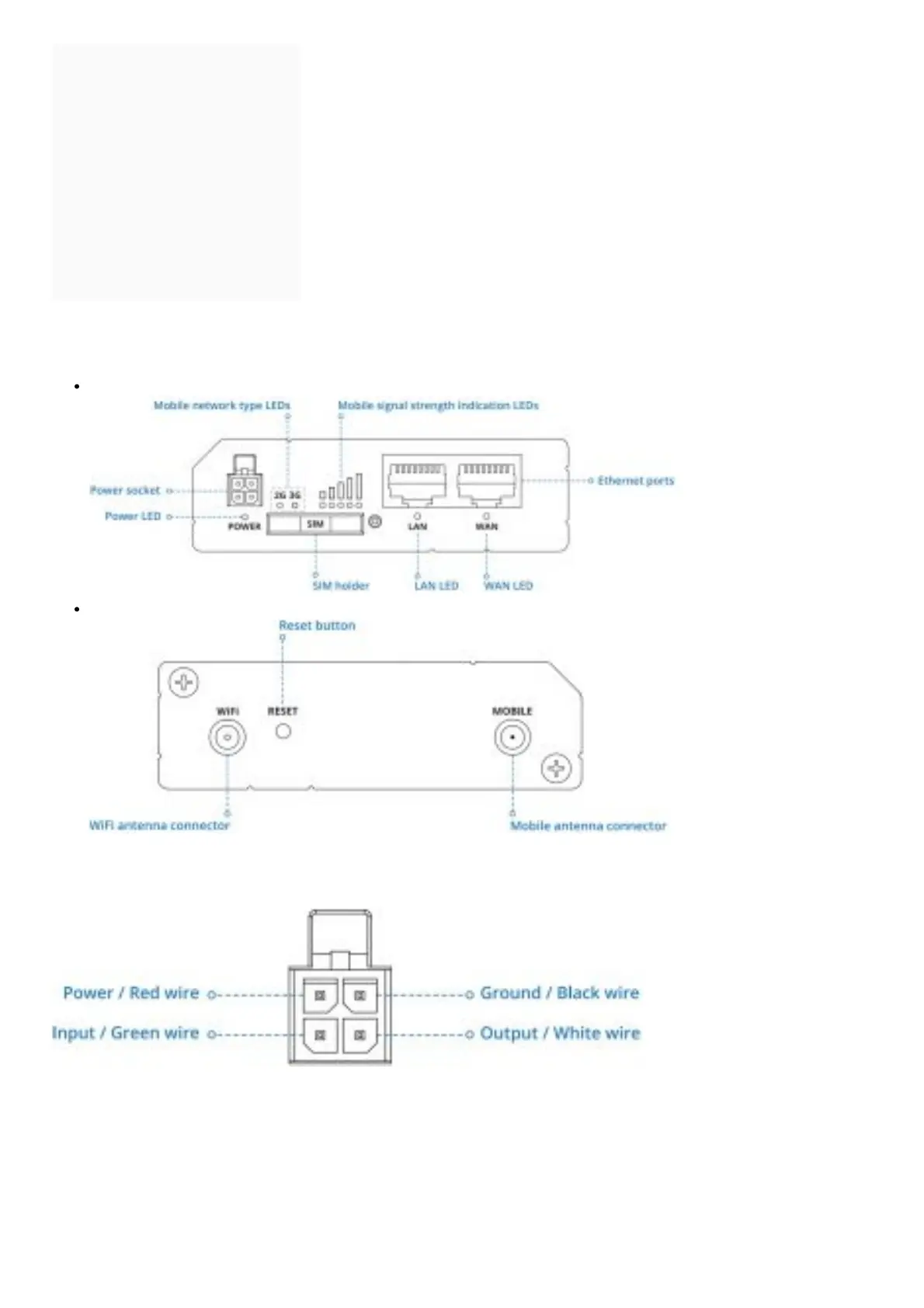
Do you have a question about the Teltonika RUT230 and is the answer not in the manual?
| Ethernet WAN | Yes |
|---|---|
| 3G/4G USB modem compatibility | No |
| Wi-Fi band | Single-band (2.4 GHz) |
| Wi-Fi standards | 802.11b, 802.11g, Wi-Fi 4 (802.11n) |
| Top Wi-Fi standard | Wi-Fi 4 (802.11n) |
| WLAN data transfer rate (max) | 150 Mbit/s |
| Networking standards | IEEE 802.11b, IEEE 802.11g, IEEE 802.11n, IEEE 802.3, IEEE 802.3u |
| Ethernet LAN data rates | 10, 100 Mbit/s |
| Ethernet LAN interface type | Fast Ethernet |
| Ethernet LAN (RJ-45) ports | 2 |
| 2G standards | EDGE, GPRS, GSM |
| 3G standards | HSDPA, HSPA+, HSUPA, UMTS |
| Data network | 2G, 3G, EDGE, GPRS, GSM, HSDPA, HSPA+, HSUPA, UMTS |
| GSM bands supported | 850, 900, 1800, 1900 MHz |
| EDGE multislot class | 12 |
| UMTS bands supported | 900, 2100 MHz |
| Number of simultaneous SIM cards | 1 |
| Output voltage | 9 V |
| AC input voltage | 100 - 240 V |
| Power source type | AC |
| Antenna connector type | RP-SMA |
| Device type | Cellular network router |
| Product type | Tabletop router |
| Product color | Black |
| LED indicators | WLAN |
| Processor frequency | 400 MHz |
| Storage temperature (T-T) | -45 - 80 °C |
| Operating temperature (T-T) | -40 - 75 °C |
| Storage relative humidity (H-H) | 5 - 95 % |
| Operating relative humidity (H-H) | 10 - 90 % |
| Cables included | LAN (RJ-45) |
| Security algorithms | 64-bit WEP, 128-bit WEP, WPA, WPA2 |
| Depth | 74 mm |
|---|---|
| Width | 83 mm |
| Height | 25 mm |
| Weight | 125 g |
| Dimensions (WxDxH) | 83 x 74 x 25 mm |











