
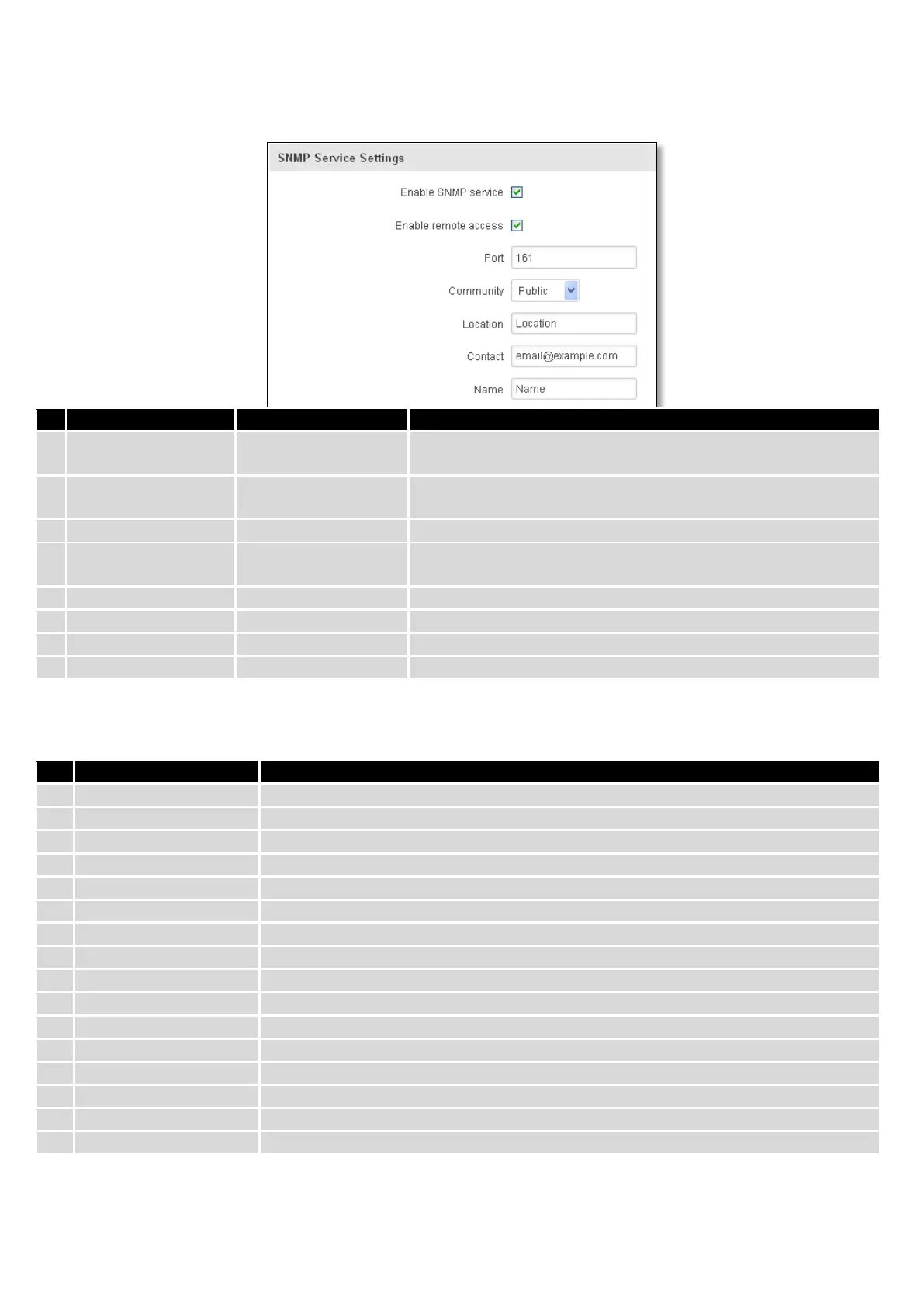 Loading...
Loading...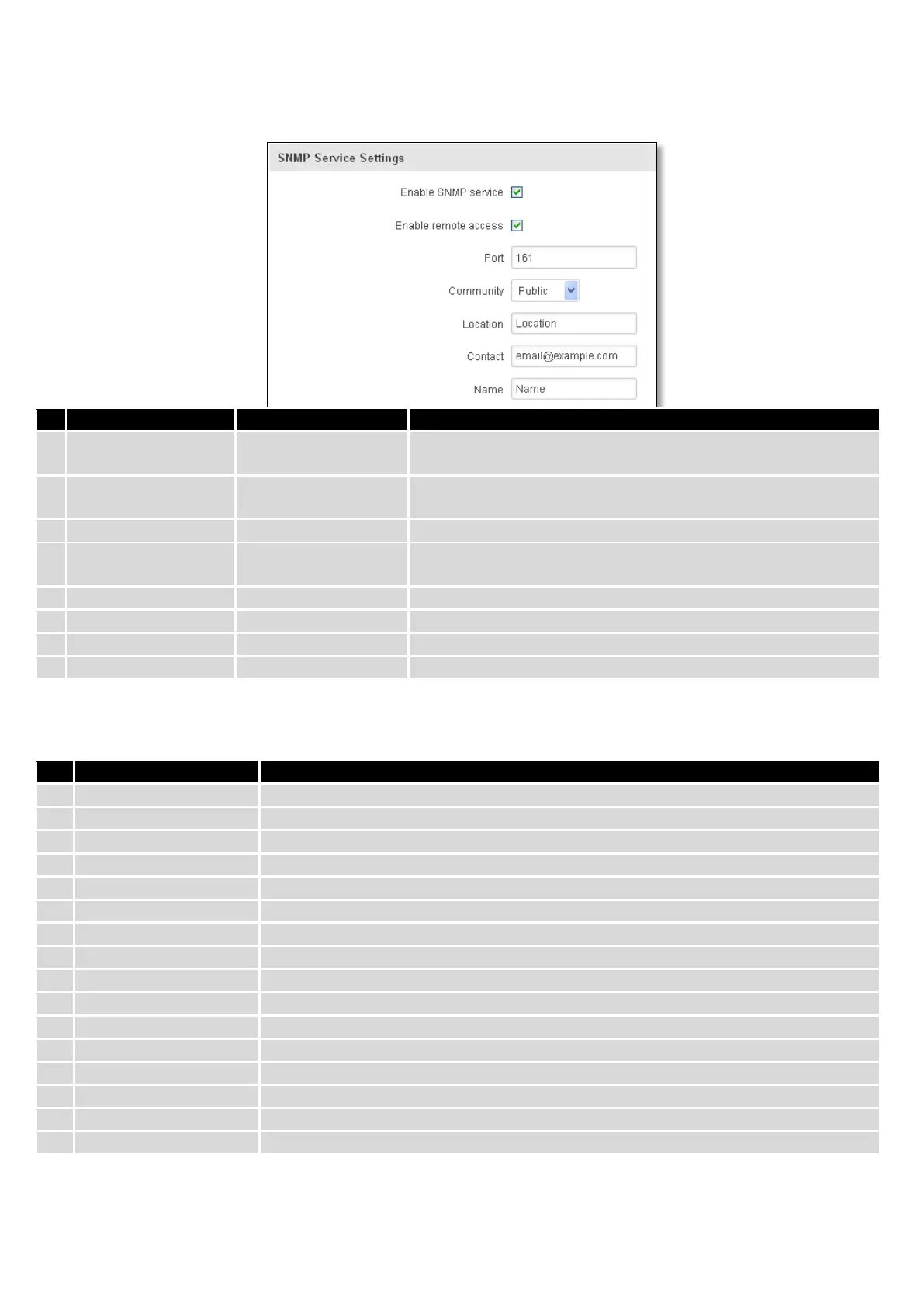
Do you have a question about the Teltonika RUT360 and is the answer not in the manual?
| Device type | Cellular network router |
|---|---|
| Reset button | Yes |
| Product color | Silver |
| LED indicators | LAN, Speed, WLAN |
| Housing material | Aluminum |
| Networking standards | IEEE 802.3, IEEE 802.3u |
| Ethernet LAN data rates | 10, 100 Mbit/s |
| Supported network protocols | TCP, UDP, IPv4, IPv6, ICMP, NTP, DNS, HTTP, HTTPS, FTP, SMTP, SSL v3, TLS, ARP, VRRP, PPP, PPPoE, UPNP, SSH, DHCP, Telnet client, SNMP, MQTT, Wake on LAN (WOL) |
| Data network | 3G, 4G |
| SIM card type | MiniSIM |
| SIM interface | 1.8 V |
| Number of SIM cards | 1 |
| Wi-Fi standards | 802.11b, 802.11g, Wi-Fi 4 (802.11n) |
| Antenna type | Internal |
| Antennas quantity | 4 |
| VPN support | DES-CBC, RC2-CBC, DES-EDE-CBC, DES-EDE3-CBC, DESX-CBC, BF-CBC, RC2-40-CBC, CAST5-CBC, RC2-64-CBC, AES-128-CBC, AES-192-CBC, AES-256-CBC |
| Security algorithms | IPSEC, IPSec |
| RAM type | LPDDR2 |
| RAM capacity | 0.128 GB |
| Processor model | QCA9531 |
| Processor frequency | 0.65 GHz |
| Processor manufacturer | Qualcomm |
| Ethernet LAN (RJ-45) ports | 2 |
| Power source type | DC |
| Power consumption (typical) | 10.5 W |
| Operating temperature (T-T) | -40 - 75 °C |
| Operating relative humidity (H-H) | 10 - 90 % |
| Depth | 85 mm |
|---|---|
| Width | 100 mm |
| Height | 30 mm |
| Weight | 247 g |











