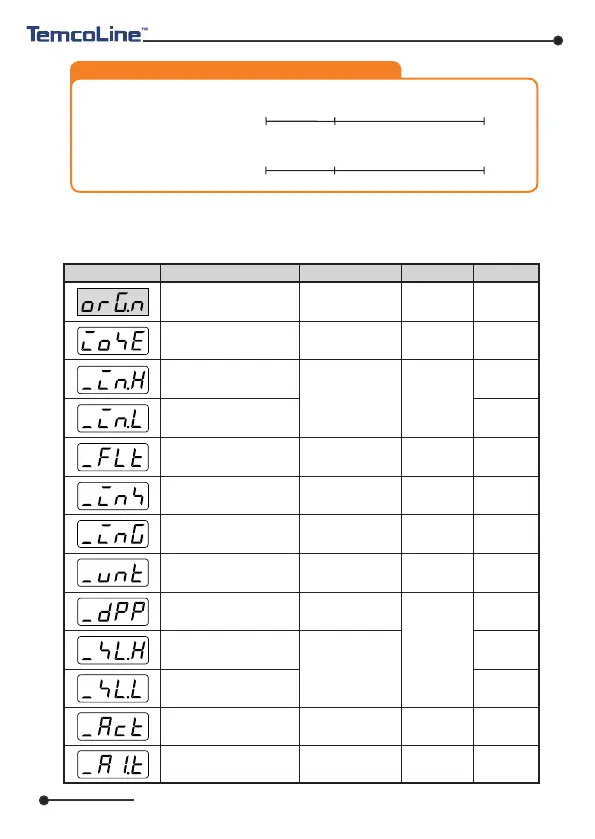www.temcoline.com
DIGITAL PID CONTROLLER
23
Initial value
2) Initial setting mode
The initial setting mode is for setting up initial parameters and configuration
for overall control and functionalities activation that are rarely changed after
the initial setup.
Display
Description
Setting range
Condition
Initial set mode (ORG.N)
ON / OFF
Within input range
(See input type and
range)
But, _IN.H
>
_IN.L
OFF / 1~120 sec.
EUS (-100.0~100.0 %)
EUS (-100.0~100.0 %)
OFF
1370
-200
EUS (0.0 %)
EUS (0.0 %)
OFF
℃
0.0
1
REV (Heating)
100.0
1
Always
Always
Always
Always
Always
Always
On voltage
input
TC or RTD
input
Voltage or
4~20mA
input mode
only
- - -
℃ / ℉
0 ~ 3
-1999 ~ 9999
But , SL-H > SL-L
Decimal point
positioning by _DPP
OFF / 1 ~ 21(LBA)
(See alarm type)
REV (Heating),
DIR (Cooling)
I/O setting entry switch
(IOSE)
Set highest input range
(_IN.H)
Set lowest input range
(_IN.L)
Set input digital filter value
(_FLT)
Input value correction (_INS)
Input temperature unit selection
(Fixed Celsius)
Correcting upper limit(Gain) of
input (_ING)
Select the decimal point
position in Voltage input mode
(_DPP)
Free scale upper limit set
(voltage input mode)
Free scale lower limit set
(voltage input mode)
Select alarm 1 output type
Output action selection
※ EU : An engineering unit in compliance with the input range
EU 0 % = -200
EU 100 % = 1370
ex) Input selection no. : 01 (K-TYPE)
EUS 0 % = 0
EUS 100 % = 1570
Ex.) Input selection no. : 01 (K-TYPE)