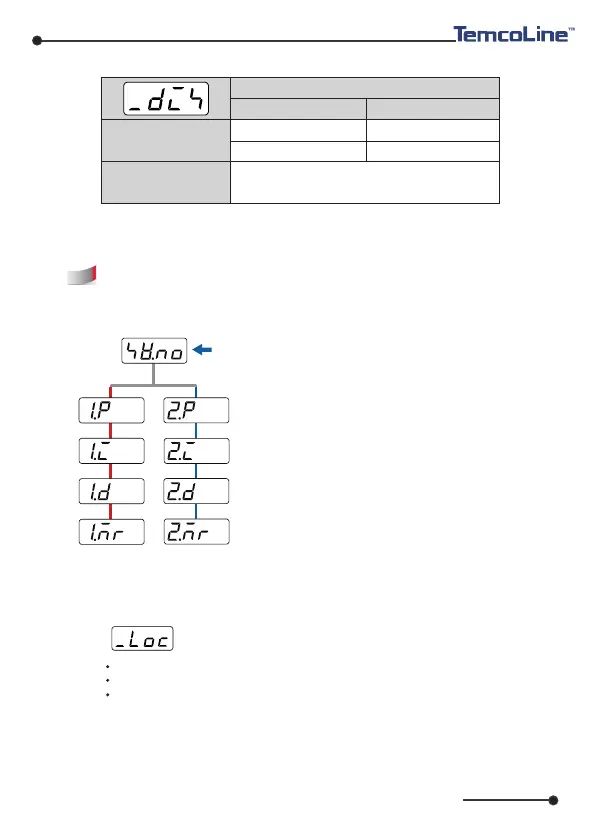www.temcoline.com
DIGITAL PID CONTROLLER
Digital input switch (_dis) : This function selects whether to use digital input
switch. This function the ability to change SV1, 2 to Each pre-set value by an
external contact signal.
Lock function will protect change set value and activate function such as auto
tuning from accidental key operation. Please use after setting prevents.
7) SV1, 2 set up control by External contact signal
8) Set value "LOCK" function
Lock has 3 setting mode (OFF/ ON/ ALL)
Lock has 3 setting mode (OFF / ON / ALL)
▪
OFF : LOCK function off
▪ ON : Can operate SV setting and AT only.
▪
ALL : Impossible all setting and operation, only LOCK OF is available.
1 2
T30 controls when the external or internal SV1 or SV2
select control by independent P, I, D, MR value.
As a result, it will have best control performance
depending on the temperature value.
Typically, when use Auto-tuning, it will work if either
SV1 or SV2 tuned and set same P, I, D value with
the other.
"SV1, 2" selection menu when the (_dis = OFF)
Please use a non-voltage contact (relays, switches) for direct input. If a non-
contact device such as a semiconductor are used, please operate within the
ranges, ON=1K
Ω
, OFF=100K
Ω
.
ON
SV1 Select
OPEN
SHORT
SV2 Select
Use SV1,2 by external contact (_dis=ON)
SV Action External terminal status
Block external contact signal
(Can select under inside menu only)
OFF
32
OFF : LOCK function off
ON
:
Can operate SV setting and AT only.
ALL :
Impossible all setting and operation, only LOCK OFF is available.