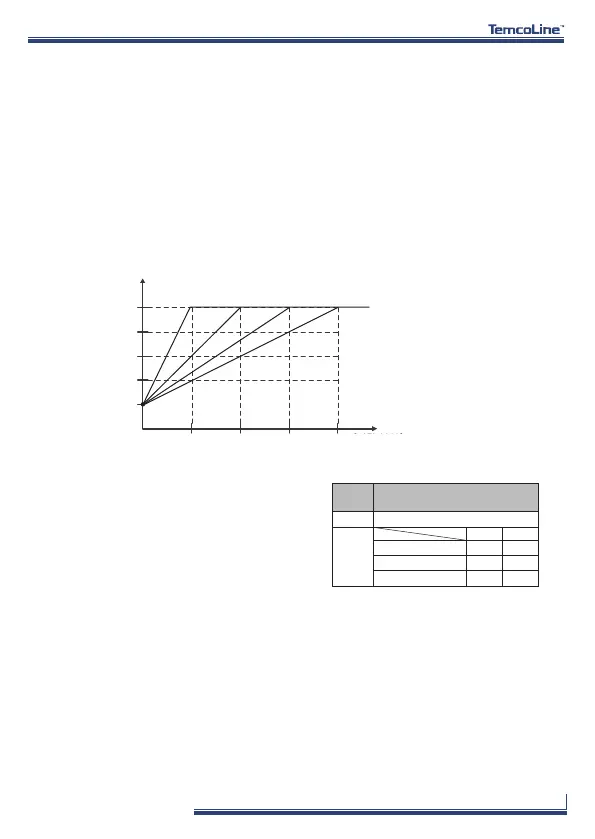www.temcoline.com
DIGITAL PID CONTROLLER
30
(2) FAST MODE : The T50 series uses Temcoline's unique SG-PID variable sampling
control. Therefore, it is recommended to turn it off normally. If a very fast control
system, such as pressure control or motion control, is required, you can fine-tune
the control by using Fast mode ON.
(3) Ramp function : This controls the incline toward the initial set values (SV1, SV2,
SV3). To use this function, set the time at the initial temperature increase and
decrease settings, or define the desired initial temperature increase or decrease
per hour or minute. Once this has been set, a steady incline from the starting
temperature to the set values will be maintained.
For example,when the
desired SV is set as 100℃,
the initial temperature
increase as (UP.RT) 20℃,
and the time unit (RTMU)
as in minutes, the incline
to the SV will be at 20℃
per minute.
(1) Control zone (ZONE): In an environment with large temperature fluctuations,
the optimal PID value may vary according to the temperature range. This function
allows 3 separate temperature ranges to be set in order to control the PID value
in each of them.
Target set value on External contact input (SV-n)
SV selection mode by
external contact signal
NO external contact signal
display the SV1
display the SV2
display the SV3
SV3
SV2
external signal
display selection
DIS
selection
OFF
OFF OFF
OFF
ON
ON
ON ON
※ Please use a non-voltage contact (relays,
switches) for direct input. If a non-contact
device such as a semiconductor are used,
please operate within the ranges
ON = under 1KΩ, OFF = over 100KΩ
⑤ Alarm (Latch) Reset: When the Alarm Latch function is turned on in the special
function setting menu, you can use the reset function by connecting the push
switch to the external DI (SV2) input terminal.
(4) Digital input selection(dis): External
contact input.It is a function to select
whether to use.
① OFF: Stops the external digital input
function.
② SV1, 2, 3 selection: Up to three store
values can be set as set values(SV).
③ RUN/STOP : It can be controlled by
connecting a digital signal or by
connecting a switch to the external
DI (SV2) input terminal.
④ AUTO/MANUAL : It can be controlled
by connecting a digital signal or by
connecting a switch to the external DI (SV2) input terminal.
※
In order to use Run / Stop function and Auto / Manual function, 'Mvn' and 'St p.M' function must
be activated in special function setting menu, and communication and external input terminal can
be
controlled.
(
Present Temp.
)20
40
1 2 3 4
60
80
(SV)100
[시간/분(t)]
[℃]
[Hour/Min.(t)]