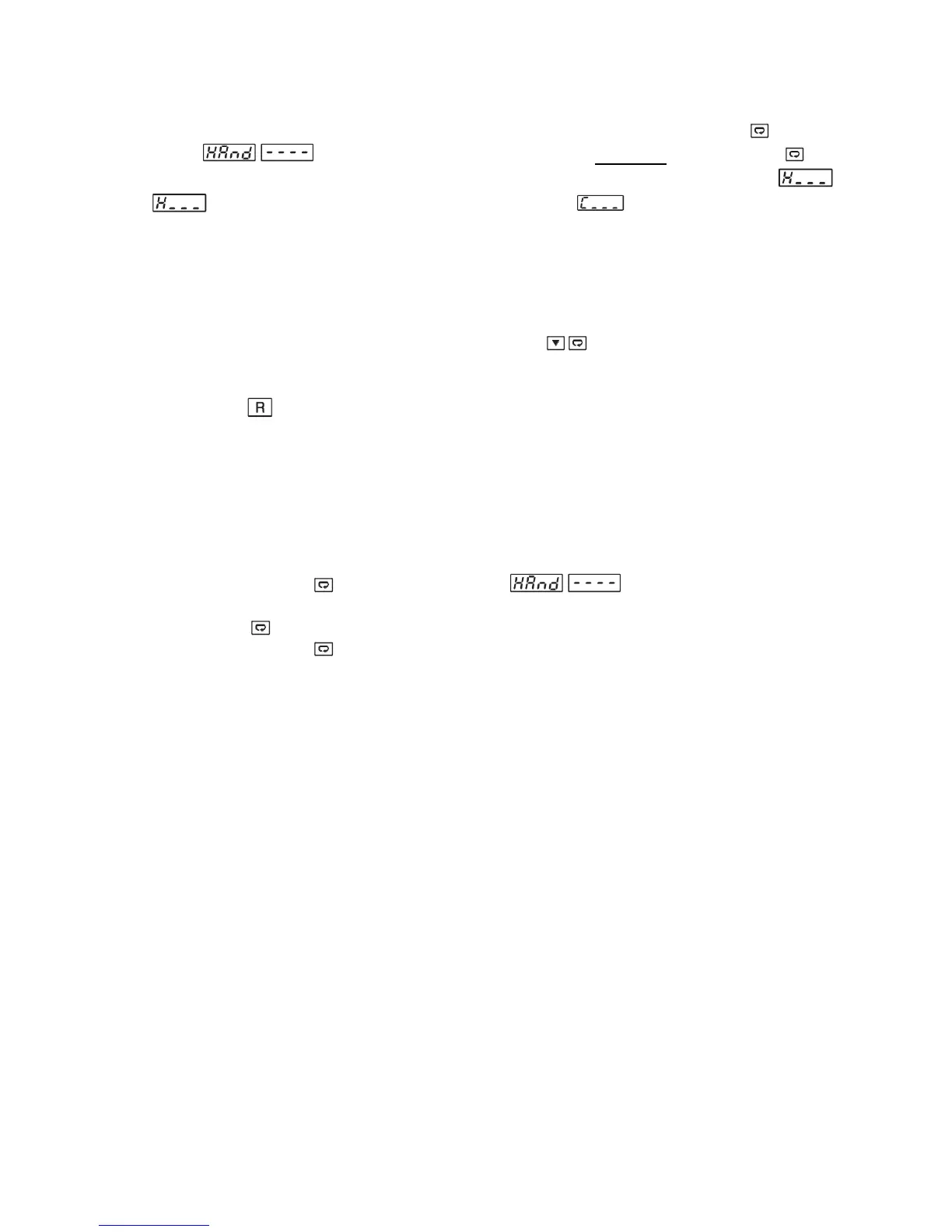Page 36 of 44
3.14 Manual Control
To enable manual control, ensure the LOCK parameter is set to NONE. Press and hold for 6.2 seconds
or until (Hand Control) appears on the display, then let go. Press and hold for an
additional 5 seconds or until the MANU indicator begins to flash. The lower display will show .
Indicates the output control variable for output 1, and indicates the control variable for
output 2. The user can use the up-down keys to adjust the percentage values for the heating or cooling
output. This is a % value is based on the CYC1 and CYC2 settings, where the associated output will stay on
for the % of time the CYC1 & CYC2 values are set for.
*The controller performs open loop control in manual control mode and does not use the sensor input to vary
the control output.
The manual mode menu can also be reached by pressing keys.
3.14.1 Exiting Manual Control
Pressing the key will revert the controller to its normal display mode.
Factory Default
The controller parameters can be loaded with default values listed in the parameter
description table. In certain situation it is desirable to retain these values after the parameters values has
been changed. The below procedure to be followed to reload the default values.
1. Ensure the LOCK parameter is set to NONE.
2. Press and hold for 6.2 seconds or until (Hand Control) appears on the
display.
3. Press key to navigate the manual mode menu to reach FILE.
4. Press and hold for 5 seconds or until the upper display FILE flash for a moment.
The default values of all parameters are now loaded.
3.15 Data Communication
The controllers support RS-485 Modbus RTU protocol for data communication. Using a PC for data
communication is the most economical way. The signal is transmitted and received through the PC
communication Port .Since a standard PC can't support an RS-485 port, a network adaptor such as an
RS232 to RS485 Converter or USB to Serial Converter must be used to convert RS-485 to RS-232 or USB
for a PC. Up to 247 RS-485 enabled units can be connected to one RS-232 port or USB Port .Therefore a
PC with 4 comm. ports can communicate with up to 988 units.
3.15.1 RS-485 Setup
v Enter the setup menu.
v Set individual addresses for units connected to the same port.
v Set the Baud Rate (BAUD), Data Bit (DATA), Parity Bit (PARI) and Stop Bit (STOP) such that these
values are accordant with PC setup conditions.
