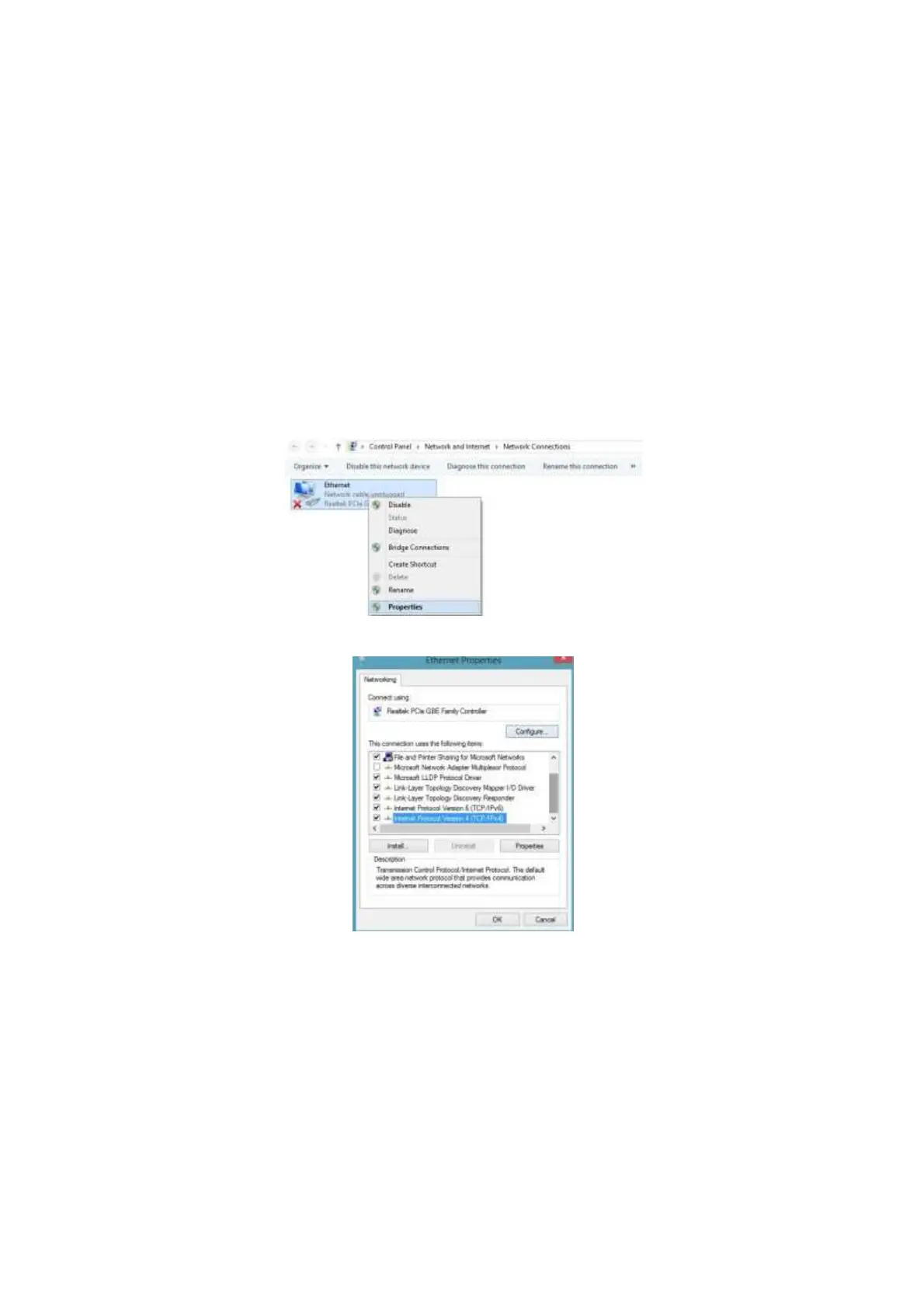4G680V2.0
13
Chapter 3:Product Setting
3.1 Configuration wizard
3.1.1 TCP/IP Setting
Enter [Start Menu]—Select [Control panel]—Select [Network]—Select [Local Area
Connection]—Select [Properties]
Select [Internet Protocol (TCP/IP)]—Click [Properties]
4G680V2.0 supports [DHCP] function, please select both [Obtain an IP address
automatically] and [Obtain DNS server address automatically].
