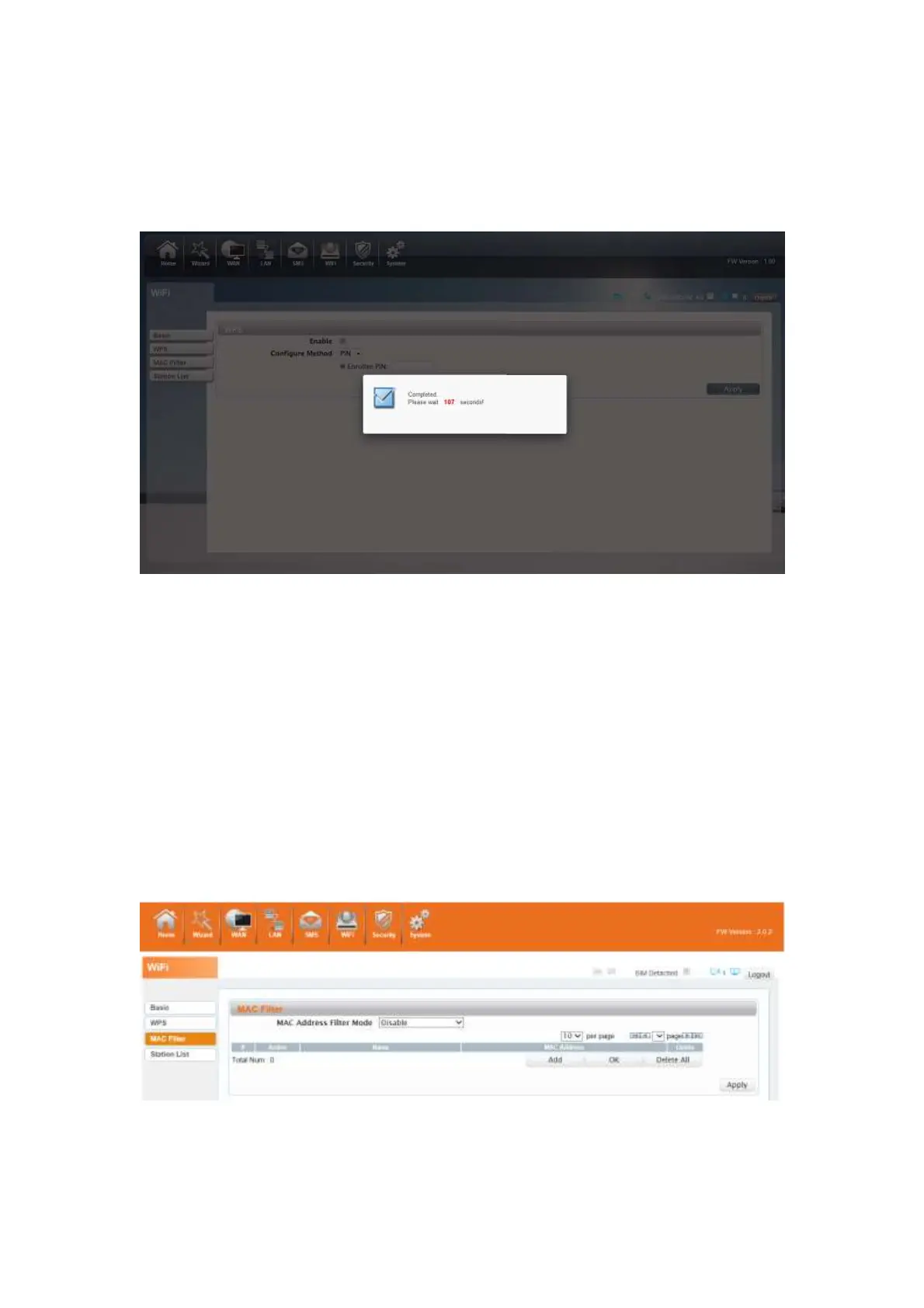4G680V2.0
23
PIN text box, which you may find in the wireless network card. When you applied. It will lasting
120 seconds. The premise is that the wireless network card or the clients must support WPS PIN
authentication. Like the following pictures.
3.7.3 MAC Filter
Deny list Stations: If you add the computers or wireless devices MAC address into the list, it can
prohibiting the computers or wireless devices connect to the 4G680V2.0.The computes or wireless
devices MAC address which are not in the list can able to connect to 4G680V2.0.
Allow list Stations: Opposite with Deny list Stations. It only allows the devices in the list to
connect to the 4G680V2.0, other wireless devices are unable to connect to the 4G680V2.0
Disable: It means close the function of the MAC Address Filter.
