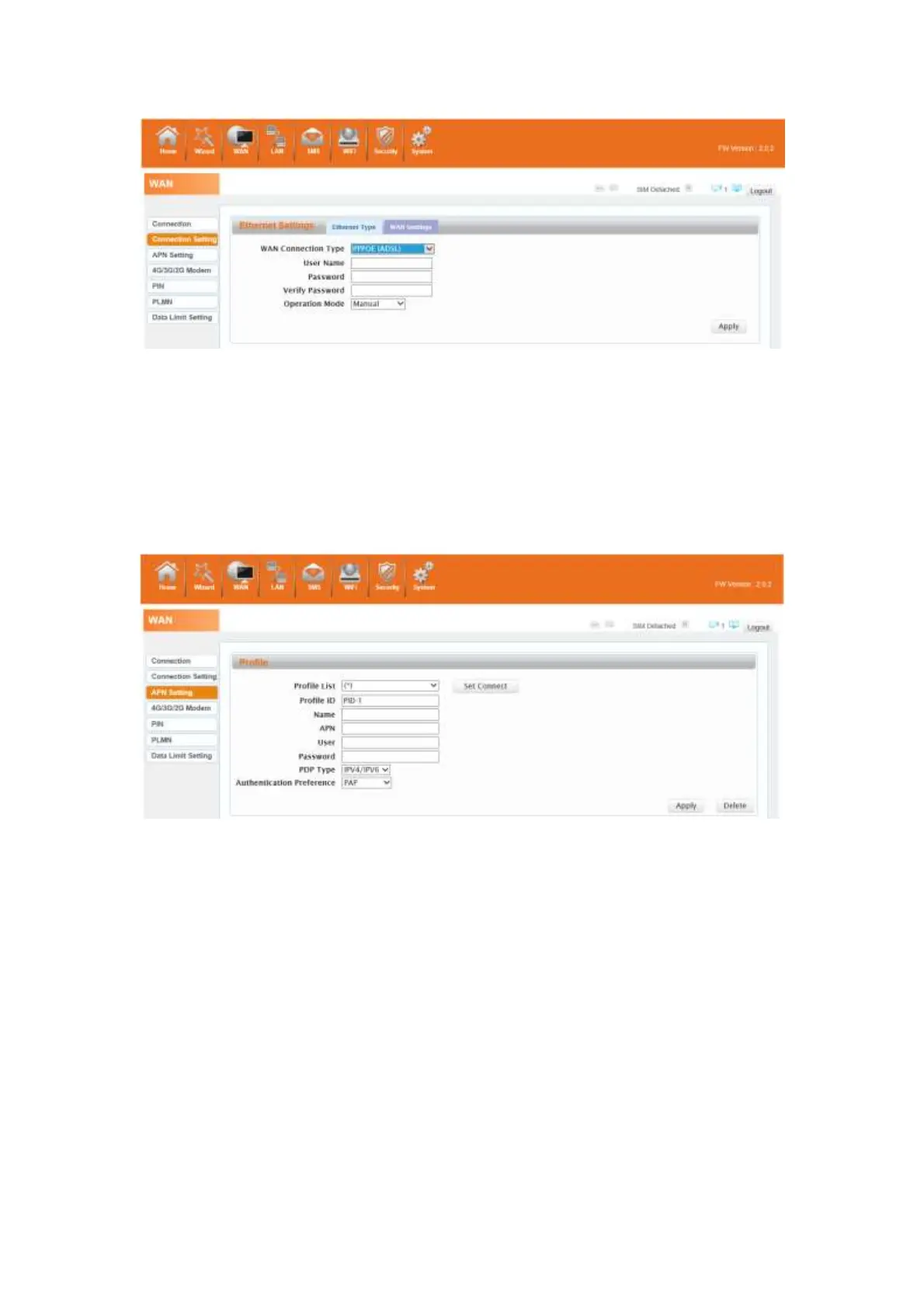4G680V2.0
17
If you choose 3G/4G SIM card to access the network, please enter “APN” and
“Dial Number”,”Authentication” and all that at APN setting page, which are provided by
your mobile network operator.
3.4.3 APN Setting
You can customize the network configuration or manually add the new APN and set default APN.
3.4.4 4G/3G/2G Modem
There are four types of networks can be choose: Auto is 4G/3G/2G, LTE Only is using only
4G, WCDMA Only is using only 3G,GSM Only is using only 2G.
