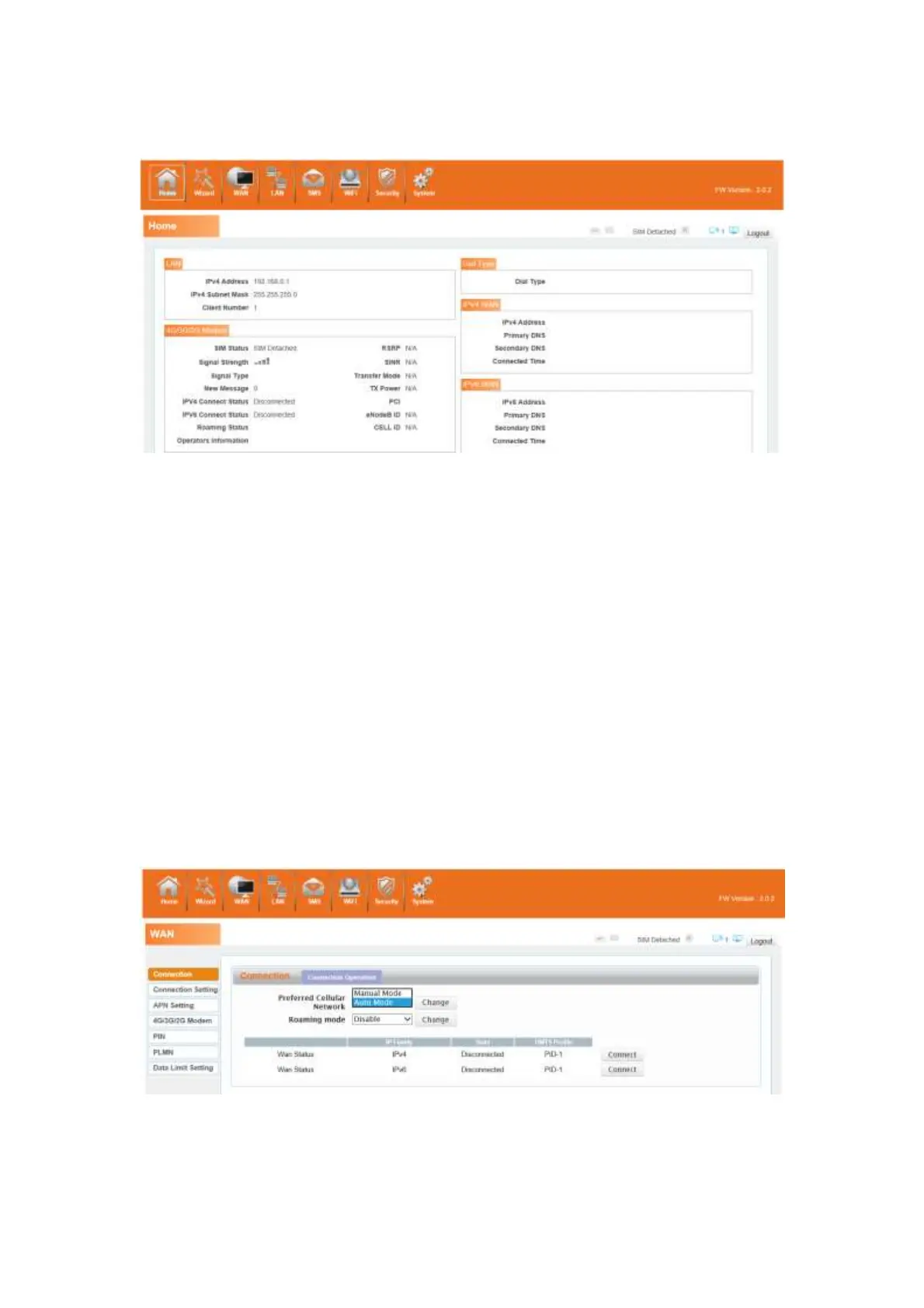4G680V2.0
15
new message, and traffic statistics, and system uptime, and so on.
3.3 Wizard
3.4 WAN
3.4.1 Connection
Dialing Mode:
Select the Auto Mode, after you turn on 4G680V2.0 without additional operations, the device
will automatically connect to the network; select the Manual Mode, you need to manually connect
to the network after opening the 4G680V2.0 management page.
