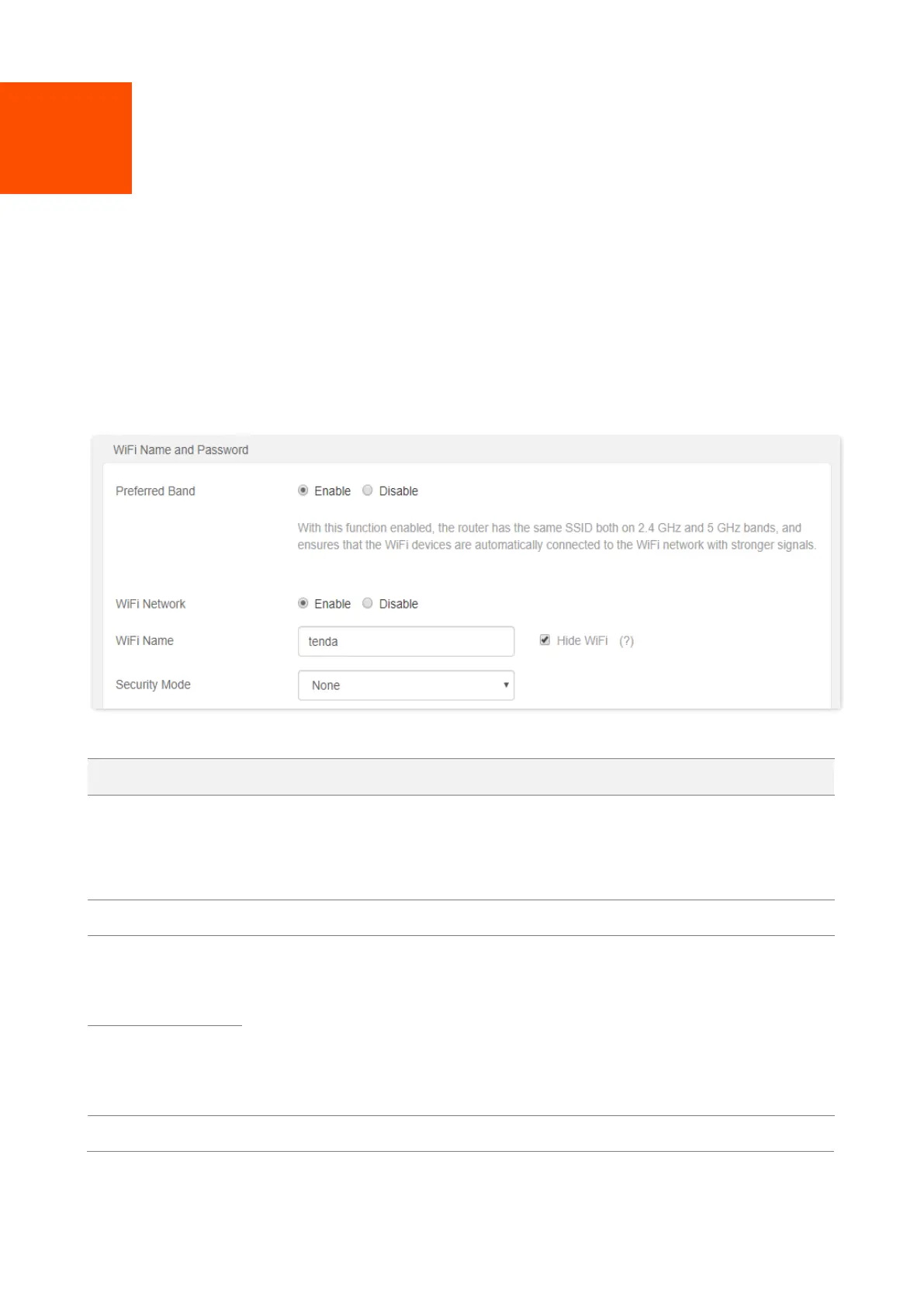5 Wireless settings
5.1 WiFi name and password
5.1.1 Overview
On this page, you can configure basic WiFi parameters, such as the WiFi name and password.
To access the configuration page, log in to the web UI of the router, and navigate to Wireless
Settings > WiFi Name and Password.
Parameter description
It is used to turn on or off the Preferred Band function.
When it is enabled, the WiFi names of 2.4 GHz and 5 GHz networks are integrated, and
only one WiFi signal is shown. Devices connected to the WiFi network will use the
network with better connection quality automatically.
It is used to enable or disable the WiFi networks of the router.
You can enable or disable the 2.4 GHz network and 5 GHz network separately when
the Preferred Band function is disabled.
⚫
If the wireless devices such as mobile phones are far away from the router, or
blocked from the router by a wall, it is recommended to connect to the 2.4 GHz
network.
⚫
If the wireless devices are close to the router, it is recommended to connect to the 5
GHz network.
It specifies the WiFi network name (SSID) of the WiFi network.
