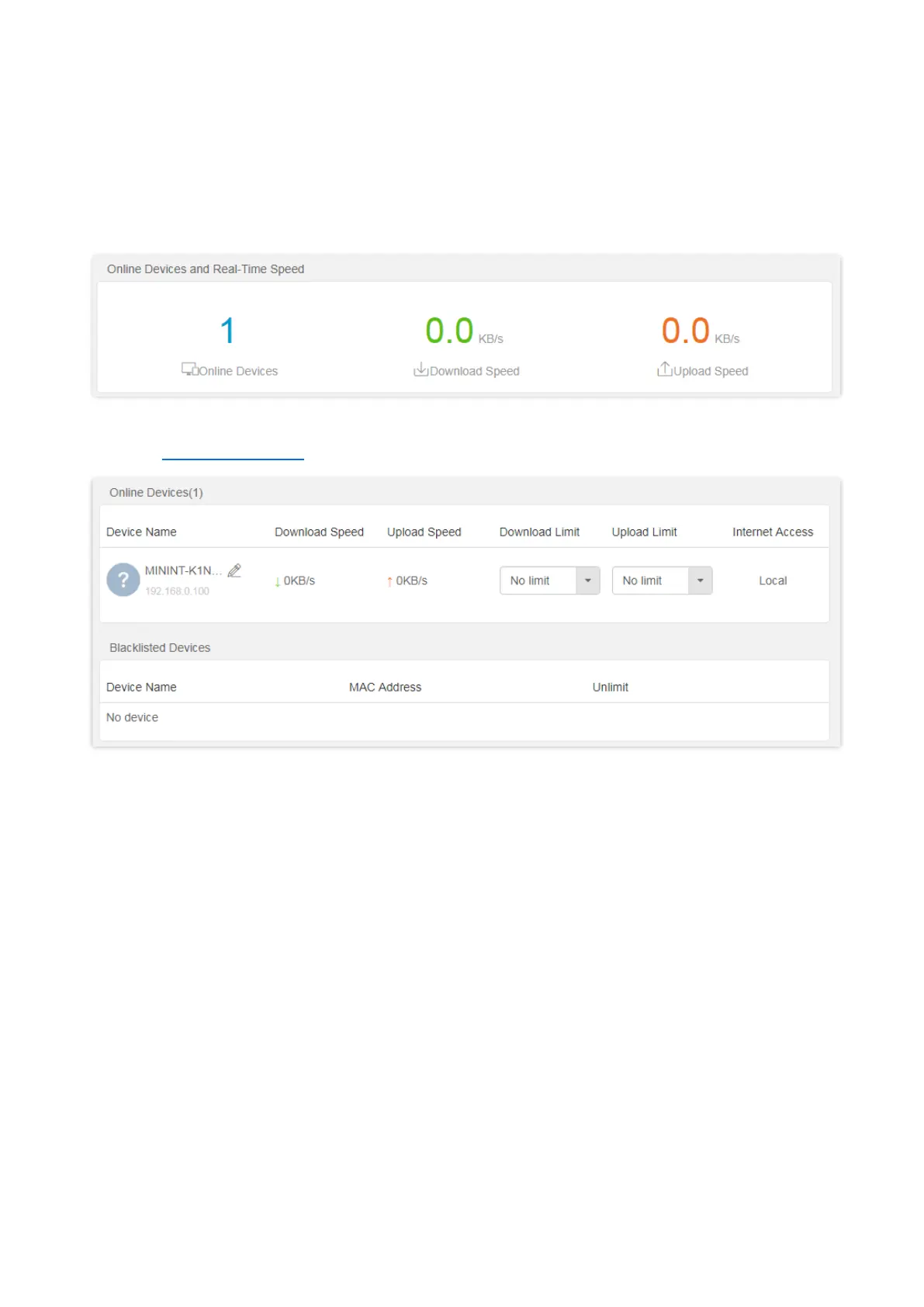15
3.2 View online device information
This part shows the information of online devices, such as the number and real-time
upload/download speed.
To access the page, log in to the web UI of the router and choose Status > Online Devices and
Real-Time Speed.
To control the bandwidth of online devices, click the Download Speed and Upload Speed area to
enter the Bandwidth Control page.
