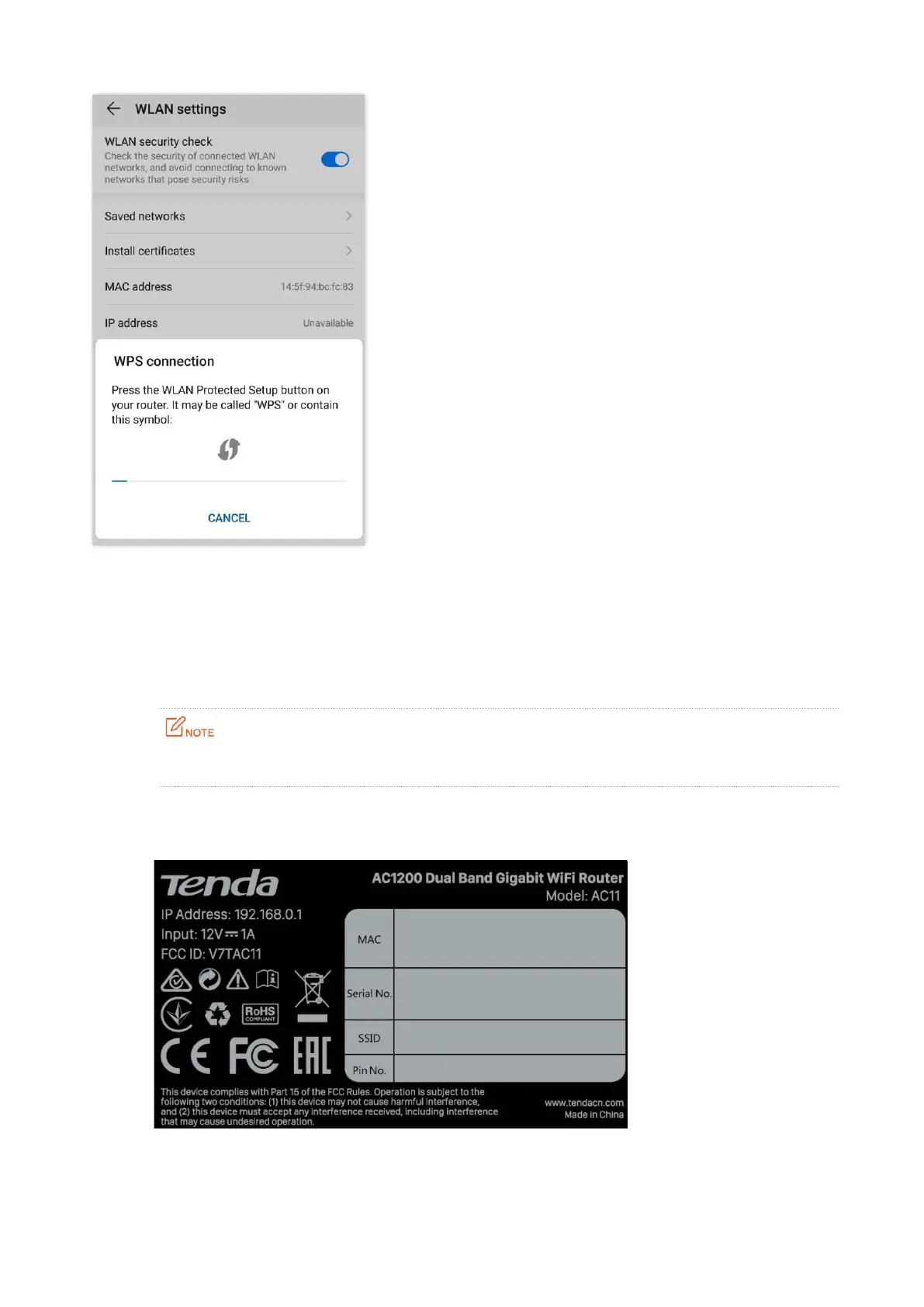49
---End
Wait until the smartphone or computer is connected to the WiFi network of the router
successfully.
5.6.3 Connect to the WiFi network using the PIN code
WPS connection using pin code is generally applied on a computer with a wireless adapter. Please
refer to relevant adapter’s user guide for detailed instructions.
Step 1 Find the PIN code.
Check the PIN code on the bottom label of the router.
You can also visit tendawifi.com on a device connected to the router or its WiFi network,
and navigate to Wireless Settings > WPS to check the PIN code.
