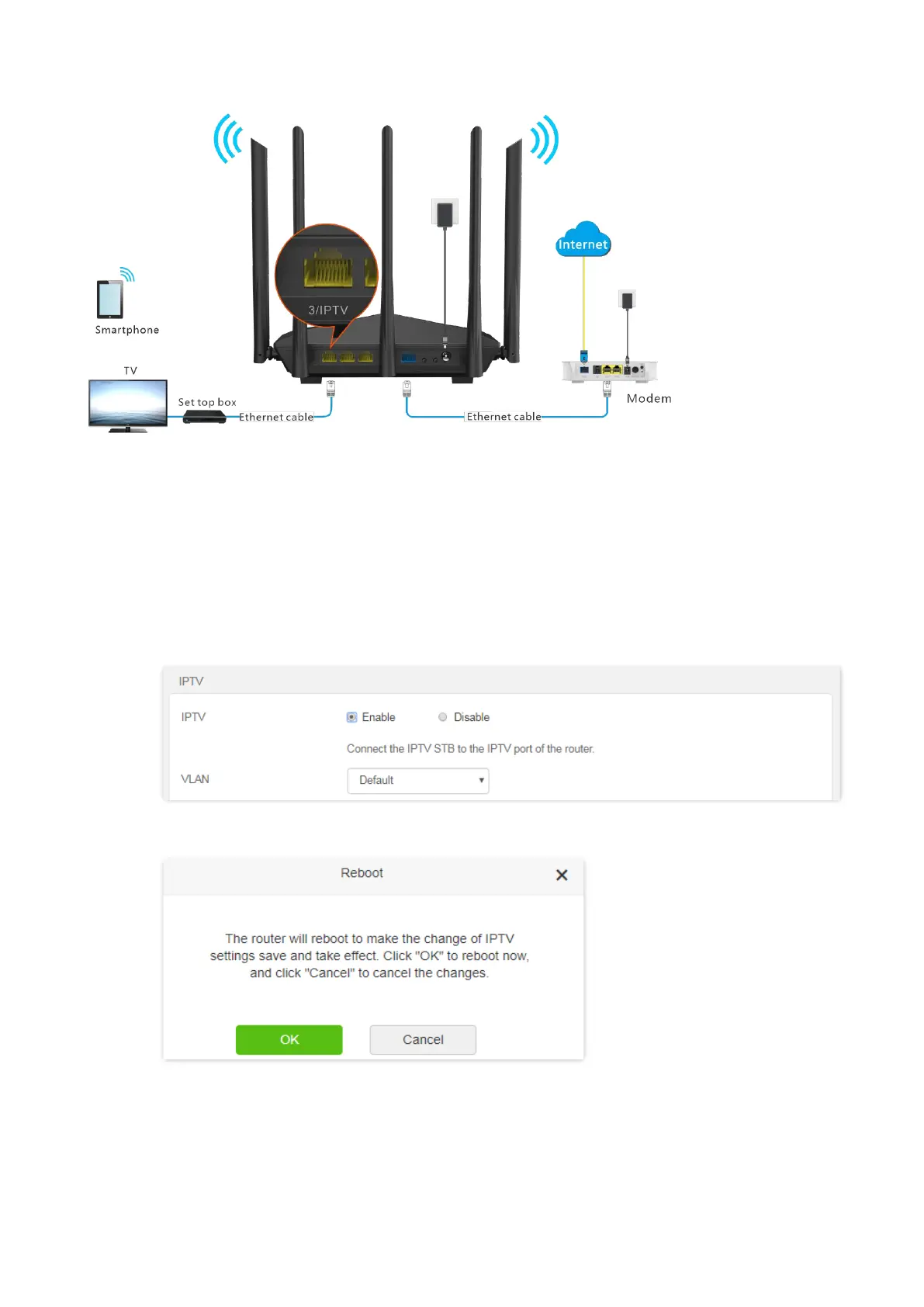64
Configuring procedures:
Step 1 Set your router.
1. Start a web browser on a device connected to the router and visit tendawifi.com to log in
to the web UI of the router.
2. Choose Advanced > IPTV.
3. Set IPTV to Enable.
4. Click OK at the bottom of the page.
5. Click OK.
Step 2 Set the set-top-box.
Dial up on set-top-box with the account and password provided by ISP.
---End
After the configuration is completed, you can watch IPTV programs on the TV.
