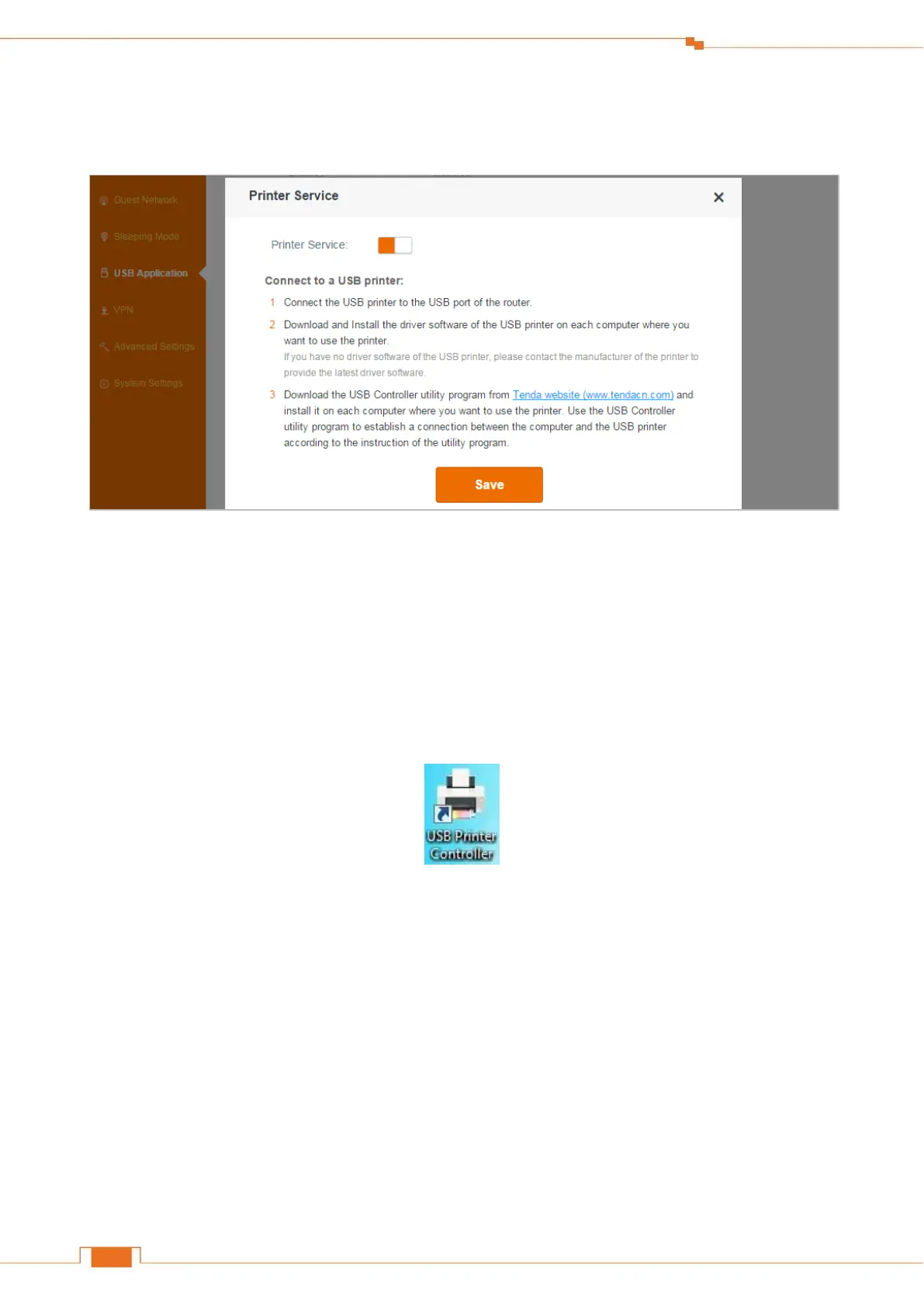Specify Advanced Settings
To enable Printer Service feature:
Log in to the Router’s User Interface, and click USB Application > Printer Service.
❶ Click Printer Service button.
❷ Click Save.
To print files:
❶ Connect the USB printer to the Router’s USB port.
❷ Double-click the shortcut icon of the USB Printer Controller.
The USB Printer Controller will detect the printer automatically if the Printer Service feature is
enabled.
