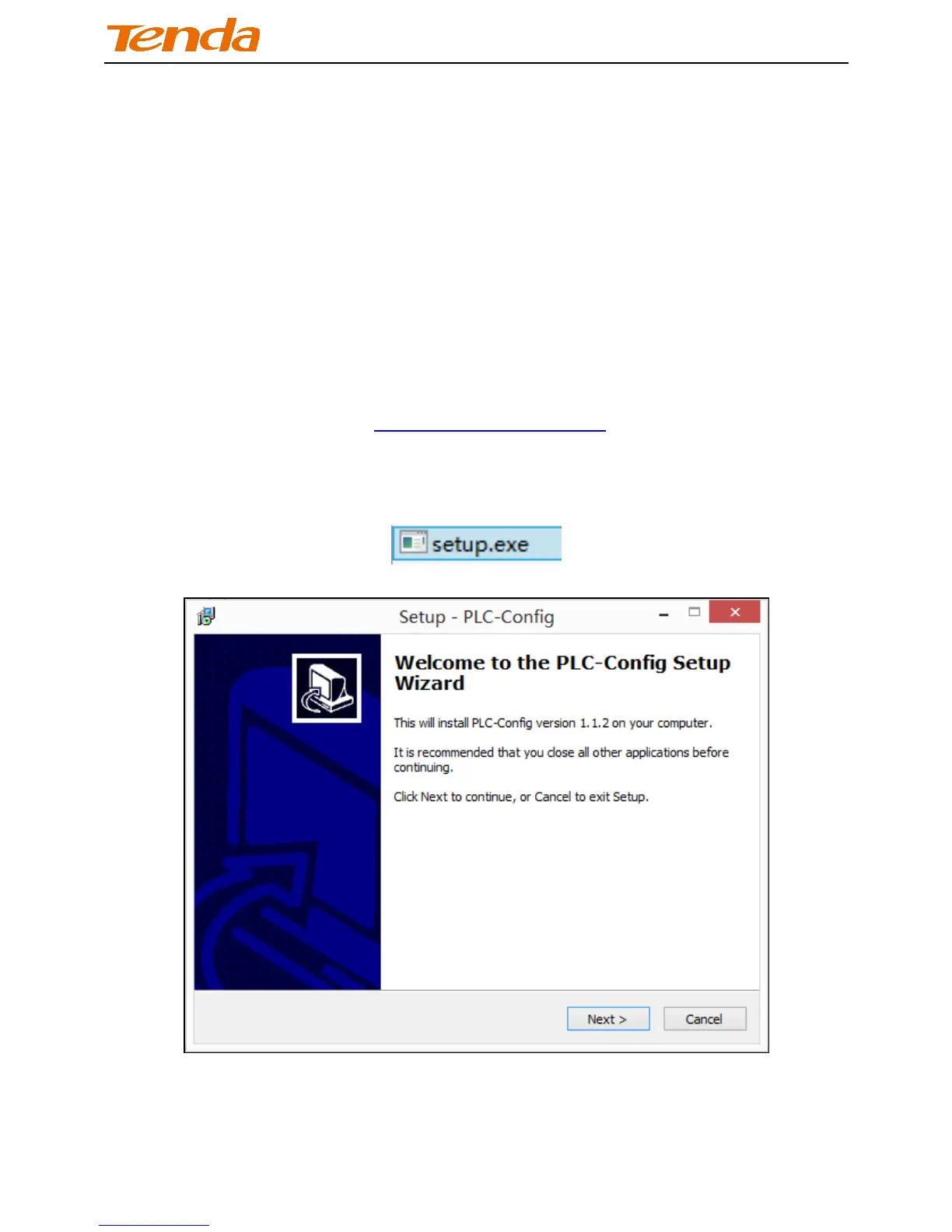AV1000 Gigabit Powerline Adapter
11
Chapter 3 Management Software
3.1 UI Installation
This section instructs how to install the device’s UI.
If you are a Windows 8 user, simply follow steps below. If you are using
other operation systems, instructions herein are also good for your references.
PLC-Config Installation: (Make sure that you have downloaded P1000
management software from http://www.tendacn.com)
1. Double click setup.exe file you have downloaded from our website to run
P1000 management software.
2. Click Next on below screen.