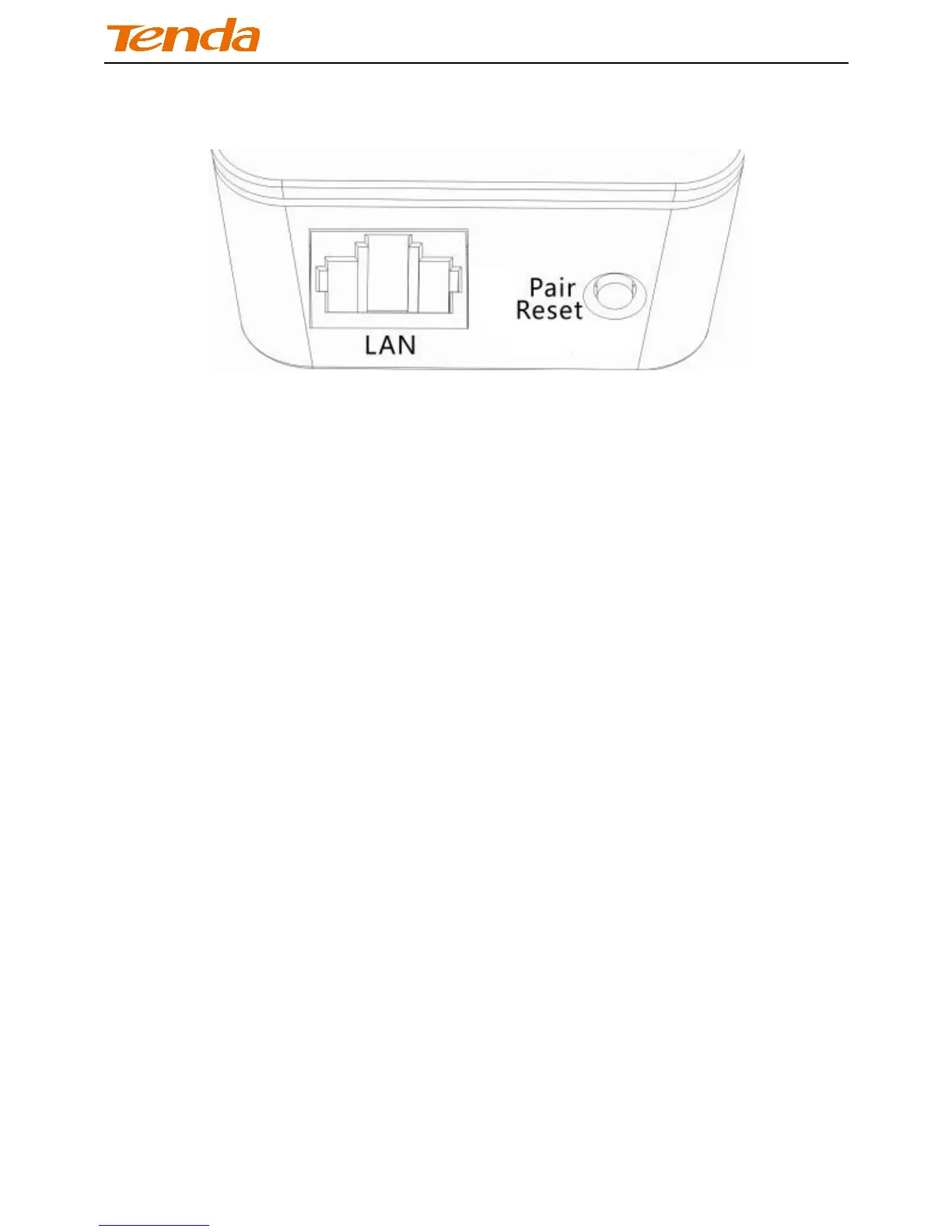AV1000 Gigabit Powerline Adapter
3
1.4 Interface/Button
LAN: For connecting to the Internet, a PC, or other network device via an
Ethernet cable.
Pair/Reset: Press it for 1-3 seconds to pair with other adapters; and press it
for more than 6 seconds, the PLC LED will blink 3 times continually and the
adapter restores to factory default settings.
1.5 Installation Notes
Read this guide before you operate this device, pay close attention to below
notes.
Make sure that there are no flammable objects or conductive objects
around the device.
The device will produce amount of heat during its running. Please make
sure it is placed in a well-ventilated environment and keep it away from
water or any other liquid.
DO NOT expose the device to the sun or other strong heat source directly.
DO NOT expose the device to corrosive substances (such as acid and
alkali, etc.).
DO NOT place any object on the device.
Keep ventilator clean and unblocked. The foreign substances may cause
short circuit, even worse, cause fire or damage to the device.