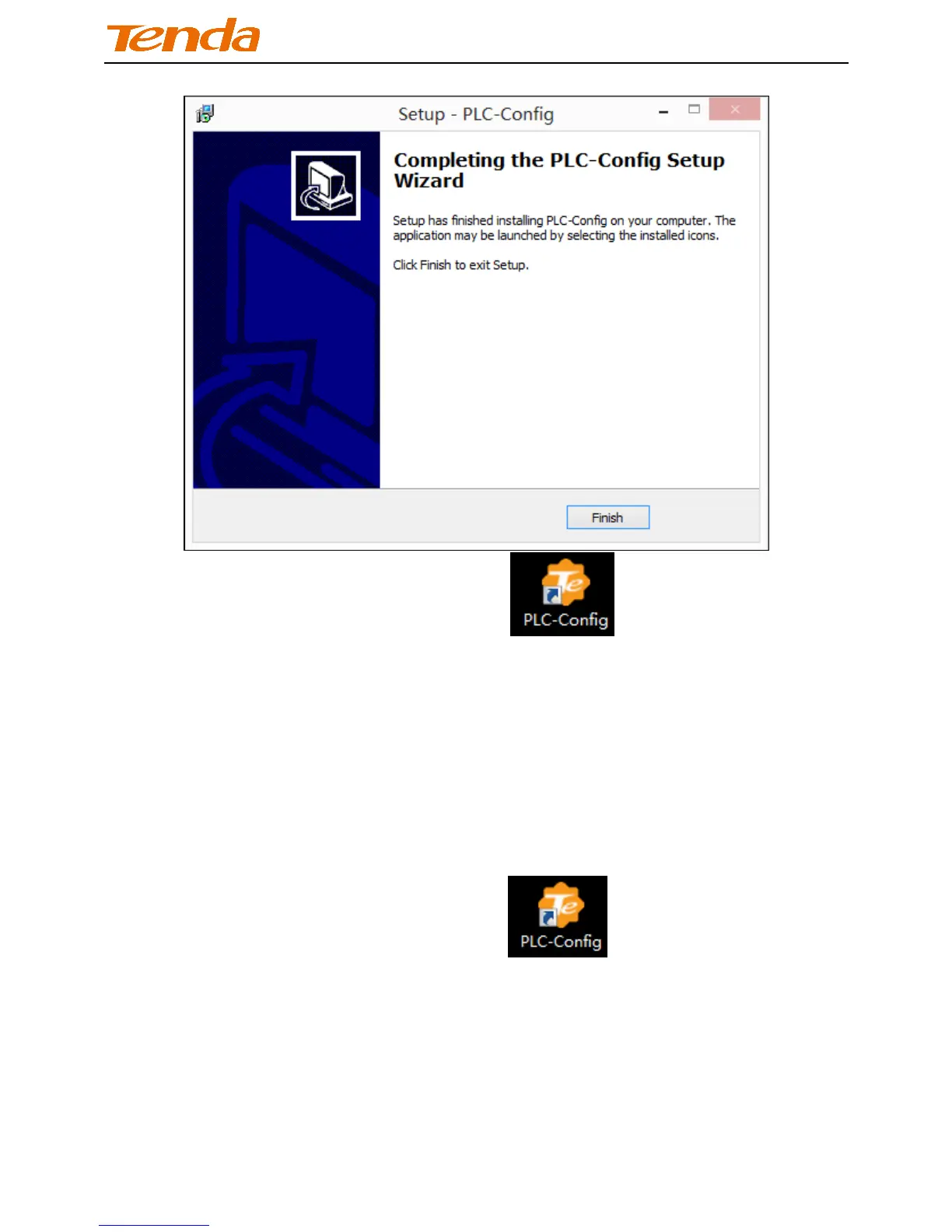AV1000 Gigabit Powerline Adapter
16
11. Click Finish to complete the PLC-Config setup wizard.
12. To run the utility, simply double click on your desktop.
3.2 Device List
This section instructs you how to configure advanced settings on the P1000
utility by using PLC-Config. Besides, you can also view other powerline
adapters and their link rates on the powerline network.
After the utility is installed, double-click icon on your desktop to
start the configuration of powerline adapters. The main interface is shown as
below: