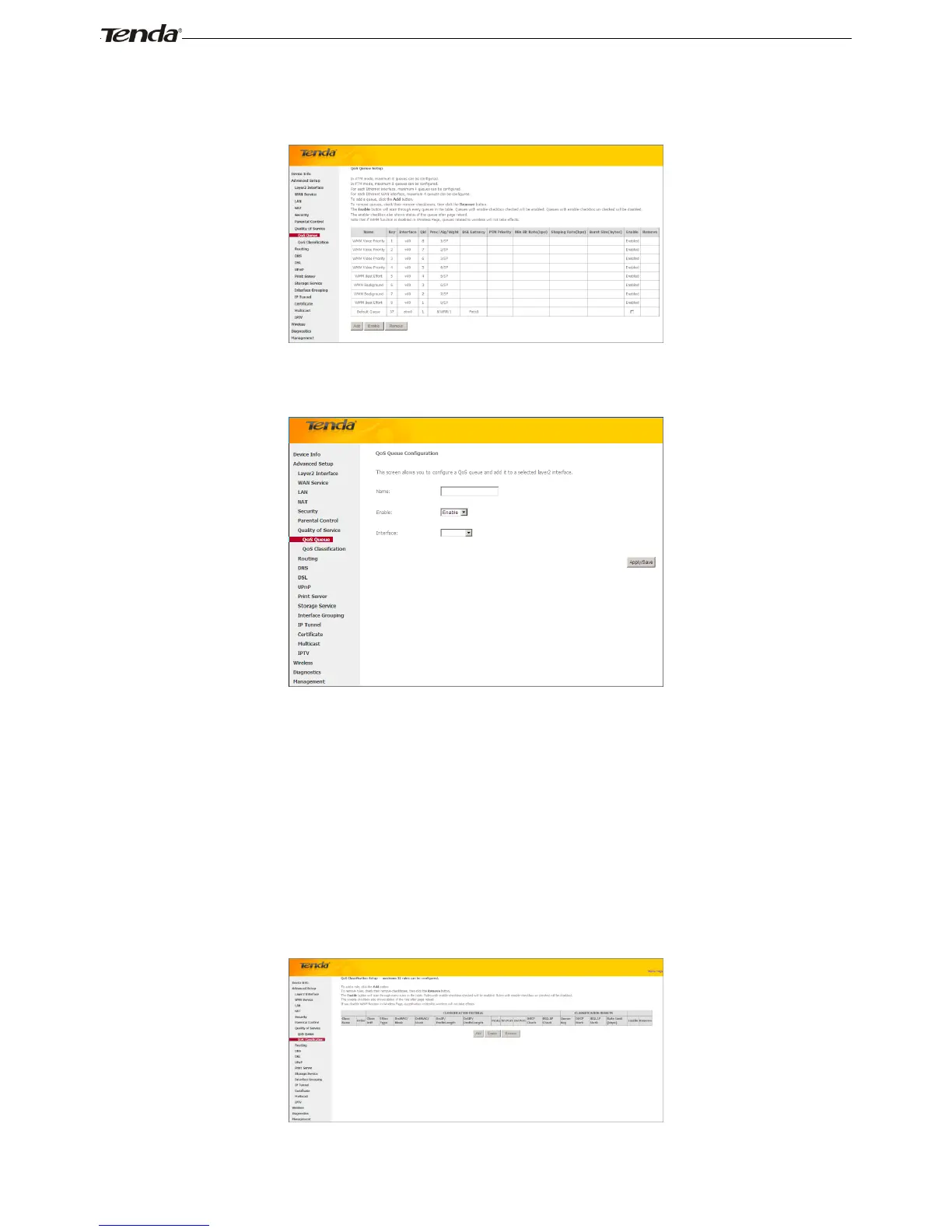Queues with enable-checkbox un-checked will be disabled.
The enable-checkbox also shows status of the queue after page reload.
Note that if WMM function is disabled in Wireless Page, queues related to wireless will not take effects.
To add a queue, click the Add button to enter the following screen.
Here you can configure a QoS queue and add it to a selected layer2 interface.
QoS Classification
To add a rule, click the Add button.
To remove rules, check their remove-checkboxes, then click the Remove button.
The Enable button will scan through every rules in the table. Rules with enable-checkbox checked will be enabled.
Rules with enable-checkbox un-checked will be disabled.
The enable-checkbox also shows status of the rule after page reload.
If you disable WMM function in Wireless Page, classification related to wireless will not take effects.