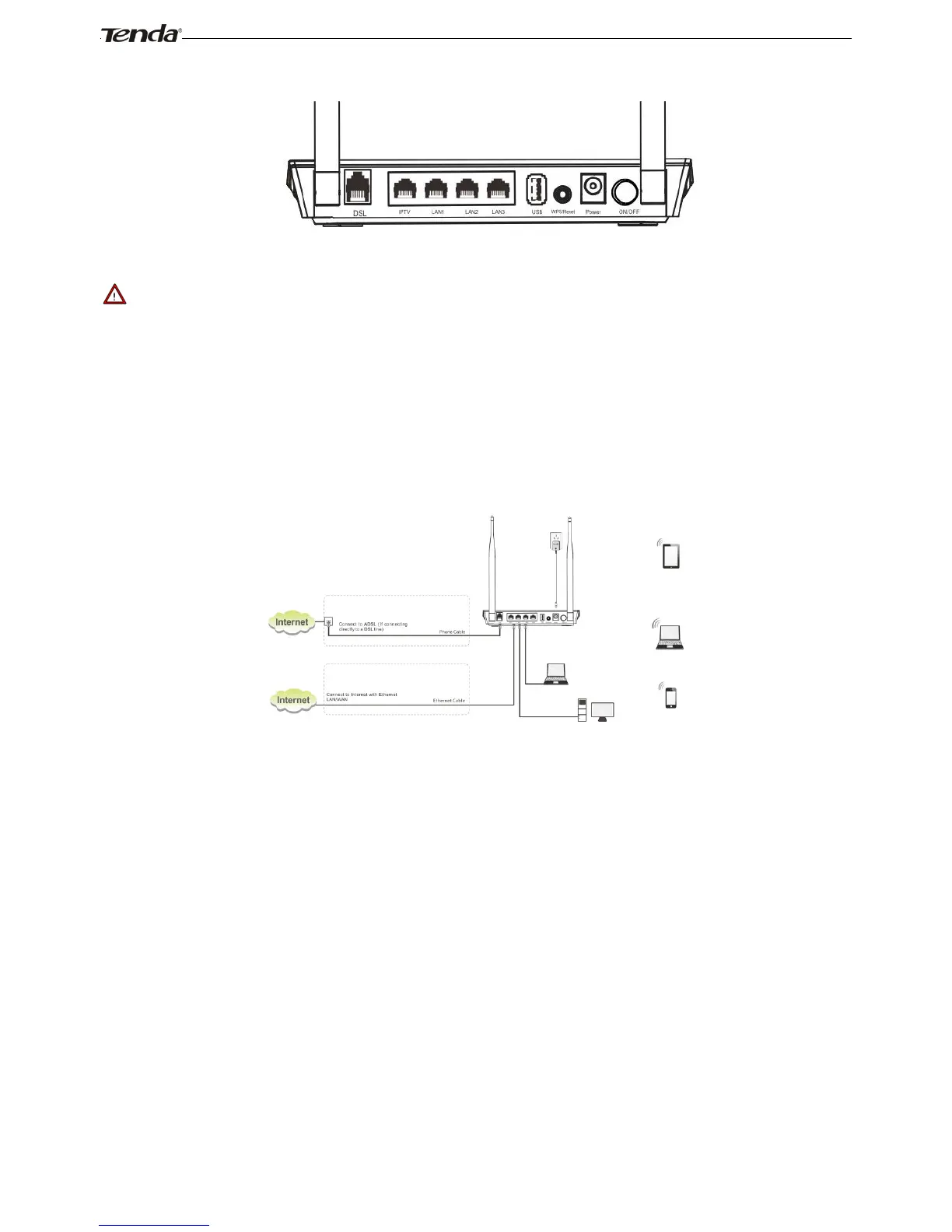Back Panel
ON/OFF: Power switch to turn the router on or off.
_________________________________________________________________________________________________
Note:
Please use the included power adapter. Use of a power adapter with different voltage rating may damage the device.
_________________________________________________________________________________________________
WPS/RESET: Press it for 1-3 seconds to enable WPS connection or 7 seconds to restore all configurations to
factory defaults.
LAN: Ethernet RJ-45 LAN ports to cable the device to the local network devices such as computers.LAN:
Ethernet RJ-45 LAN ports to cable the device to the local network devices such as computers.
DSL: RJ-11 Asynchronous DSL (ADSL) port for connecting the device to a DSL line.
Follow the diagram below to install the device.