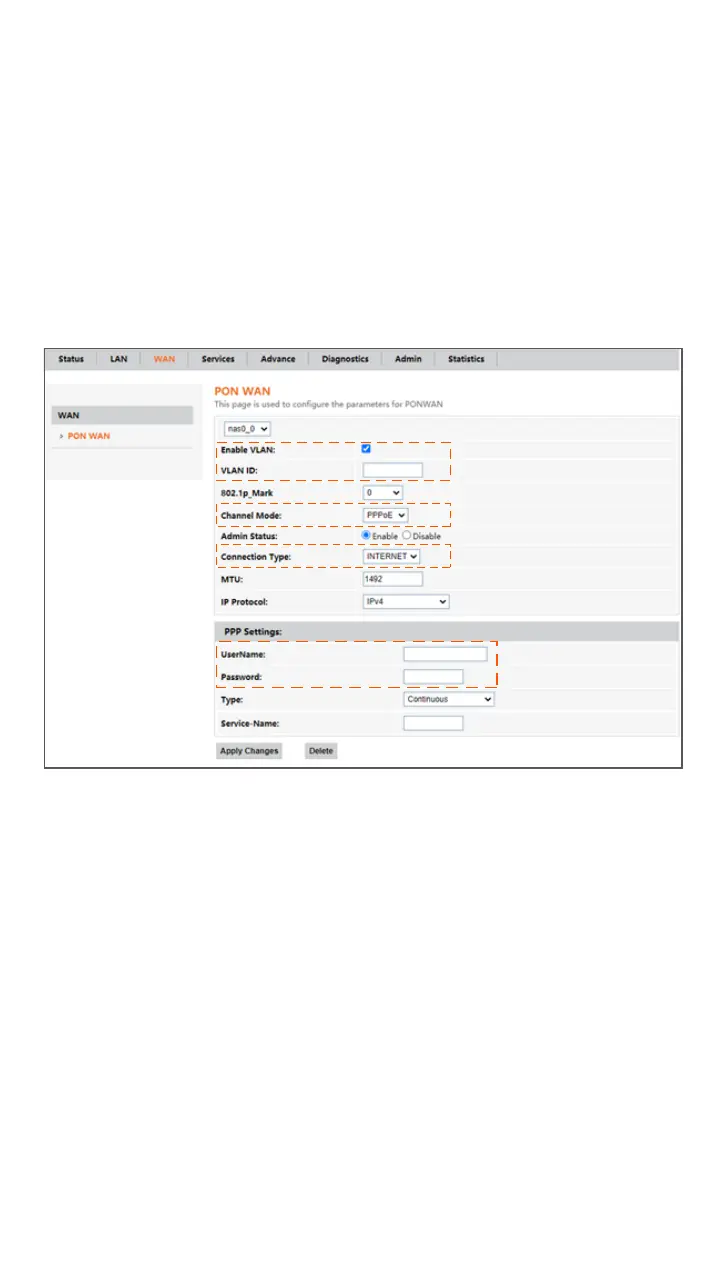Done.
To access the internet:
•The wired device (such as a computer) can directly access the
internet.
•Connect the LAN port of the ONT to the WAN port of a Wi-Fi router
(dynamic IP address) to provide wireless coverage.
Step 2: Set up a WAN connection
➊ Choose WAN > PON WAN.
➋ Tick Enable VLAN.
➌ Enter the VLAN ID provided by your ISP.
➍ Set Channel Mode to PPPoE.
➎ Set Connection Type to INTERNET.
➏ Enter the PPPoE UserName and Password provided by your ISP.
➐ Set other parameters according to your ISP and your own need.
➑ Click Apply Changes.
➒ Click OK when Change setting successfully is shown on the page.