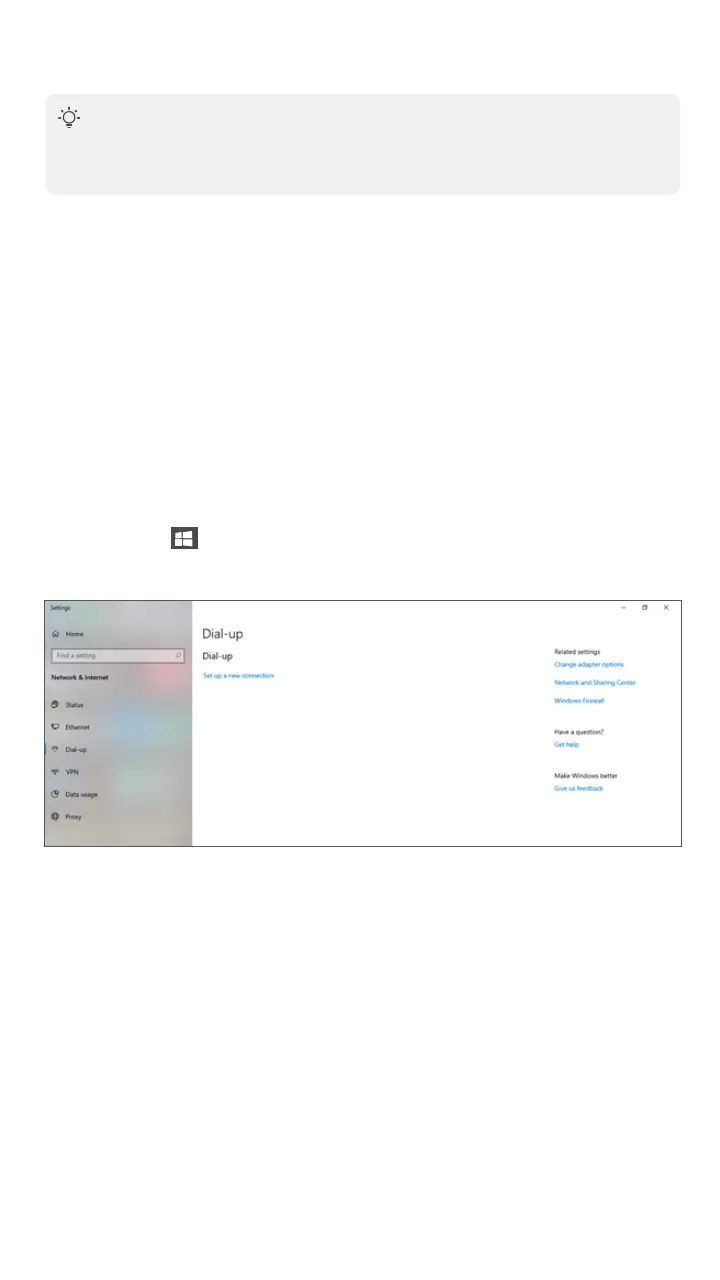Bridge mode
Option 1: Dial-up on a router
➊ Use an Ethernet cable to connect the LAN port of the ONT to the
WAN port of a router.
➋ Use an Ethernet cable to connect your computer to a LAN port of the
router.
➌ Set up a PPPoE connection on the router as required.
After the settings, you can access the internet through the router.
Option 2: Dial-up on a computer (Windows 10)
➊ Use an Ethernet cable to connect the LAN port of the ONT to a
computer.
➋ Right-click on the desktop and choose Network Connections.
➌ Choose Dial-up and click Set up a new connection.
When the ONT is set to bridge mode, configure internet settings based
on ISP requirements.
Tips