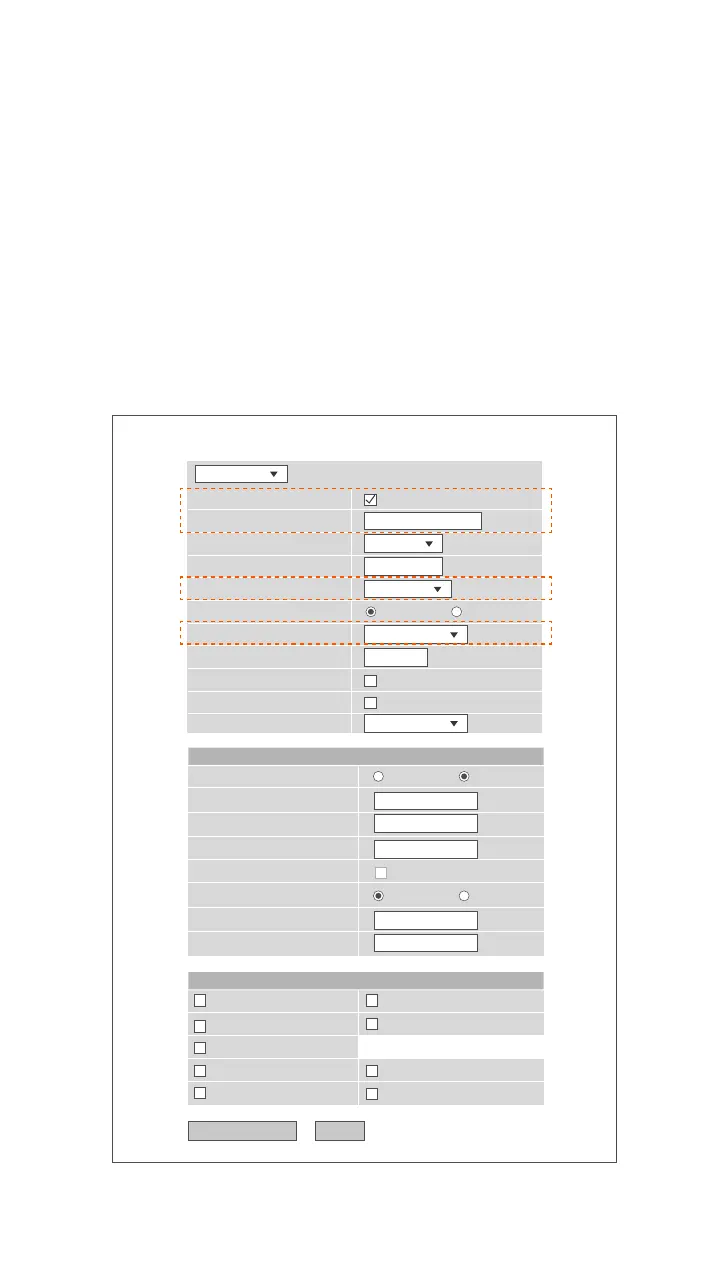Option 2 Access internet over DHCP
Step 1: Log in to the web UI
Refer to Step 1: Log in to the web UI in Option 1 Access internet over PPPoE to log in to
the web UI of the ONT.
Step 2: Set up a WAN connection
➊ Choose WAN > PON WAN.
➋ Tick Enable VLAN.
➌ Enter the VLAN ID provided by ISP.
➍ Set Channel Mode to IPoE.
➎ Set Connection Type to INTERNET.
➏ Click Apply Changes.
➐ Click OK when Change setting successfully is shown on the page.
PON WAN
Apply Changes Delete
This page is used to configure the parameters for PONWAN
Enable VLAN:
VLAN ID:
802.1p_Mark
Multicast Vlan ID: [1-4094]
Channel Mode:
Admin Status:
Connection Type:
MTU:
Enable IGMP-Proxy:
Enable MLD-Proxy:
IP Protocol:
IPoE
nas0_0
INTERNET
IPv4
1500
Enable Disable
Type:
WAN IP Settings:
Local IP Address
Remote IP Address
Subnet Mask
IP Unnumbered
Request DNS
Primary DNS Server
Secondary DNS Server
LAN_3
WLAN0
WLAN0-AP1
WLAN0-AP3
Port Mapping:
LAN_2
LAN_4
WLAN0-AP2
WLAN0-AP4
LAN_1
0
Fixed IP DHCP
Enable Disable
0.0.0.0
0.0.0.0
255.255.255.0
6