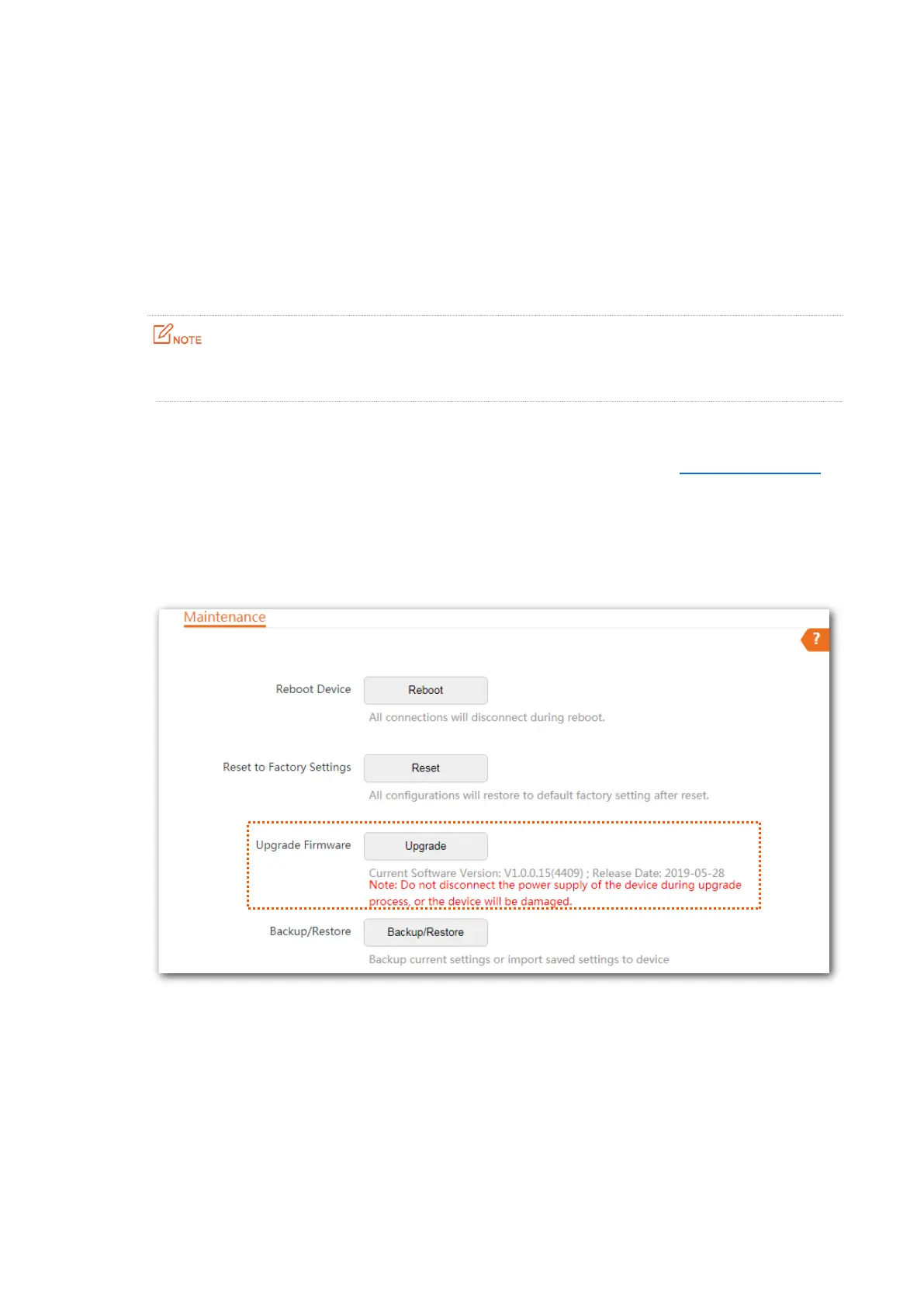178
Option 2: Reset the CPE using the Reset button
When the Power LED indicator lights solid on, hold down the Reset button for about 8 seconds,
then release it. When all the LED indicators light up and then turn off, the CPE is restored to
factory settings.
9.2.3 Upgrade firmware
This function upgrades the firmware of the device for more functions and higher stability.
To prevent damaging the device, verify that the new firmware version is applicable to the device before
upgrading the firmware and keep the power supply of the device connected during an upgrade.
Configuration procedures:
Step 1 Download the package of a later firmware version for the device from www.tendacn.com
to your local computer, and decompress the package.
Step 2 Start a web browser on the computer connected to the CPE, visit 192.168.2.1 and choose
Tools > Maintenance.
Step 3 Click Upgrade.
Step 4 Select the correct upgrade file from your local computer.
----End
Wait for the progress bar completes. Then log in to the web UI of the device. On the Status page,
check if the current Firmware Version is consistent with the firmware version you selected for
upgrade.
