
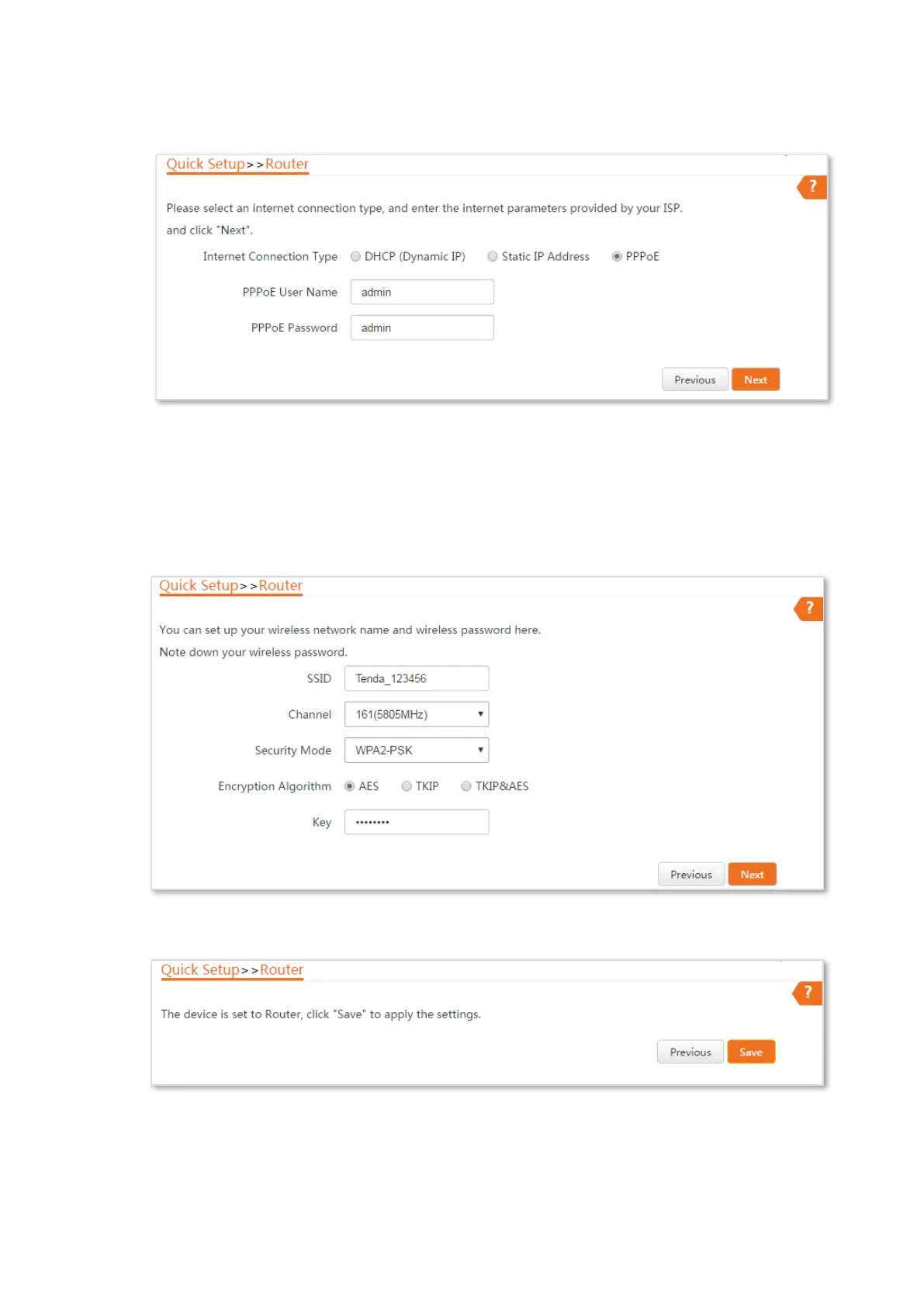 Loading...
Loading...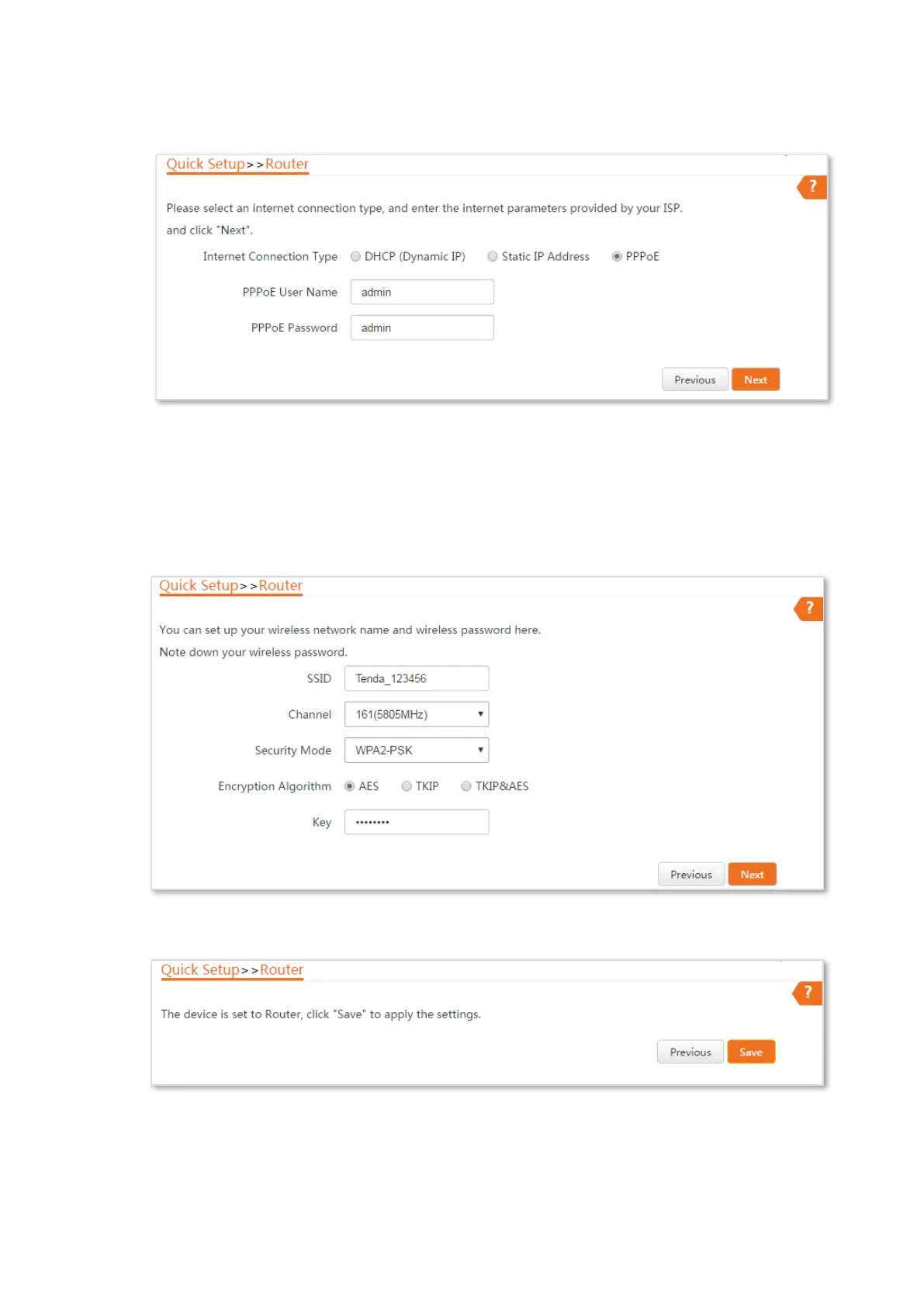
Do you have a question about the Tenda I-WL-O3 and is the answer not in the manual?
| Standards | IEEE 802.11b/g/n |
|---|---|
| Frequency | 2.4 GHz |
| Wireless Speed | 300Mbps |
| Dimensions | 270 x 94.86 x 67.5 mm |
| Operating Mode | AP, Station, WISP |
| Wireless Security | WPA-PSK/WPA2-PSK |
| Security | WPA/WPA2, WEP |
| Power Supply | DC 9V/0.6A Passive PoE |