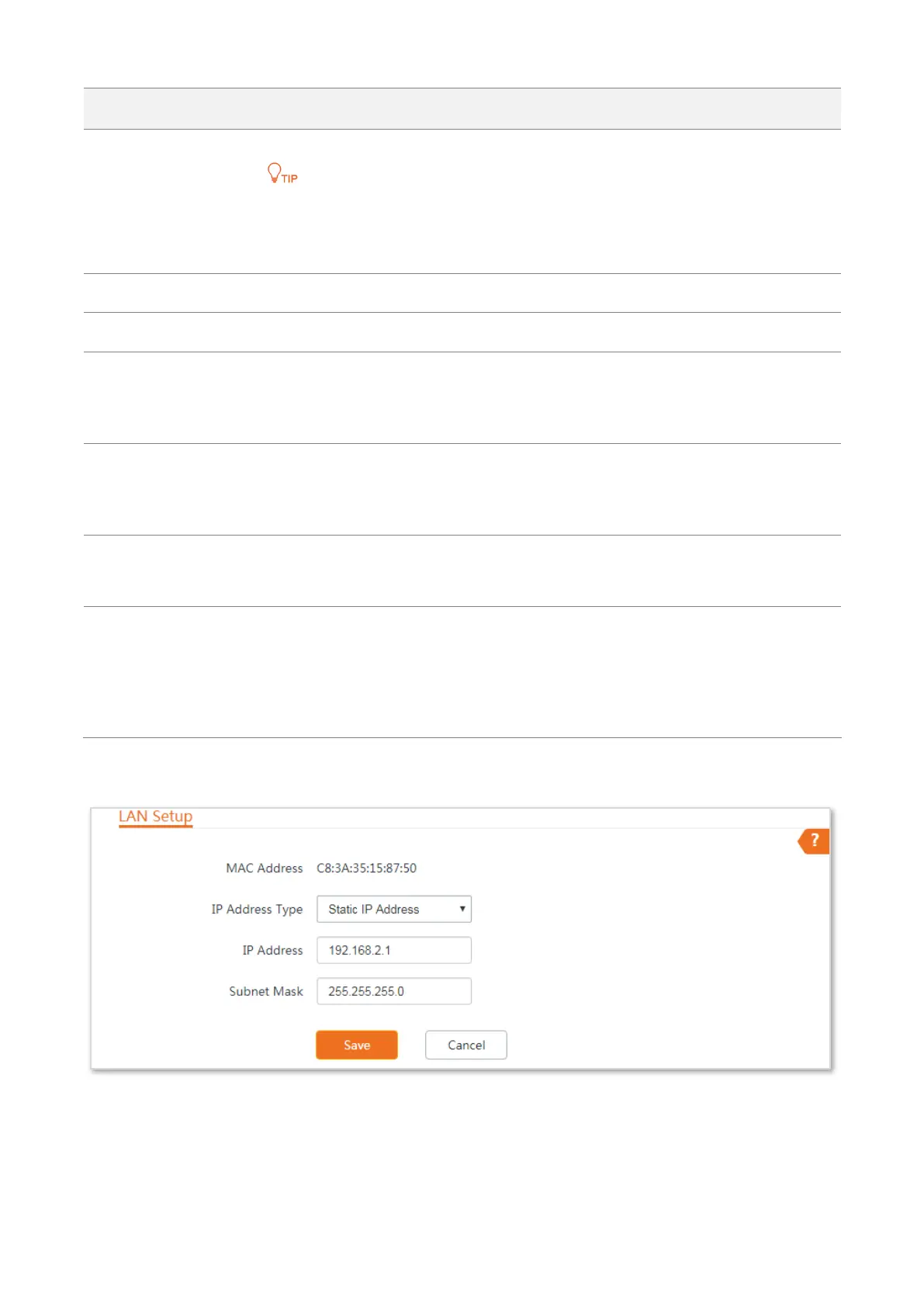87
default gateway and DNS server IP address from the DHCP server in the network.
If the IP Address Type is set to DHCP (Dynamic IP Address), you need to check the
device’s IP address on the clients list of the DHCP server in the network, and use this
IP address to log in.
It specifies the LAN IP address of the device.
It specifies the subnet mask of the device. The default is 255.255.255.0.
It specifies the default gateway of the device.
You can set it to the IP address of the egress router to enable the device to access the
internet.
It specifies the primary DNS server IP address of the device.
If the egress router has the DNS agency function, it can be set to the LAN IP address
the egress router. Otherwise, specify a DNS server IP address manually.
It specifies the secondary DNS server IP address of the device.
If there are two DNS server IP addresses, enter one in this box.
It specifies the name of the device. The default name indicates the product model
and version.
You are recommended to change the name to indicate the location of the device, so
that you can easily identify the device when there are multiple devices in the
network.
When the CPE is in WISP and Router modes, the page is displayed as below:
