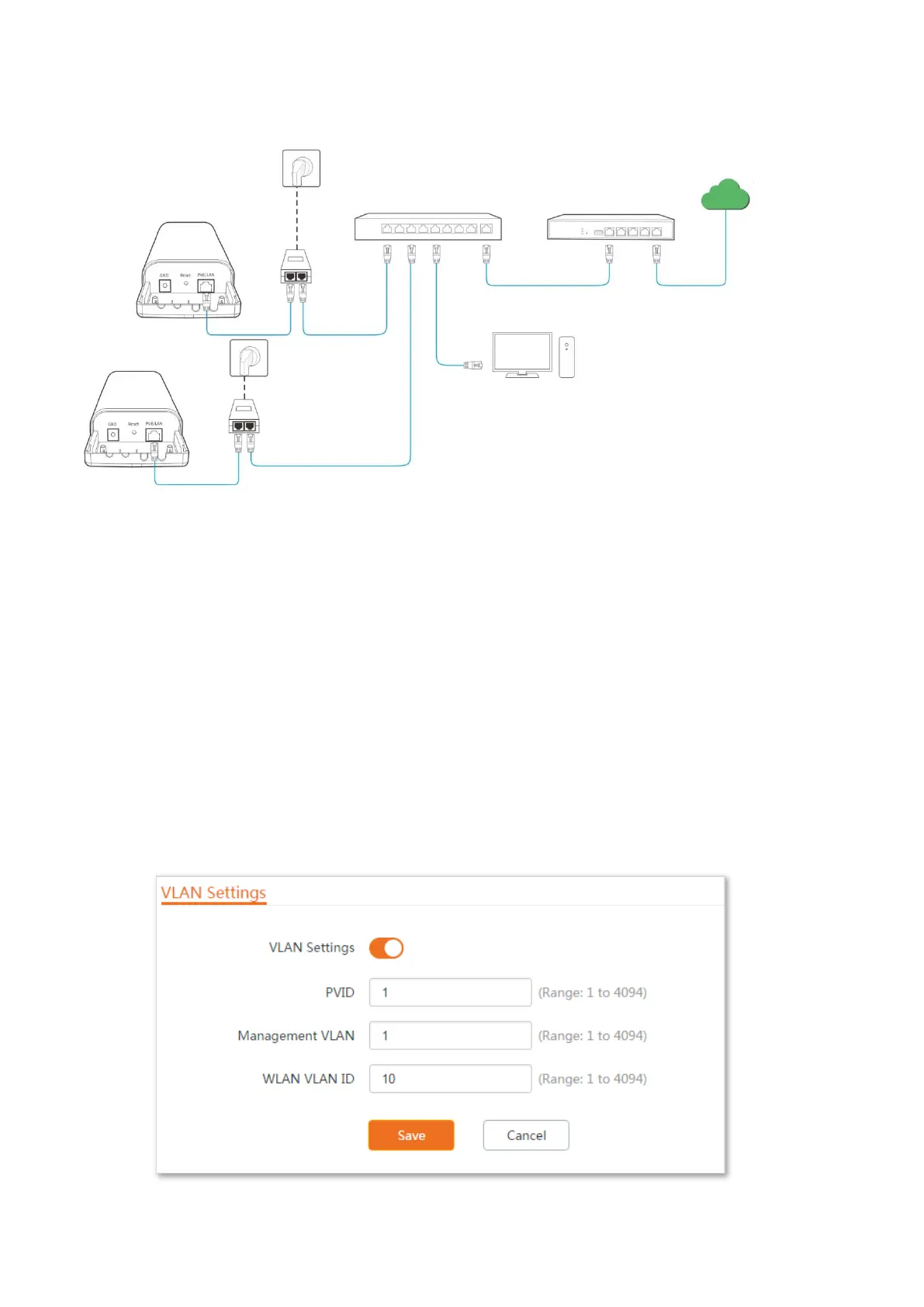98
Network Topology
The connections of the switch:
− The router is connected to the uplink port
− CPE1 is connected to port 1
− CPE2 is connected to port 2
Configuration procedures
Step 1 Set up CPE1.
1. Log in to the web UI of CPE1, and choose Network > VLAN Settings.
2. Enable the function.
3. Set Management VLAN to 1.
4. Set WLAN VLAN ID to 10.
5. Click Save.
