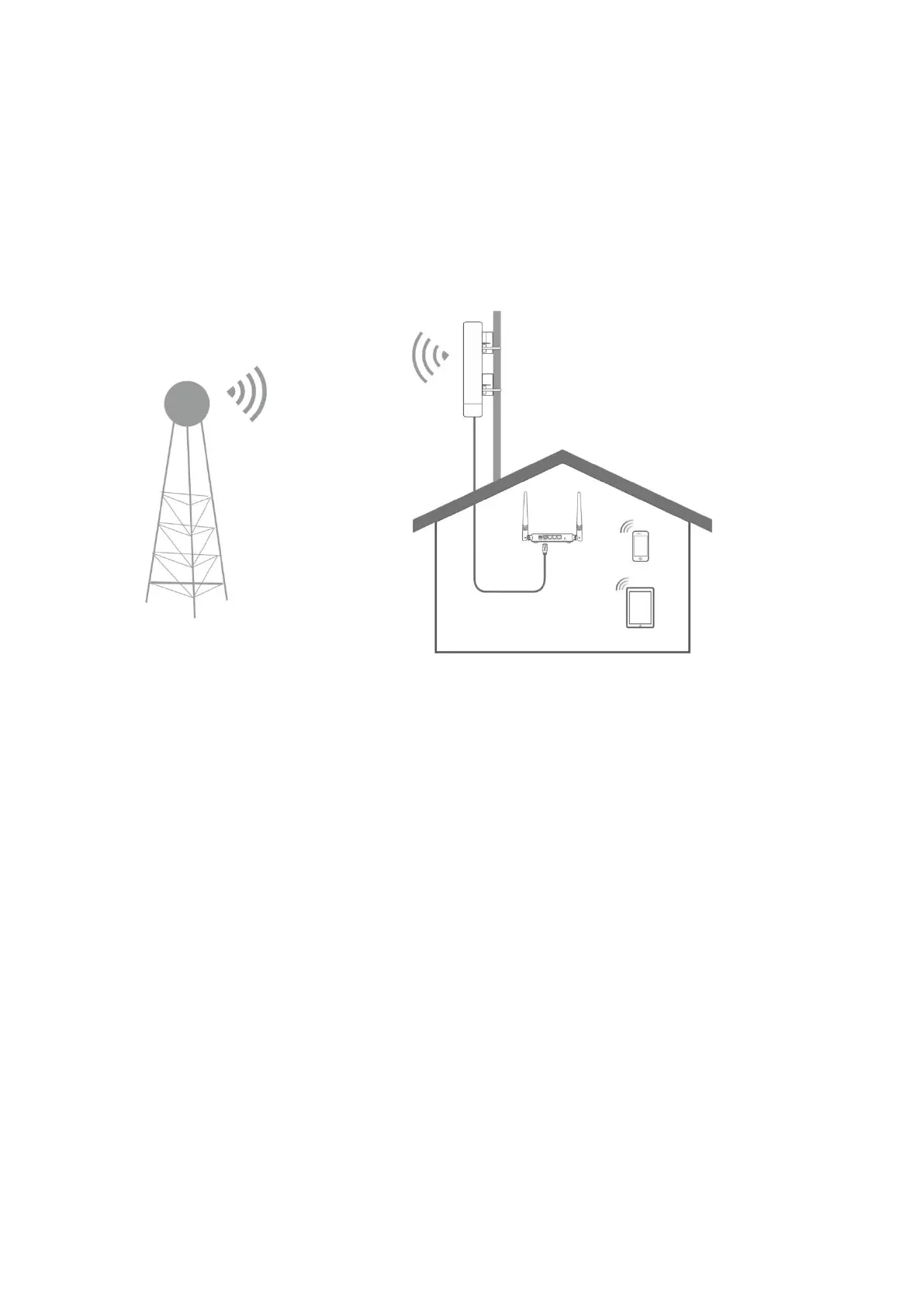5
1.1.3 Instal the CPE
Step 1 Place the device at an elevated position in the open air.
Step 2 Uncover the housings of the device, and connect the PoE/LAN/WAN port of the device to
the WAN port of your wireless router. The LAN/WAN LED indicator lights up.
Step 3 Adjust the device’s direction or location on the selected pole until the LED1, LED2 and
LED3 of the device light up.
Step 4 Use the plastic straps to attach the device to the pole.
----End
