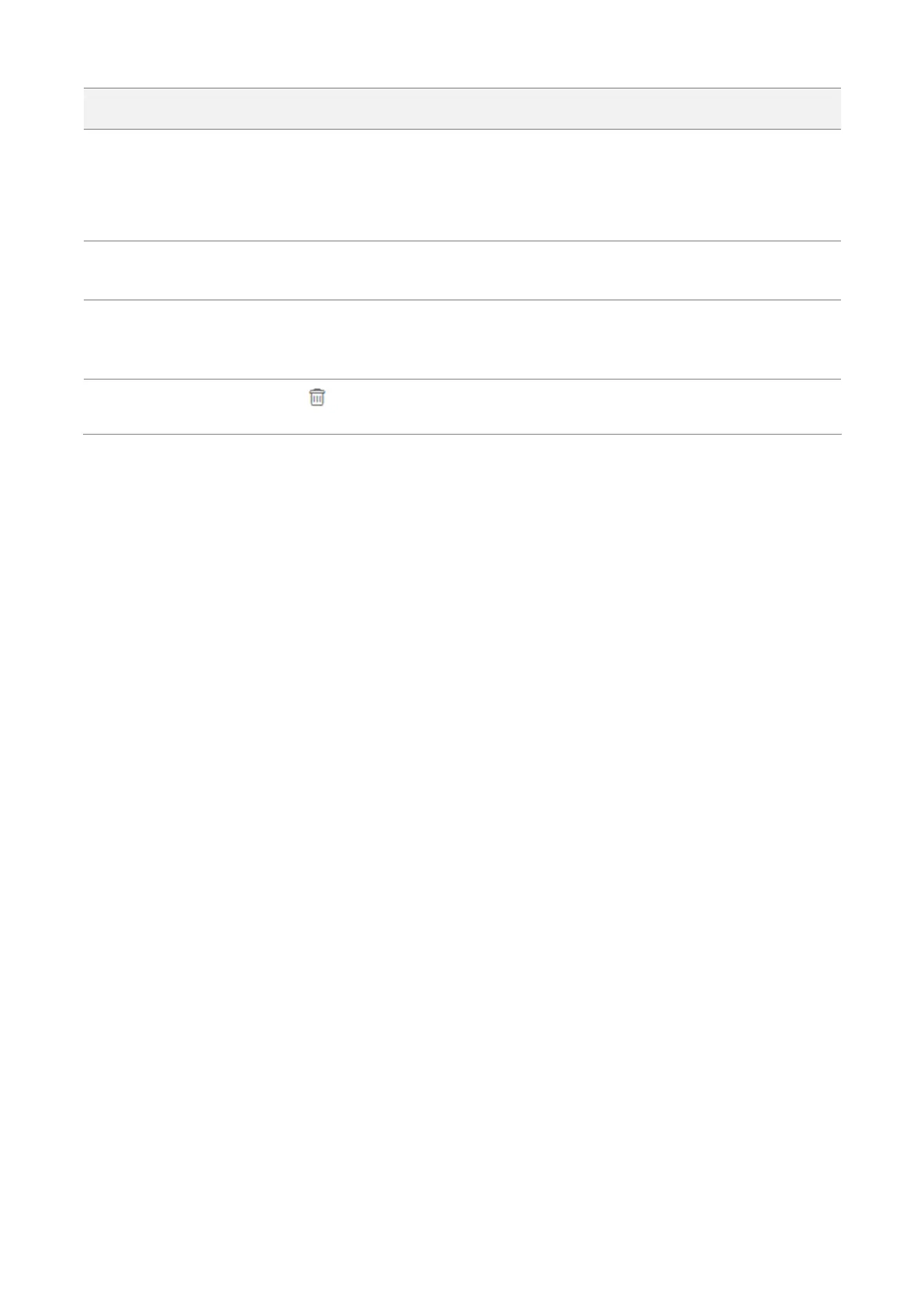148
It specifies the ports which are enabled for WAN users to visit the corresponding
servers in LAN.
After you select an Application, this option will be auto populated. You can also
customize it.
It specifies the protocol type of the selected applications. Select TCP&UDP when you
are not sure.
It specifies the application services established in LAN. The device provides some
common services. After you select an application, the internal and external ports will
be populated.
Click to delete the rule.
8.4.3 Example of configuring port forwarding
Networking requirement
The device is used to bridge to the ISP hotspot for internet access in a house in the countryside,
and the device is set to WISP mode.
Requirement: Family members who are not at home can visit the resources on the web server in
LAN over the internet.
You are recommended to use port forwarding function to solve the problem.
Assume that:
− IP Address of the web server: 192.168.2.100
− Service port (internal port) of the web server in LAN: 80
− External port that this device enables for internet devices: 80
− WAN IP Address of the device: 202.105.11.22
