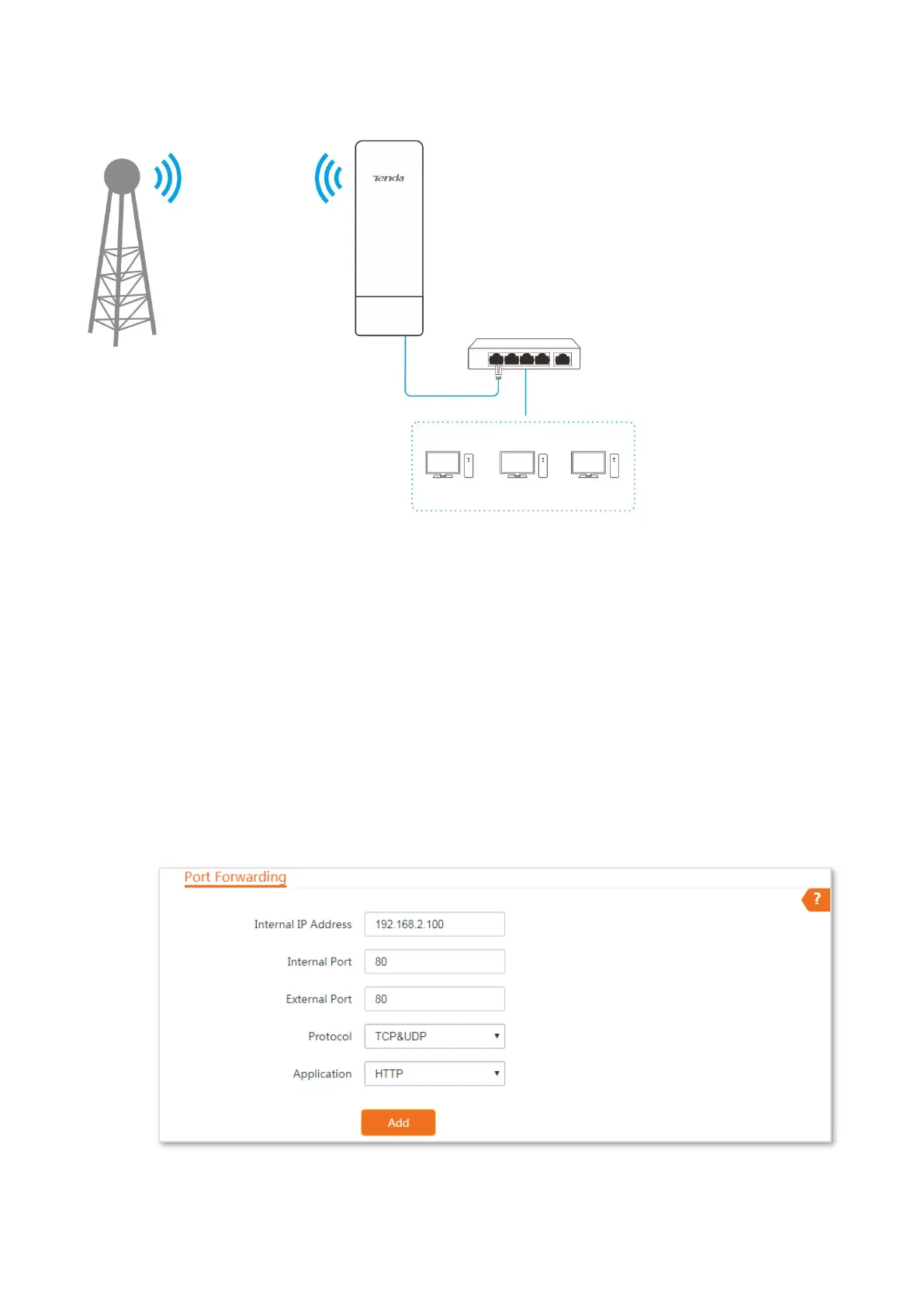149
Network topology
Configuration procedures
Prerequisite: manually set a static IP address and related parameters for the web server to avoid
the service disconnection caused by the dynamic IP address.
Step 1 Start a web browser on the computer connected to the CPE, visit 192.168.2.1 and choose
Advanced > Port Forwarding.
Step 2 Enter the IP address of the web server in the Internal IP Address box, which is
192.168.2.100 in this example.
Step 3 Select HTTP from the drop-down list of Application, and the Internal Port and External
Port boxes will be automatically populated.
Step 4 Select TCP&UDP from the drop-down list of Protocol.
Step 5 Click Add.
----End
