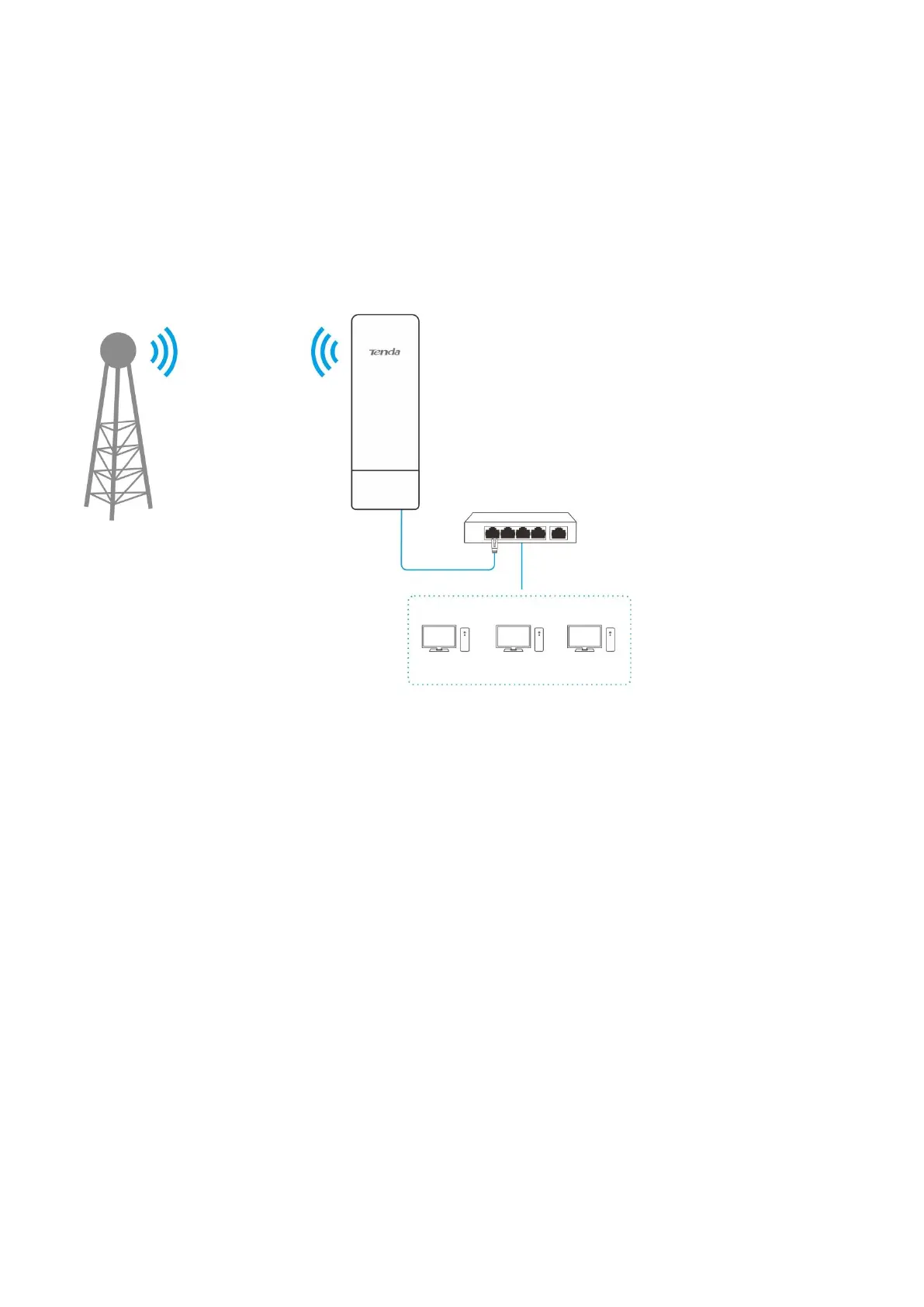157
The registered domain name information is shown as follows:
− Service Provider: Dyndns
− User Name: tenda
− Password: tenda
− Domain Name: tenda.dyndns.com
Network topology
Configuration procedures
Step 1 Set up the DDNS function.
1. Start a web browser on the computer connected to the CPE, visit 192.168.2.1 and choose
Advanced > Network Service.
2. Enable the DDNS function.
3. Select a service provider, which is Dyndns in this example.
4. Enter the user name and password you registered with DDNS service provider, which are
tenda and tenda in this example.
5. Enter the domain name you registered, which is tenda.dyndns.com.
6. Click Save on the bottom of this page.
