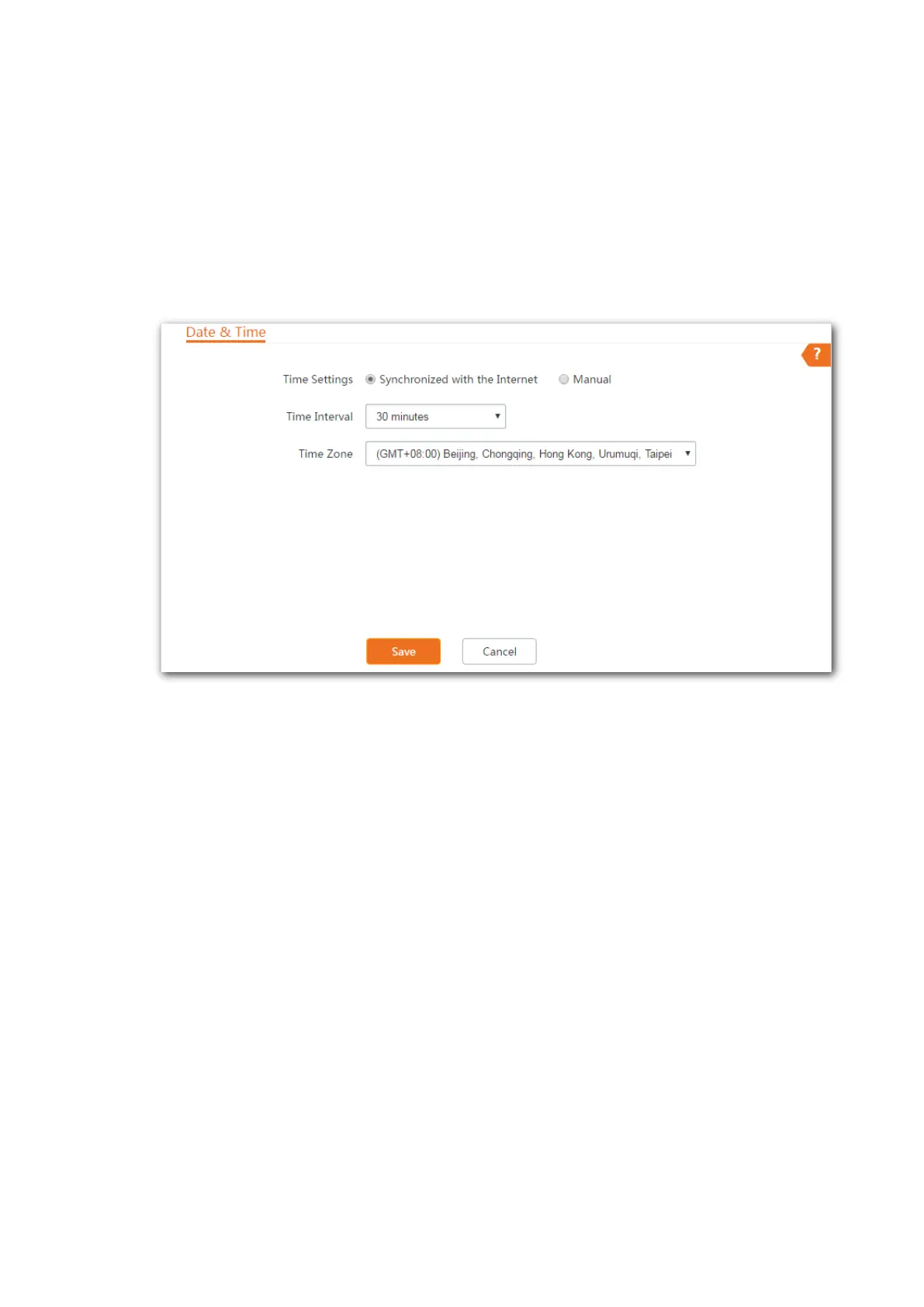174
Configuration procedures:
Step 1 Start a web browser on the computer connected to the CPE, visit 192.168.2.1 and choose
Tools > Date & Time.
Step 2 Set Time settings to Synchronized with the Internet.
Step 3 Specify a time interval. The default value 30 minutes is recommended.
Step 4 Set Time Zone to your time zone.
Step 5 Click Save.
----End
9.1.2 Manual
You can manually set the system time of the device. If you choose this option, you need to set the
system time each time after the device reboots.
Configuration procedures:
Step 1 Start a web browser on the computer connected to the CPE, visit 192.168.2.1 and choose
Tools > Date & Time.
Step 2 Set the Time Settings to Manual.
Step 3 Enter a correct date and time, or click Synchronize with PC Time to synchronize the
system time of the device with the system time (ensure that it is correct) of the computer
being used to manage the device.
Step 4 Click Save.
